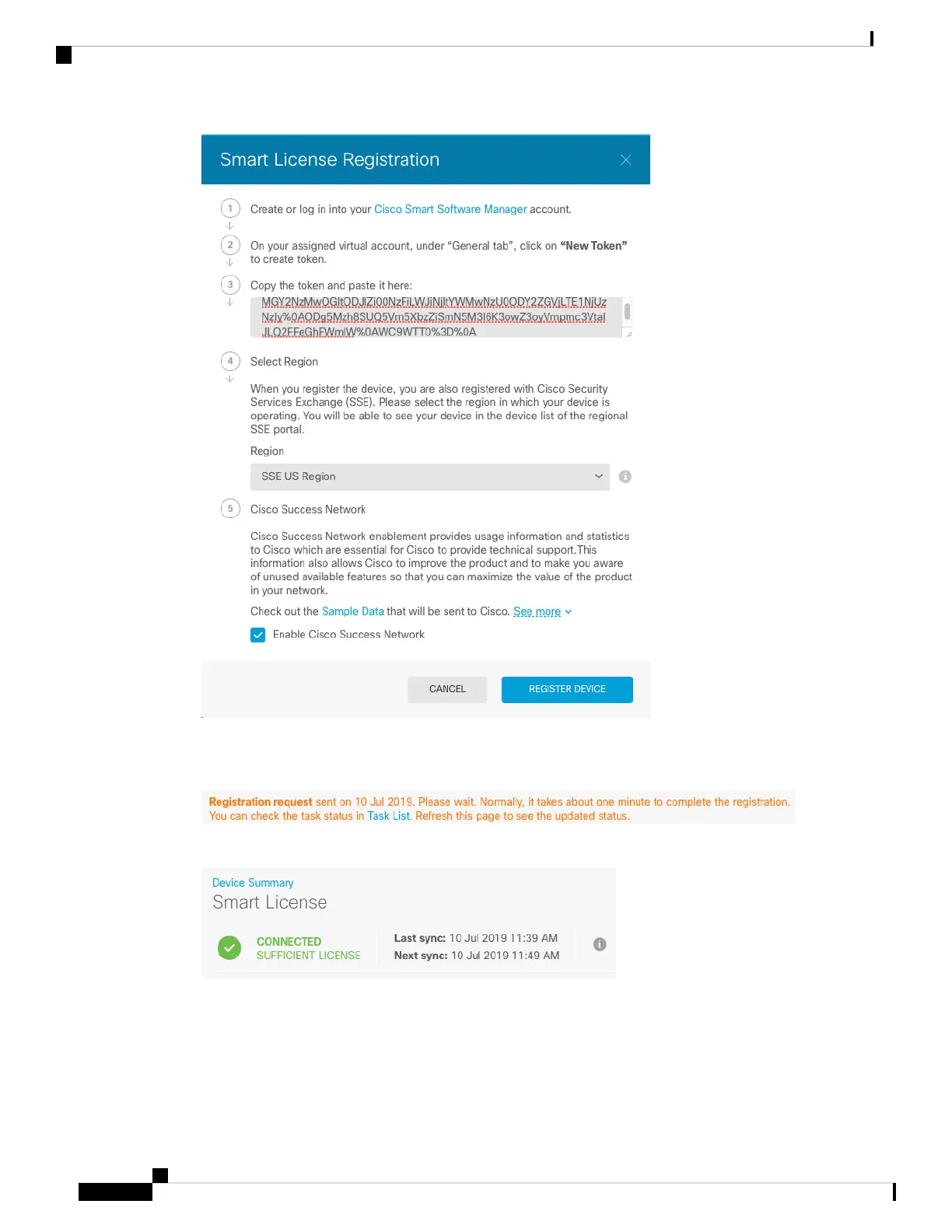Step 5 Click Register Device.
You return to the Smart License page. While the device registers, you see the following message:
After the device successfully registers and you refresh the page, you see the following:
Step 6 Click the Enable/Disable control for each optional license as desired.
Cisco Firepower 2100 Getting Started Guide
116
Threat Defense Deployment with the Device Manager
Configure Licensing
