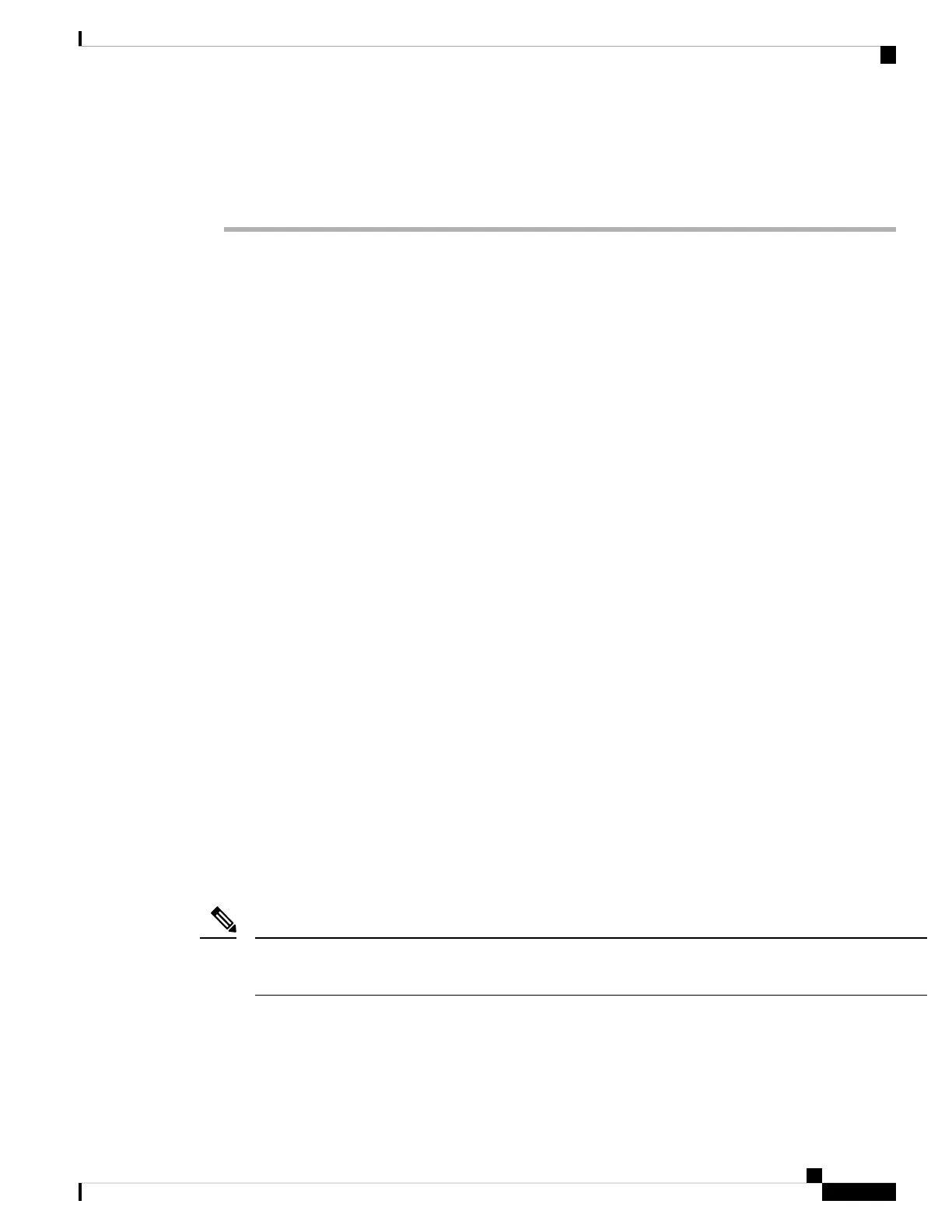Step 4 Leave the username empty, enter the enable password that you set when you deployed the ASA, and click
OK.
The main ASDM window appears.
Configure Licensing
The ASA uses Smart Licensing. You can use regular Smart Licensing, which requires internet access; or for
offline management, you can configure Permanent License Reservation or a Smart Software Manager On-Prem
(formerly known as a Satellite server). For more information about these offline licensing methods, see Cisco
ASA Series Feature Licenses; this guide applies to regular Smart Licensing.
For a more detailed overview on Cisco Licensing, go to cisco.com/go/licensingguide
When you register the chassis, the Smart Software Manager issues an ID certificate for communication between
the firewall and the Smart Software Manager. It also assigns the firewall to the appropriate virtual account.
Until you register with the Smart Software Manager, you will not be able to make configuration changes to
features requiring special licenses, but operation is otherwise unaffected. Licensed features include:
• Essentials
• Security Contexts
• Strong Encryption (3DES/AES)—If your Smart Account is not authorized for strong encryption, but
Cisco has determined that you are allowed to use strong encryption, you can manually add a stong
encryption license to your account.
• Cisco Secure Client—Secure Client Advantage, Secure Client Premier, or Secure Client VPN Only.
Strong Encryption (3DES/AES) is available for management connections before you connect to the License
Authority or Satellite server so you can launch ASDM. Note that ASDM access is only available on
management-only interfaces with the default encryption. Through the box traffic is not allowed until you
connect and obtain the Strong Encryption license.
When you request the registration token for the ASA from the Smart Software Manager, check the Allow
export-controlled functionality on the products registeredwith this token check box so that the full Strong
Encryption license is applied (your account must be qualified for its use). The Strong Encryption license is
automatically enabled for qualified customers when you apply the registration token on the chassis, so no
additional action is required. If your Smart Account is not authorized for strong encryption, but Cisco has
determined that you are allowed to use strong encryption, you can manually add a strong encryption license
to your account.
Unlike the Firepower 4100/9300 chassis, you perform all licensing configuration on the ASA, and not in the
FXOS configuration.
Note
Before you begin
• Have a master account on the Smart Software Manager.
Cisco Firepower 2100 Getting Started Guide
217
ASA Deployment with ASDM
Configure Licensing
