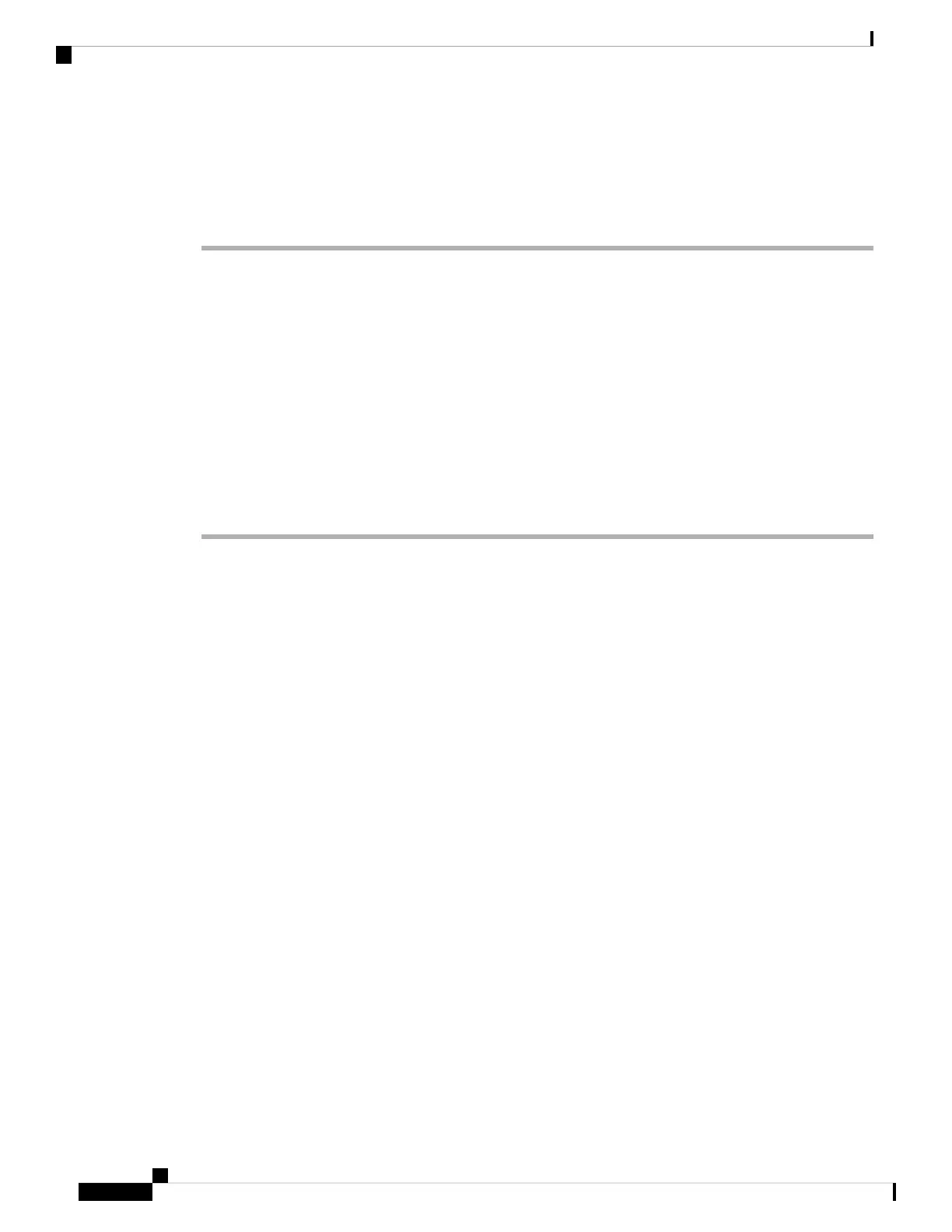If you use low-touch provisioning on the Management interface, DDNS is not supported. The management
center must be publicly reachable so the device and initiate the management connection.
You can continue to use CDO as the DDNS provider, or you can later change the DDNS configuration in the
management center to a different method.
Add a Device to the Management Center Manually
Register the threat defense to the management center.
Before you begin
• Gather the following information that you set in the threat defense initial configuration:
• The threat defense management IP address or hostname, and NAT ID
• The management center registration key
Procedure
Step 1 In the management center, choose Devices > Device Management.
Step 2 From the Add drop-down list, choose Add Device.
The Registration Key method is selected by default.
Cisco Firepower 2100 Getting Started Guide
76
Threat Defense Deployment with a Remote Management Center
Add a Device to the Management Center Manually
