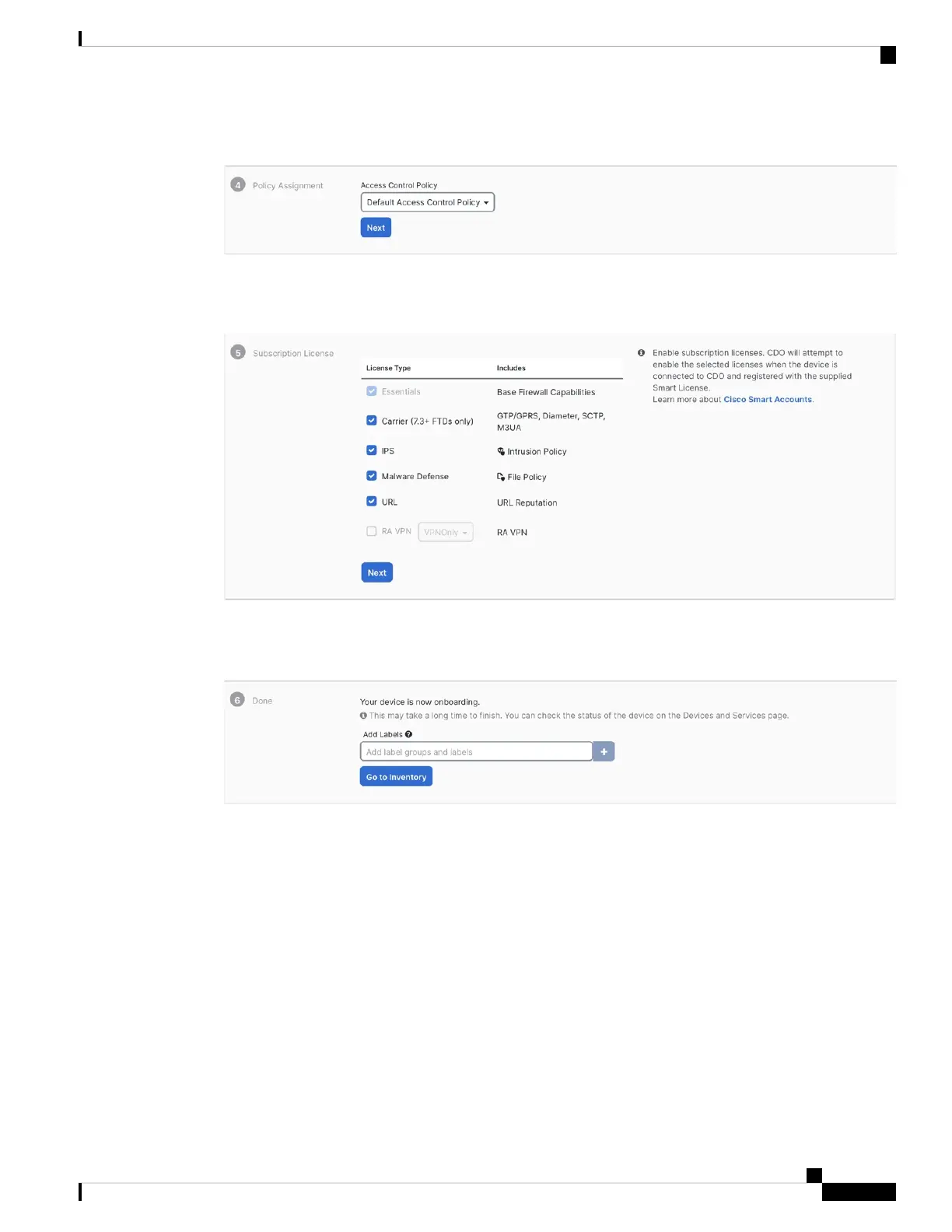Figure 48: Policy Assignment
Step 9 In Subscription License, select the licenses for the device. Click Next.
Figure 49: Subscription License
Step 10 In Done, you can add labels to the device that show in CDO; they are not used on the management center.
Figure 50: Done
In the management center, the device is added to the Device Management page. You can also click Go to
Inventory to see the devices in CDO. On-prem management center devices are viewable in CDO inventory
for information purposes.
When using low-touch provisioning on the outside interface, CDO acts as a DDNS provider and does the
following:
• Enables DDNS on outside using the "fmcOnly" method. This method is only supported for low-touch
provisioning devices.
• Maps the outside IP address with the following hostname: serial-number.local.
• Provides the IP address/hostname mapping to the management center so it can resolve the hostname to
the correct IP address.
• Informs the management center if the IP address ever changes, for example, if the DHCP lease renews.
Cisco Firepower 2100 Getting Started Guide
75
Threat Defense Deployment with a Remote Management Center
Add a Device to the Management Center Using Low-Touch Provisioning
