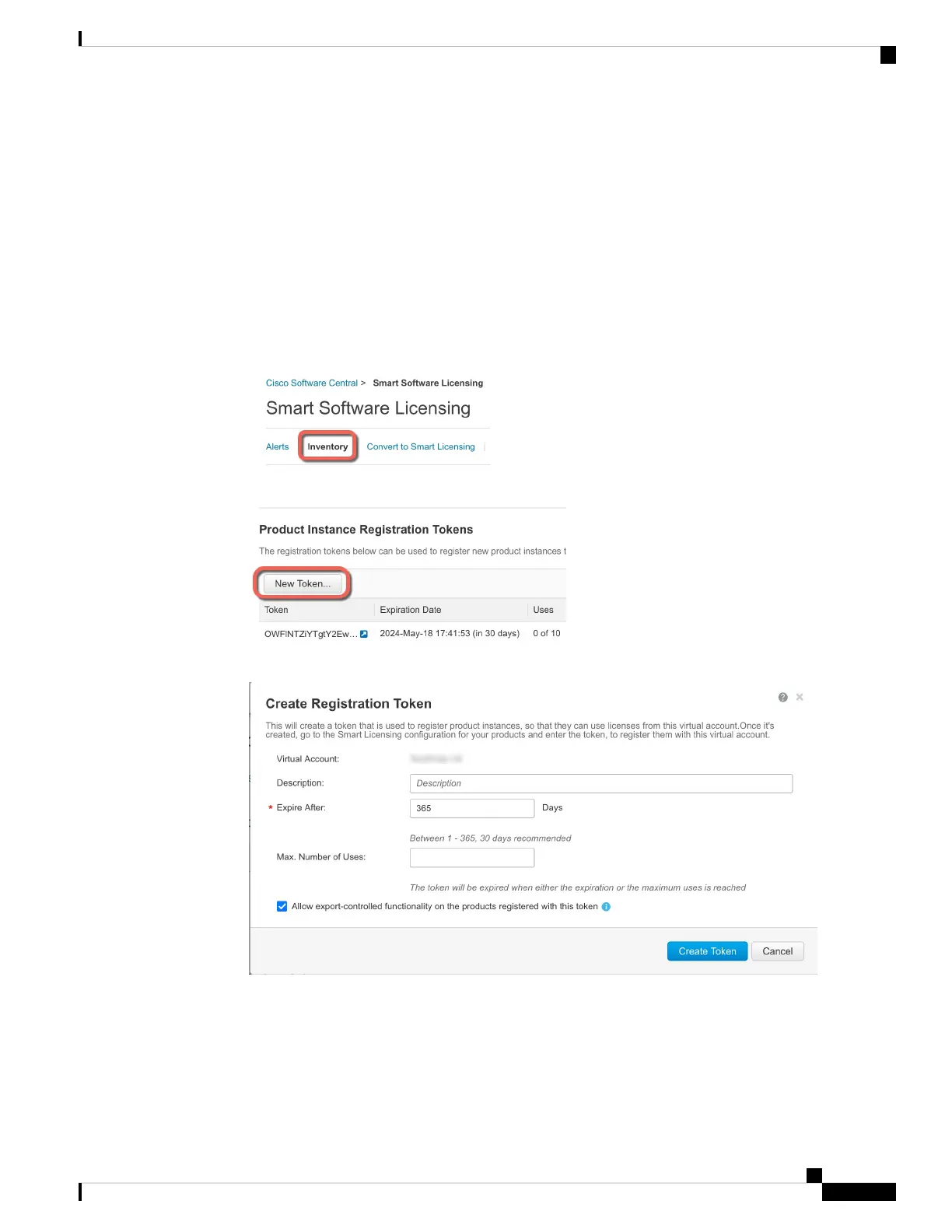• 10 context license—L-FPR2K-ASASC-10=. Context licenses are additive; buy multiple licenses to meet
your needs.
• Strong Encryption (3DES/AES) license—L-FPR2K-ENC-K9=. Only required if your account is not
authorized for strong encryption.
• Cisco Secure Client—See the Cisco Secure Client Ordering Guide. You do not enable this license directly
in the ASA.
Step 2 In the Cisco Smart Software Manager, request and copy a registration token for the virtual account to which
you want to add this device.
a) Click Inventory.
b) On the General tab, click New Token.
c) On the Create Registration Token dialog box enter the following settings, and then click Create Token:
• Description
• Expire After—Cisco recommends 30 days.
• Max. Number of Uses
Cisco Firepower 2100 Getting Started Guide
187
ASA Deployment with ASDM
Configure Licensing
