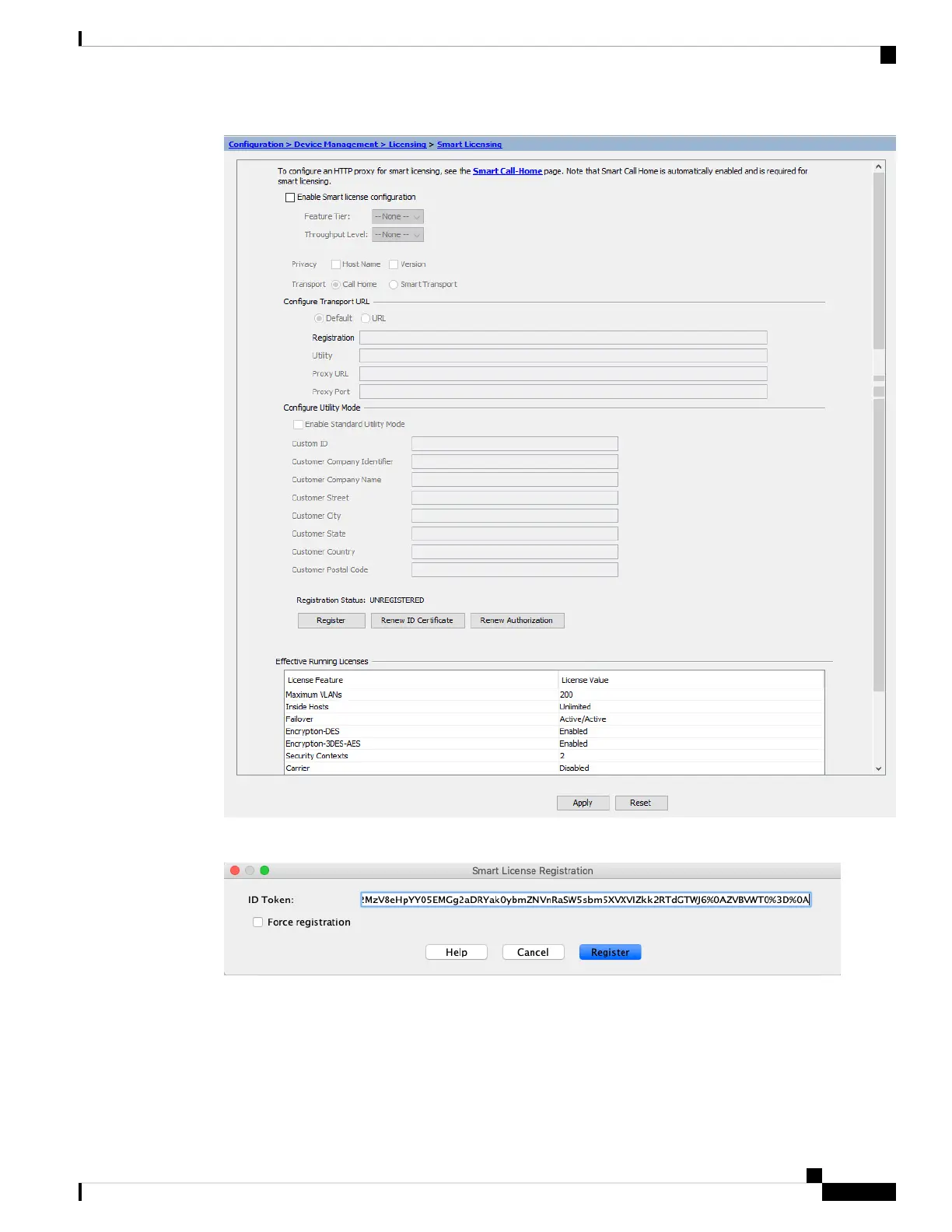Step 5 Enter the registration token in the ID Token field.
You can optionally check the Force registration check box to register the ASA that is already registered, but
that might be out of sync with the Smart Software Manager. For example, use Force registration if the ASA
was accidentally removed from the Smart Software Manager.
Step 6 Click Register.
Cisco Firepower 2100 Getting Started Guide
221
ASA Deployment with ASDM
Configure Licensing
