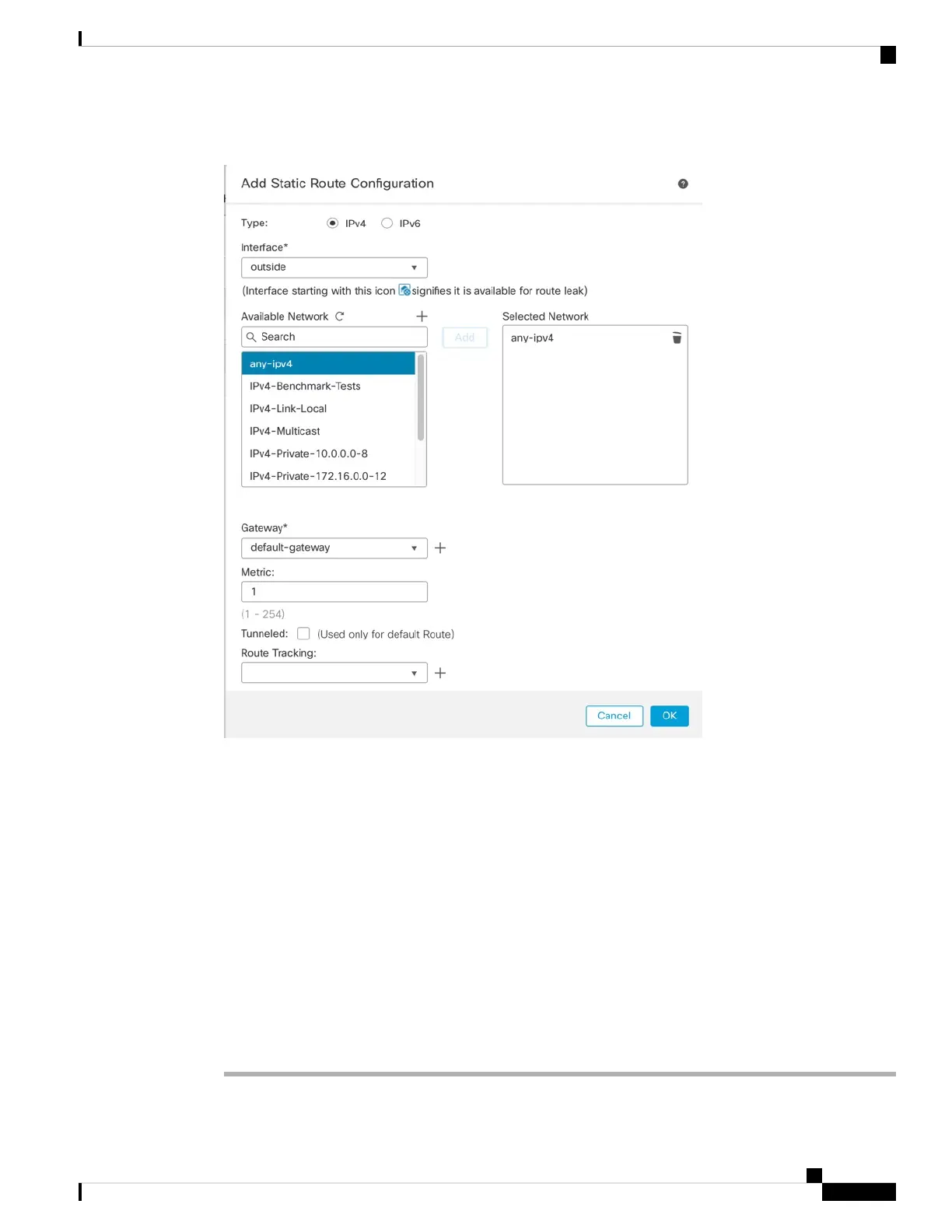Figure 20: Add Static Route Configuration
• Type—Click the IPv4 or IPv6 radio button depending on the type of static route that you are adding.
• Interface—Choose the egress interface; typically the outside interface.
• Available Network—Choose any-ipv4 for an IPv4 default route, or any-ipv6 for an IPv6 default route,
and click Add to move it to the Selected Network list.
• Gateway or IPv6 Gateway—Enter or choose the gateway router that is the next hop for this route. You
can provide an IP address or a Networks/Hosts object.
• Metric—Enter the number of hops to the destination network. Valid values range from 1 to 255; the
default value is 1.
Step 4 Click OK.
The route is added to the static route table.
Step 5 Click Save.
Cisco Firepower 2100 Getting Started Guide
35
Threat Defense Deployment with the Management Center
Add the Default Route
