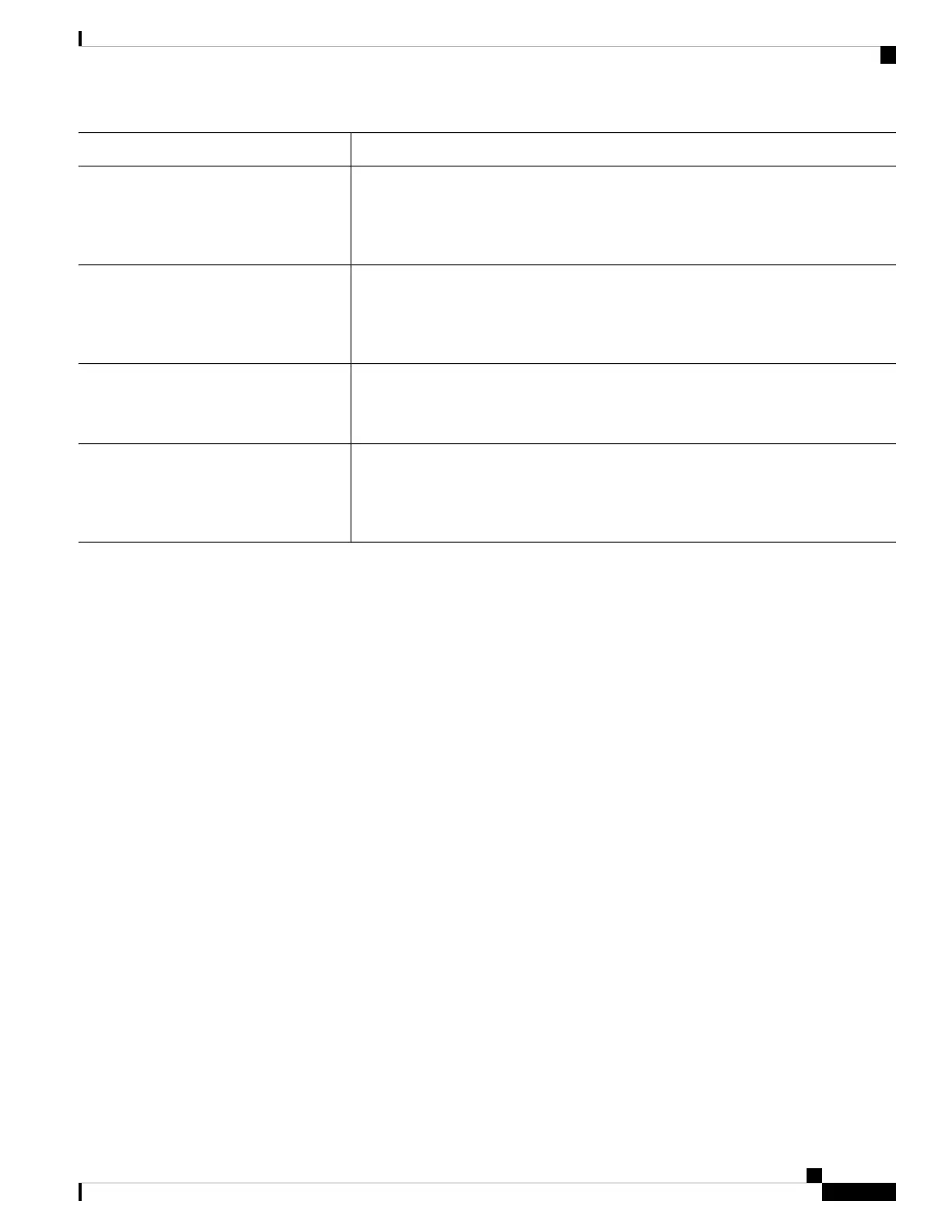DescriptionManager
ASDM is a Java-based, on-device manager that provides full ASA functionality.
See ASA Appliance Mode Deployment with ASDM, on page 175. If you know you want
to use the ASA in Platform mode, see ASA Platform Mode Deployment with ASDM
and Chassis Manager, on page 195
Adaptive Security Device Manager
(ASDM)
CDO is a cloud-based, multi-device manager. CDO also manages other security devices,
such as threat defenses.
CDO for ASA is not covered in this guide. To get started with CDO, see the CDO home
page.
CDO
CSM is a multi-device manager that runs on its own server hardware. CSM does not
support managing the threat defenses.
CSM is not covered in this guide. For more information, see the CSM user guide.
Cisco Security Manager (CSM)
Using HTTP, an automation tool can execute commands on the ASAs by accessing
specifically formatted URLs.
The ASA HTTP interface is not covered in this guide. For more information, see the
Cisco Secure Firewall ASA HTTP Interface for Automation.
ASA HTTP Interface
Cisco Firepower 2100 Getting Started Guide
3
Which Application and Manager is Right for You?
ASA Managers
