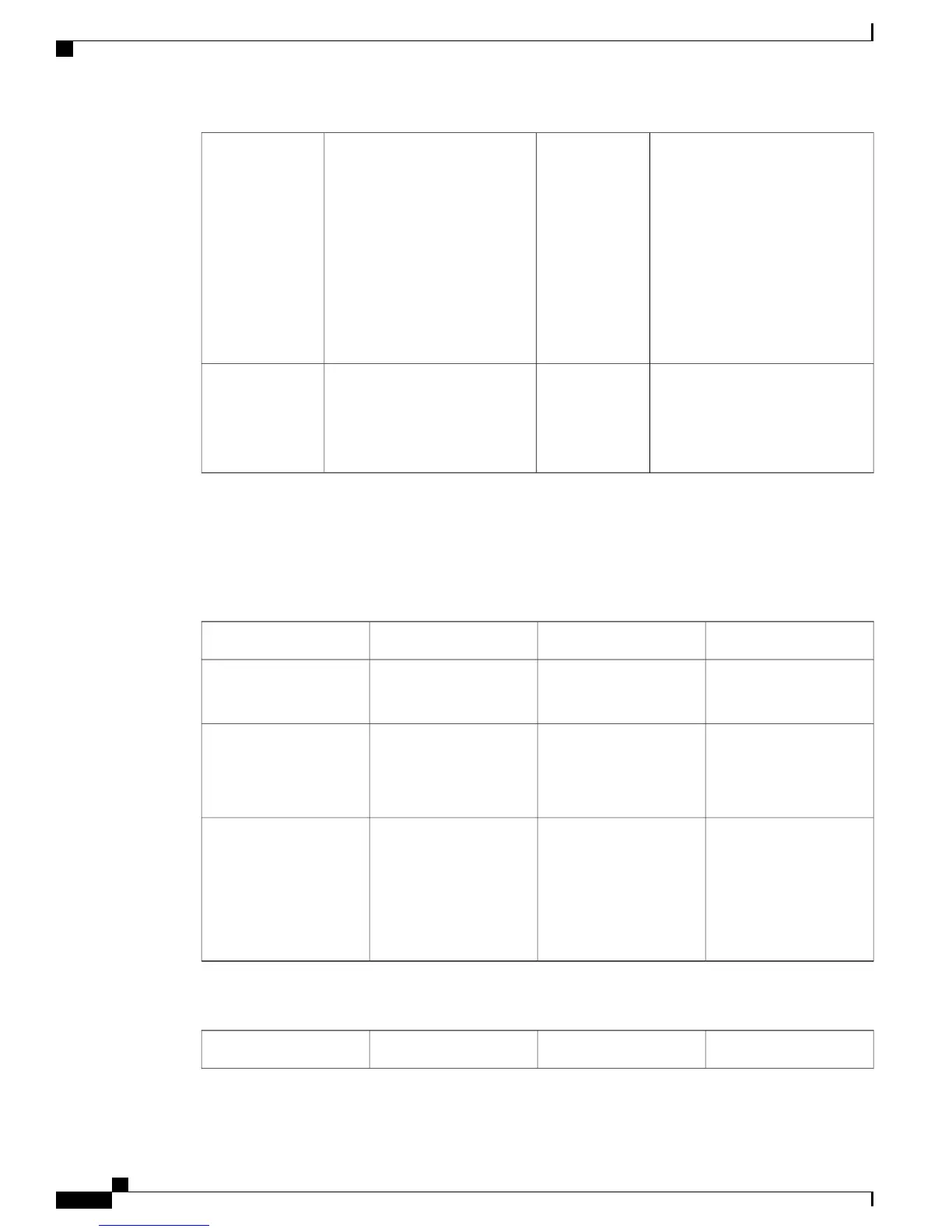Ethernet X/1 (top port)
Ethernet X/2 (bottom port)
Ports 1 and 2 are paired together to
form a hardware bypass pair.
4Bypass LEDs B1 through B3
• Solid green – In Standby
mode.
• Blinking amber – Port is in
hardware bypass mode,
failure event.
• Solid amber – Port is in
hardware bypass mode,
forced.
3
Ethernet X/5 (top port)
Ethernet X/6 (bottom port)
Ports 5 and 6 are paired together to
form a hardware bypass pair.
6
Ethernet X/3 (top port)
Ethernet X/4 (bottom port)
Ports 3 and 4 are paired together
to form a hardware bypass pair.
5
1G SX/10G SR/10G LR Network Module Insertion Loss
The 1G SX /10G SR/10G LR network module has the following insertion loss measurements. Insertion loss
measurements help you to troubleshoot the network by verifying cable installation and performance.
Table 1: 1G SX Network Module (FPR-NM-6X1SX-F)
MaximumTypicalOperating Mode
1.4 dB
1.7 dB
0.9 dB
1.2 dB
Normal
Hardware bypass
Insertion loss
Cable Distance
Half the distance
specified by the
IEEE standard.
Note
Modal Bandwidth
(MHz/km
Core Diameter (microns)
110 m
137 m
250 m
275 m
500 m
160 (FDDI)
200(OM1)
400
500 (OM2)
2000 (OM3)
62.5
62.5
50
50
50
Cable and operating
distance
Table 2: 10G SR Network Module (FPR-NM-6X10SR-F)
MaximumTypicalOperating Mode
Cisco Firepower 4100 Series Hardware Installation Guide
16
Overview
Hardware Bypass (FTW) Network Modules
