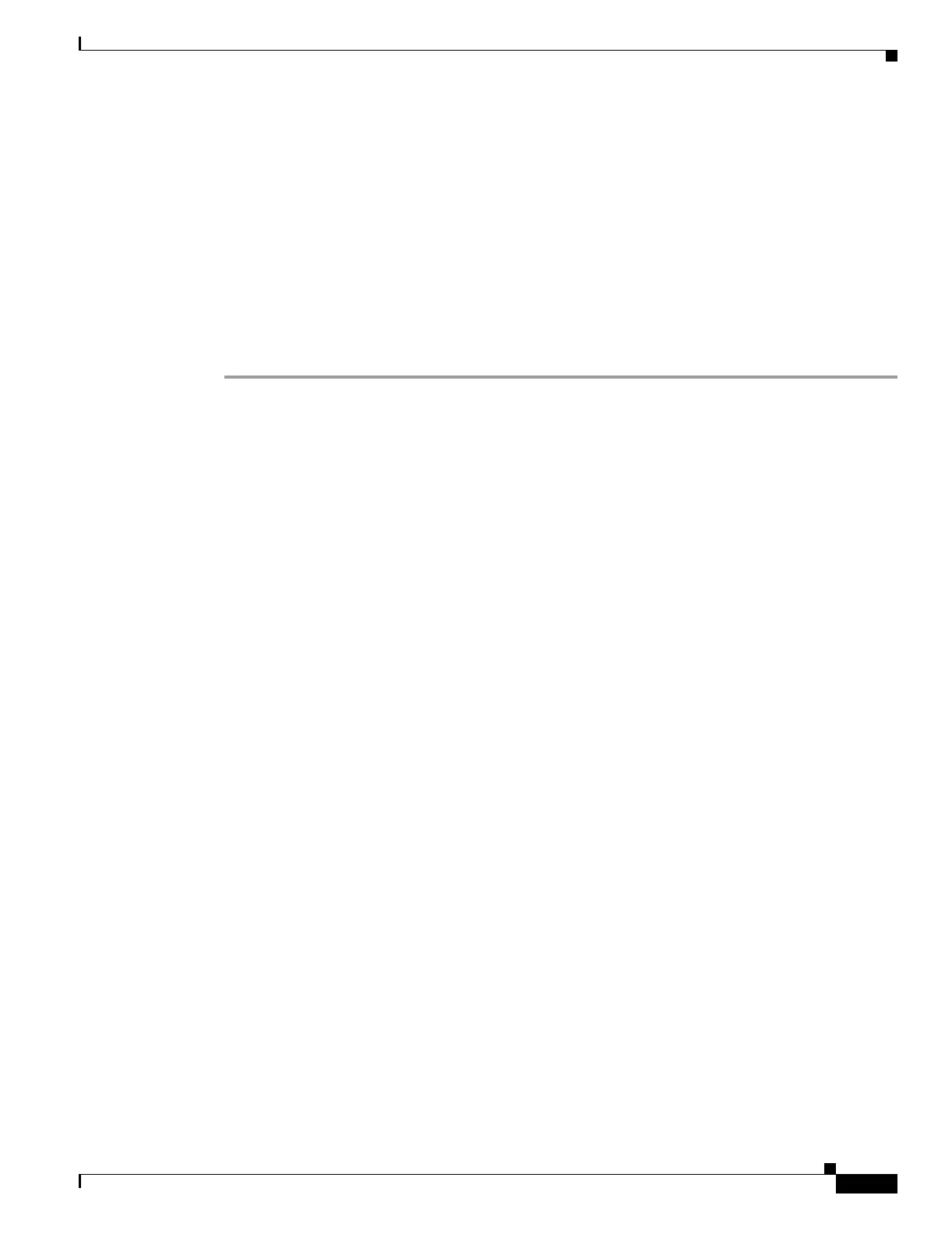8-3
Cisco Security Appliance Command Line Configuration Guide
OL-10088-01
Chapter 8 Configuring Basic Settings
Setting the Date and Time
This section includes the following topics:
• Setting the Time Zone and Daylight Saving Time Date Range, page 8-3
• Setting the Date and Time Using an NTP Server, page 8-4
• Setting the Date and Time Manually, page 8-4
Setting the Time Zone and Daylight Saving Time Date Range
By default, the time zone is UTC and the daylight saving time date range is from 2:00 a.m. on the first
Sunday in April to 2:00 a.m. on the last Sunday in October. To change the time zone and daylight saving
time date range, perform the following steps:
Step 1 To set the time zone, enter the following command in global configuration mode:
hostname(config)# clock timezone zone [-]hours [minutes]
Where zone specifies the time zone as a string, for example, PST for Pacific Standard Time.
The [-]hours value sets the number of hours of offset from UTC. For example, PST is -8 hours.
The minutes value sets the number of minutes of offset from UTC.
Step 2 To change the date range for daylight saving time from the default, enter one of the following commands.
The default recurring date range is from 2:00 a.m. on the first Sunday in April to 2:00 a.m. on the last
Sunday in October.
• To set the start and end dates for daylight saving time as a specific date in a specific year, enter the
following command:
hostname(config)# clock summer-time zone date {day month | month day} year hh:mm {day
month | month day} year hh:mm [offset]
If you use this command, you need to reset the dates every year.
The zone value specifies the time zone as a string, for example, PDT for Pacific Daylight Time.
The day value sets the day of the month, from 1 to 31. You can enter the day and month as April 1
or as 1 April, for example, depending on your standard date format.
The month value sets the month as a string. You can enter the day and month as April 1 or as 1 April,
for example, depending on your standard date format.
The year value sets the year using four digits, for example, 2004. The year range is 1993 to 2035.
The hh:mm value sets the hour and minutes in 24-hour time.
The offset value sets the number of minutes to change the time for daylight saving time. By default,
the value is 60 minutes.
• To specify the start and end dates for daylight saving time, in the form of a day and time of the
month, and not a specific date in a year, enter the following command.
hostname(config)# clock summer-time zone recurring [week weekday month hh:mm week
weekday month hh:mm] [offset]
This command lets you set a recurring date range that you do not need to alter yearly.
The zone value specifies the time zone as a string, for example, PDT for Pacific Daylight Time.
The week value specifies the week of the month as an integer between 1 and 4 or as the words first
or last. For example, if the day might fall in the partial fifth week, then specify last.
