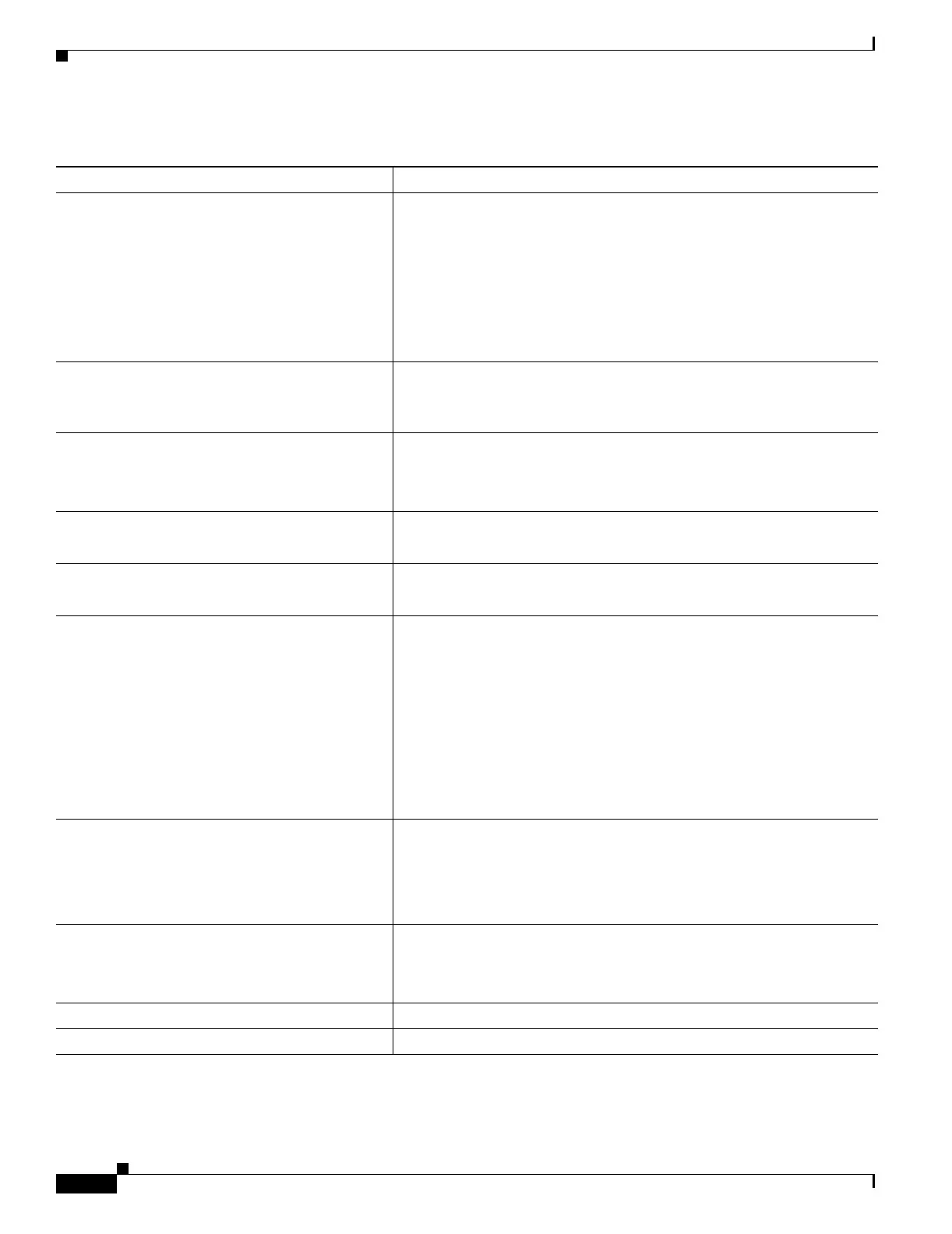42-2
Cisco Security Appliance Command Line Configuration Guide
OL-10088-01
Chapter 42 Monitoring the Security Appliance
Using SNMP
Table 42-1 SNMP MIB and Trap Support
MIB or Trap Support Description
SNMP core traps The security appliance sends the following core SNMP traps:
• authentication—An SNMP request fails because the NMS did not
authenticate with the correct community string.
• linkup—An interface has transitioned to the “up” state.
• linkdown—An interface is down, for example, if you removed the
nameif command.
• coldstart—The security appliance is running after a reload.
MIB-II The security appliance supports browsing of the following groups and
tables:
• system
IF-MIB The security appliance supports browsing of the following tables:
• ifTable
• ifXTable
RFC1213-MIB The security appliance supports browsing of the following table:
• ip.ipAddrTable
SNMPv2-MIB The security appliance supports browsing the following:
• snmp
ENTITY-MIB The security appliance supports browsing of the following groups and
tables:
• entPhysicalTable
• entLogicalTable
The security appliance supports browsing of the following traps:
• config-change
• fru-insert
• fru-remove
CISCO-IPSEC-FLOW-MONITOR-MIB The security appliance supports browsing of the MIB.
The security appliance supports browsing of the following traps:
• start
• stop
CISCO-REMOTE-ACCESS-MONITOR-MIB The security appliance supports browsing of the MIB.
The security appliance supports browsing of the following traps:
• session-threshold-exceeded
CISCO-CRYPTO-ACCELERATOR-MIB The security appliance supports browsing of the MIB.
ALTIGA-GLOBAL-REG The security appliance supports browsing of the MIB.
