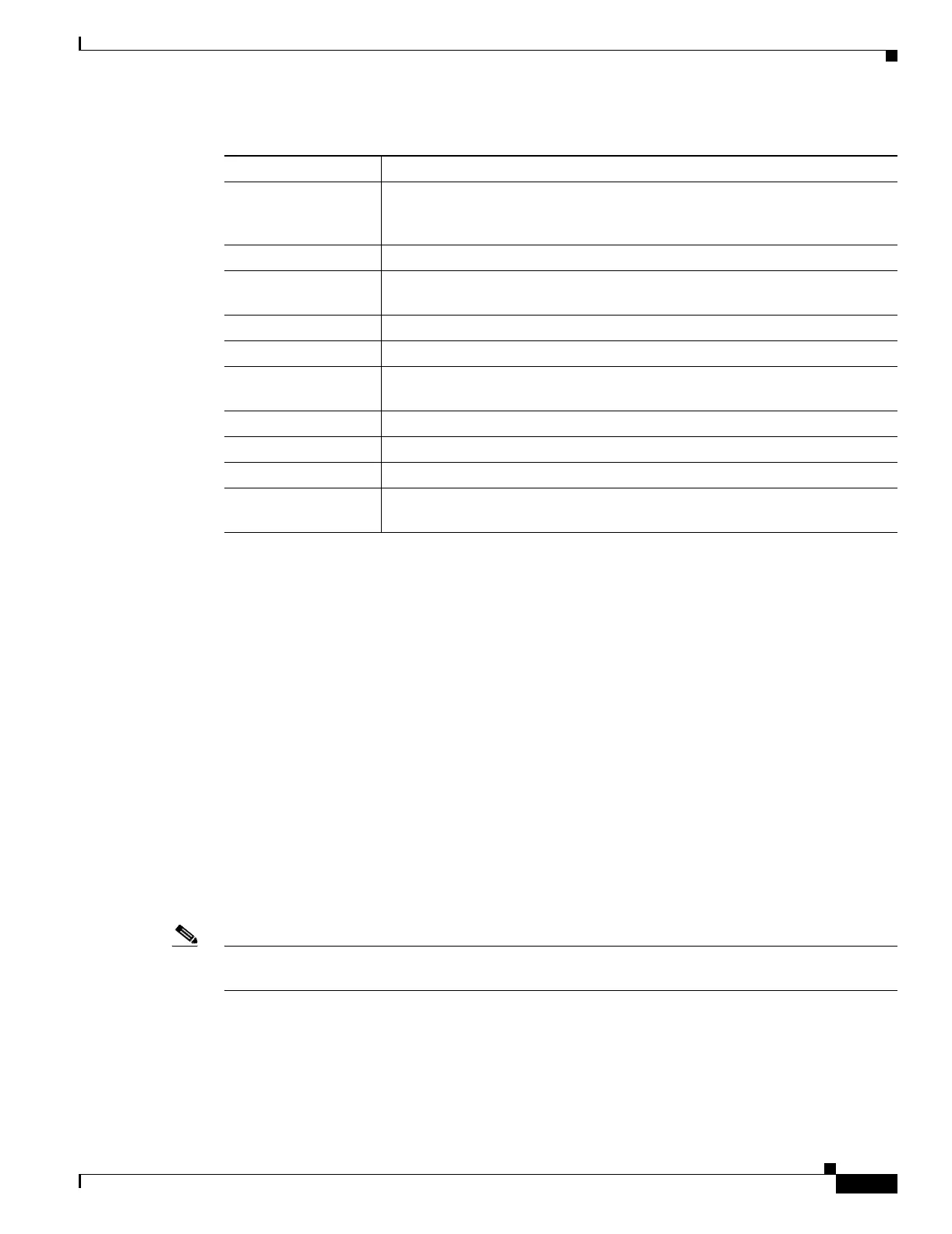37-17
Cisco Security Appliance Command Line Configuration Guide
OL-10088-01
Chapter 37 Configuring WebVPN
Configuring Application Access
Configuring Application Access
The following sections provide information about configuring application access:
Downloading the Port-Forwarding Applet Automatically
Closing Application Access to Prevent hosts File Errors
Recovering from hosts File Errors When Using Application Access
Downloading the Port-Forwarding Applet Automatically
To run a remote application over WebVPN, a user clicks Start Application Access on the WebVPN
homepage to download and start a port-forwarding Java applet. To simplify application access and
shorten start time, you can configure WebVPN to automatically download this port-forwarding applet
when the user first logs in to WebVPN.
To enable automatic download of the port-forwarding applet, enter the functions command in webvpn
mode using the auto-download option.
Note Before you configure the auto-download feature, you must first enable an application that uses the
applet: port forwarding, Outlook/Exchange proxy, or HTTP proxy.
Closing Application Access to Prevent hosts File Errors
To prevent hosts file errors that can interfere with Application Access, close the Application Access
window properly when you finish using Application Access. To do so, click the close icon.
functions Enables some or all of these WebVPN features: auto-download, Citrix, file
access, file browsing, file entry, filter, http-proxy, URL entry, MAPI proxy,
port forwarding.
homepage Sets the URL of the web page that displays upon login.
html-content-filter Configures the content and objects to filter from the HTML for this group
policy.
http-comp Configures compression.
keep-alive-ignore Sets the maximum object size to ignore for updating the session timer.
port-forward Applies a list of WebVPN TCP ports to forward. The user interface displays
the applications on this list.
port-forward-name Configures the name of the port forwarding applet.
sso-server Sets the name of the SSO server.
svc Configures SSL VPN Client attributes.
url-list Applies a list of WebVPN servers and URLs that the user interface displays
for end user access.
Table 37-2 WebVPN Group Policy and User Attributes
Command Function
