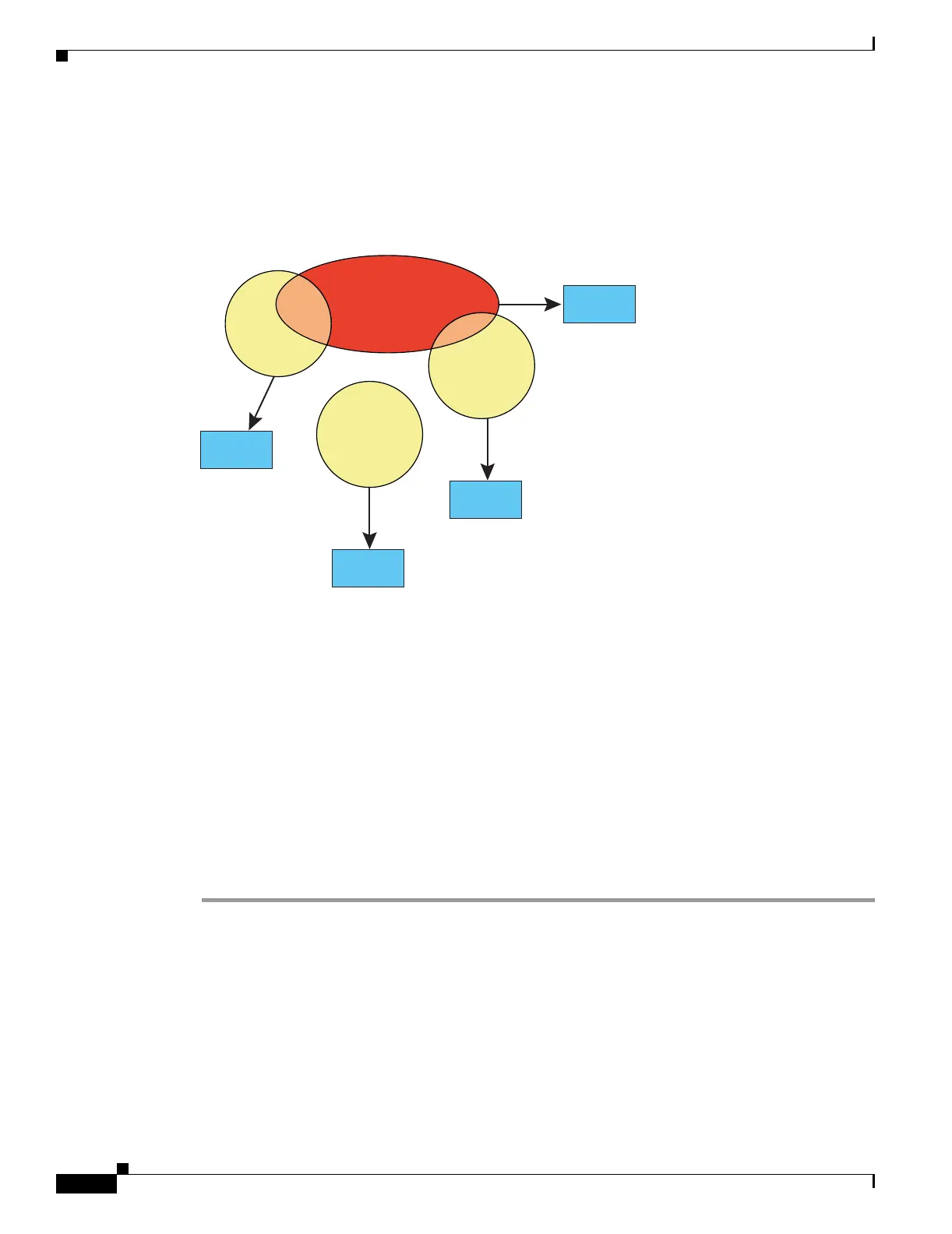6-4
Cisco Security Appliance Command Line Configuration Guide
OL-10088-01
Chapter 6 Adding and Managing Security Contexts
Configuring Resource Management
Figure 6-3 shows the relationship between the default class and other classes. Contexts A and C belong
to classes with some limits set; other limits are inherited from the default class. Context B inherits no
limits from default because all limits are set in its class, the Gold class. Context D was not assigned to
a class, and is by default a member of the default class.
Figure 6-3 Resource Classes
Class Members
To use the settings of a class, assign the context to the class when you define the context. All contexts
belong to the default class if they are not assigned to another class; you do not have to actively assign a
context to default. You can only assign a context to one resource class. The exception to this rule is that
limits that are undefined in the member class are inherited from the default class; so in effect, a context
could be a member of default plus another class.
Configuring a Class
To configure a class in the system configuration, perform the following steps. You can change the value
of a particular resource limit by reentering the command with a new value.
Step 1 To specify the class name and enter the class configuration mode, enter the following command in the
system execution space:
hostname(config)# class name
The name is a string up to 20 characters long. To set the limits for the default class, enter default for the
name.
Step 2 To set the resource limits, see the following options:
• To set all resource limits (shown in Table 6-1) to be unlimited, enter the following command:
hostname(config-resmgmt)# limit-resource all 0
Default Class
Class Gold
(All Limits
Set)
Class Silver
(Some Limits
Set)
Class
Bronze
(Some
Limits
Set)
Context A
Context B
Context C
Context D
104689
