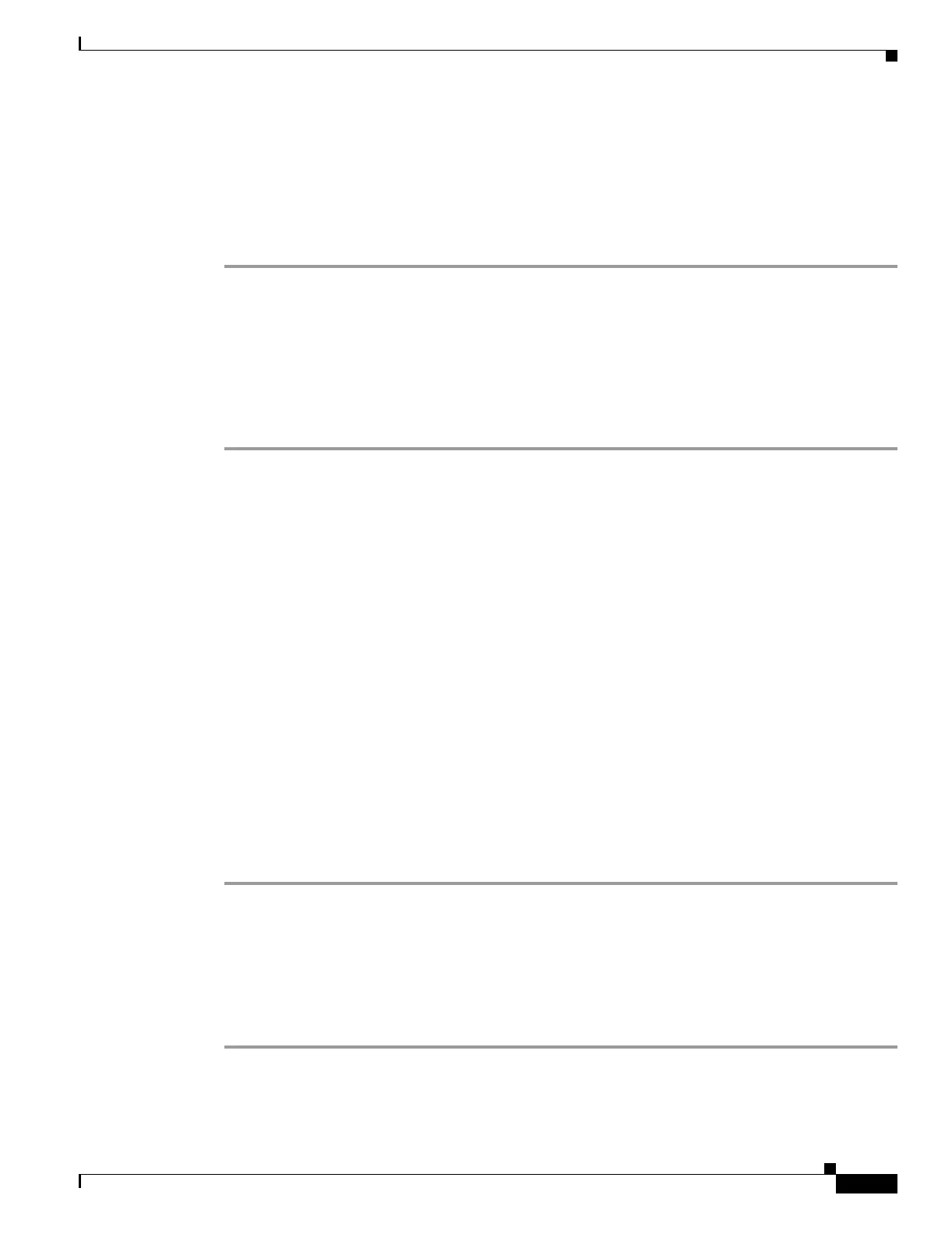9-21
Cisco Security Appliance Command Line Configuration Guide
OL-10088-01
Chapter 9 Configuring IP Routing
Configuring RIP
hostname(config-router): redistribute static [metric {metric_value | transparent}]
[route-map map_name]
• To redistribute routes from an OSPF routing process into the RIP routing process, enter the
following command:
hostname(config-router): redistribute ospf pid [match {internal | external [1 | 2] |
nssa-external [1 | 2]}] [metric {metric_value | transparent}] [route-map map_name]
Configuring RIP Send/Receive Version on an Interface
You can override the globally-set version of RIP the security appliance uses to send and receive RIP
updates on a per-interface basis.
To configure the RIP send and receive
Step 1 (Optional) To specify the version of RIP advertisements sent from an interface, perform the following
steps:
a. Enter interface configuration mode for the interface you are configuring by entering the following
command:
hostname(config)# interface phy_if
b. Specify the version of RIP to use when sending RIP updates out of the interface by entering the
following command:
hostname(config-if)# rip send version {[1] [2]}
Step 2 (Optional) To specify the version of RIP advertisements permitted to be received by an interface,
perform the following steps:
a. Enter interface configuration mode for the interface you are configuring by entering the following
command:
hostname(config)# interface phy_if
b. Specify the version of RIP to allow when receiving RIP updates on the interface by entering the
following command:
hostname(config-if)# rip receive version {[1] [2]}
RIP updates received on the interface that do not match the allowed version are dropped.
Enabling RIP Authentication
The security appliance supports RIP message authentication for RIP Version 2 messages.
To enable RIP message authentication, perform the following steps:
Step 1 Enter interface configuration mode for the interface you are configuring by entering the following
command:
hostname(config)# interface phy_if
