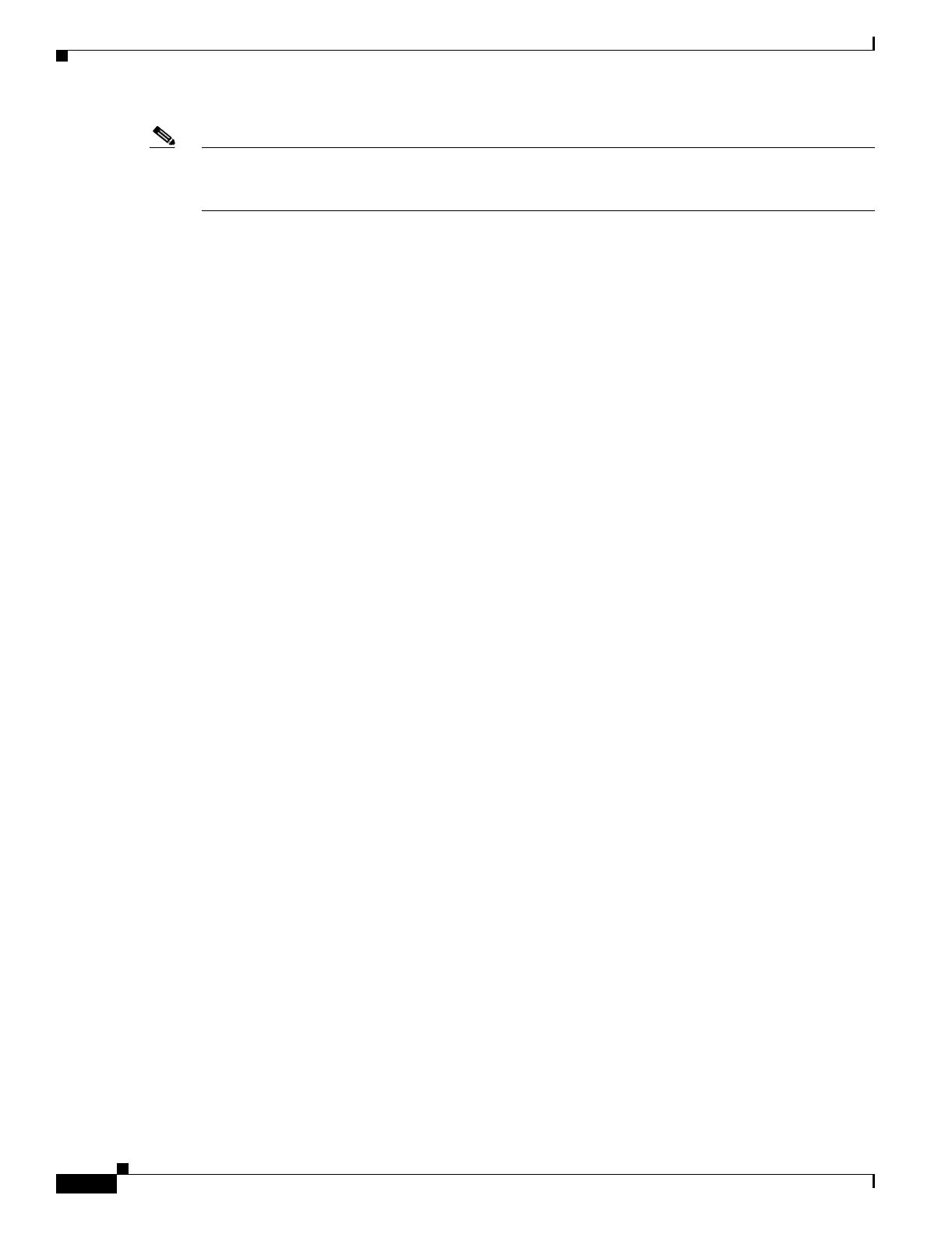12-2
Cisco Security Appliance Command Line Configuration Guide
OL-10088-01
Chapter 12 Configuring IPv6
Configuring IPv6
Note Failover does not support IPv6. The ipv6 address command does not support setting standby addresses
for failover configurations. The failover interface ip command does not support using IPv6 addresses
on the failover and Stateful Failover interfaces.
When entering IPv6 addresses in commands that support them, simply enter the IPv6 address using
standard IPv6 notation, for example
ping fe80::2e0:b6ff:fe01:3b7a. The security appliance correctly
recognizes and processes the IPv6 address. However, you must enclose the IPv6 address in square
brackets ([ ]) in the following situations:
• You need to specify a port number with the address, for example
[fe80::2e0:b6ff:fe01:3b7a]:8080.
• The command uses a colon as a separator, such as the write net and config net commands, for
example
configure net [fe80::2e0:b6ff:fe01:3b7a]:/tftp/config/pixconfig.
The following commands were modified to work for IPv6:
• debug
• fragment
• ip verify
• mtu
• icmp (entered as ipv6 icmp)
The following inspection engines support IPv6:
• FTP
• HTTP
• ICMP
• SMTP
• TCP
• UDP
Configuring IPv6
This section contains the following topics:
• Configuring IPv6 on an Interface, page 12-3
• Configuring a Dual IP Stack on an Interface, page 12-4
• Enforcing the Use of Modified EUI-64 Interface IDs in IPv6 Addresses, page 12-4
• Configuring IPv6 Duplicate Address Detection, page 12-4
• Configuring IPv6 Default and Static Routes, page 12-5
• Configuring IPv6 Access Lists, page 12-6
• Configuring IPv6 Neighbor Discovery, page 12-7
• Configuring a Static IPv6 Neighbor, page 12-11
