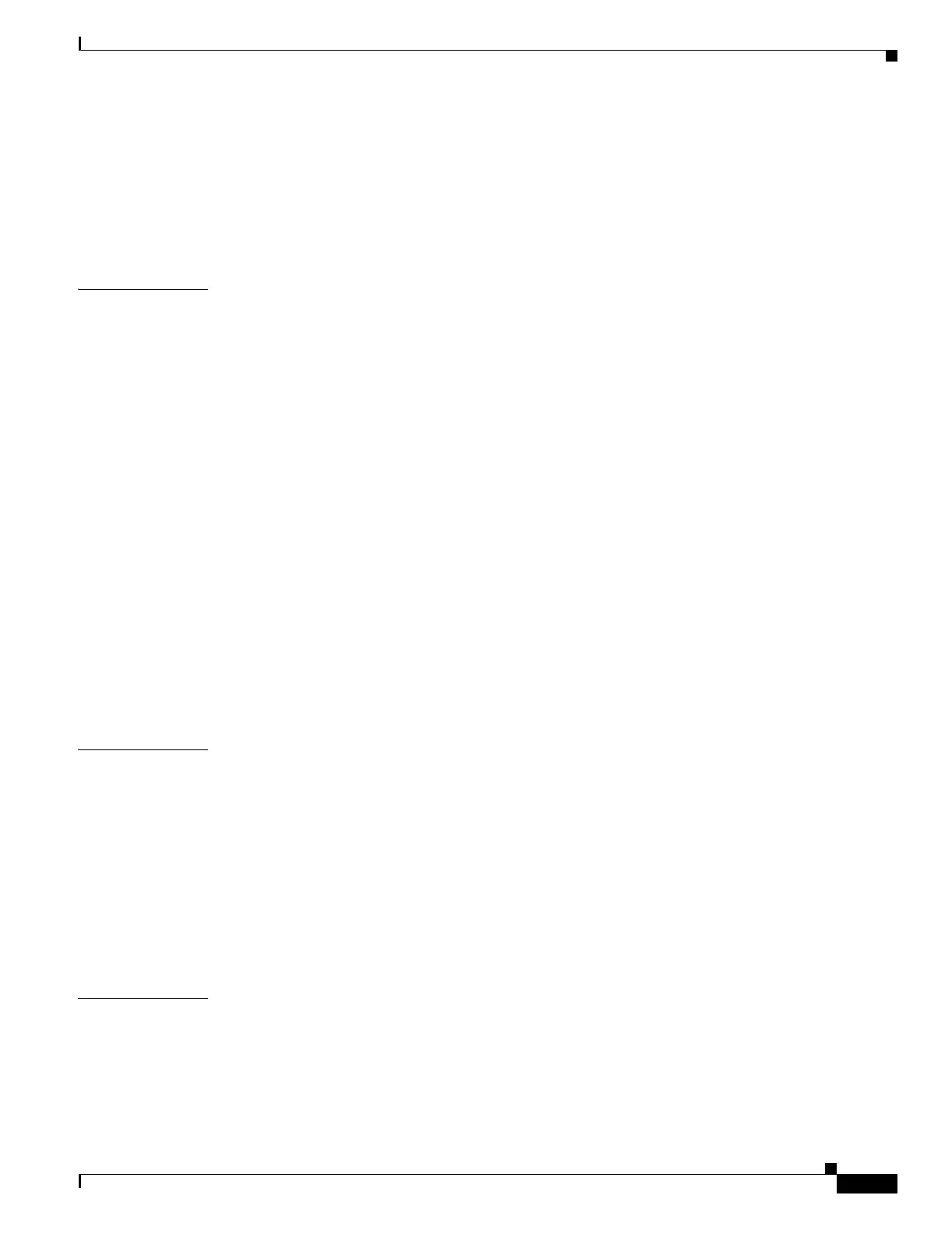Contents
xxiii
Cisco Security Appliance Command Line Configuration Guide
OL-10088-01
Enabling and Disabling Clientless Authentication 33-5
Changing the Login Credentials Used for Clientless Authentication 33-6
Configuring NAC Session Attributes 33-7
Setting the Query-for-Posture-Changes Timer 33-9
Setting the Revalidation Timer 33-9
CHAPTER
34 Configuring Easy VPN Services on the ASA 5505 34-1
Specifying the Client/Server Role of the Cisco ASA 5505 34-2
Specifying the Primary and Secondary Servers 34-3
Specifying the Mode 34-3
Configuring Automatic Xauth Authentication 34-4
Configuring IPSec Over TCP 34-4
Comparing Tunneling Options 34-5
Specifying the Tunnel Group or Trustpoint 34-6
Specifying the Tunnel Group 34-6
Specifying the Trustpoint 34-7
Configuring Split Tunneling 34-8
Configuring Device Pass-Through 34-8
Configuring Remote Management 34-9
Guidelines for Configuring the Easy VPN Server 34-9
Group Policy and User Attributes Pushed to the Client 34-10
Authentication Options 34-12
CHAPTER
35 Configuring the PPPoE Client 35-1
PPPoE Client Overview 35-1
Configuring the PPPoE Client Username and Password 35-2
Enabling PPPoE 35-3
Using PPPoE with a Fixed IP Address 35-3
Monitoring and Debugging the PPPoE Client 35-4
Clearing the Configuration 35-5
Using Related Commands 35-5
CHAPTER
36 Configuring LAN-to-LAN IPSec VPNs 36-1
Summary of the Configuration 36-1
Configuring Interfaces 36-2
Configuring ISAKMP Policy and Enabling ISAKMP on the Outside Interface 36-2
Creating a Transform Set 36-4
