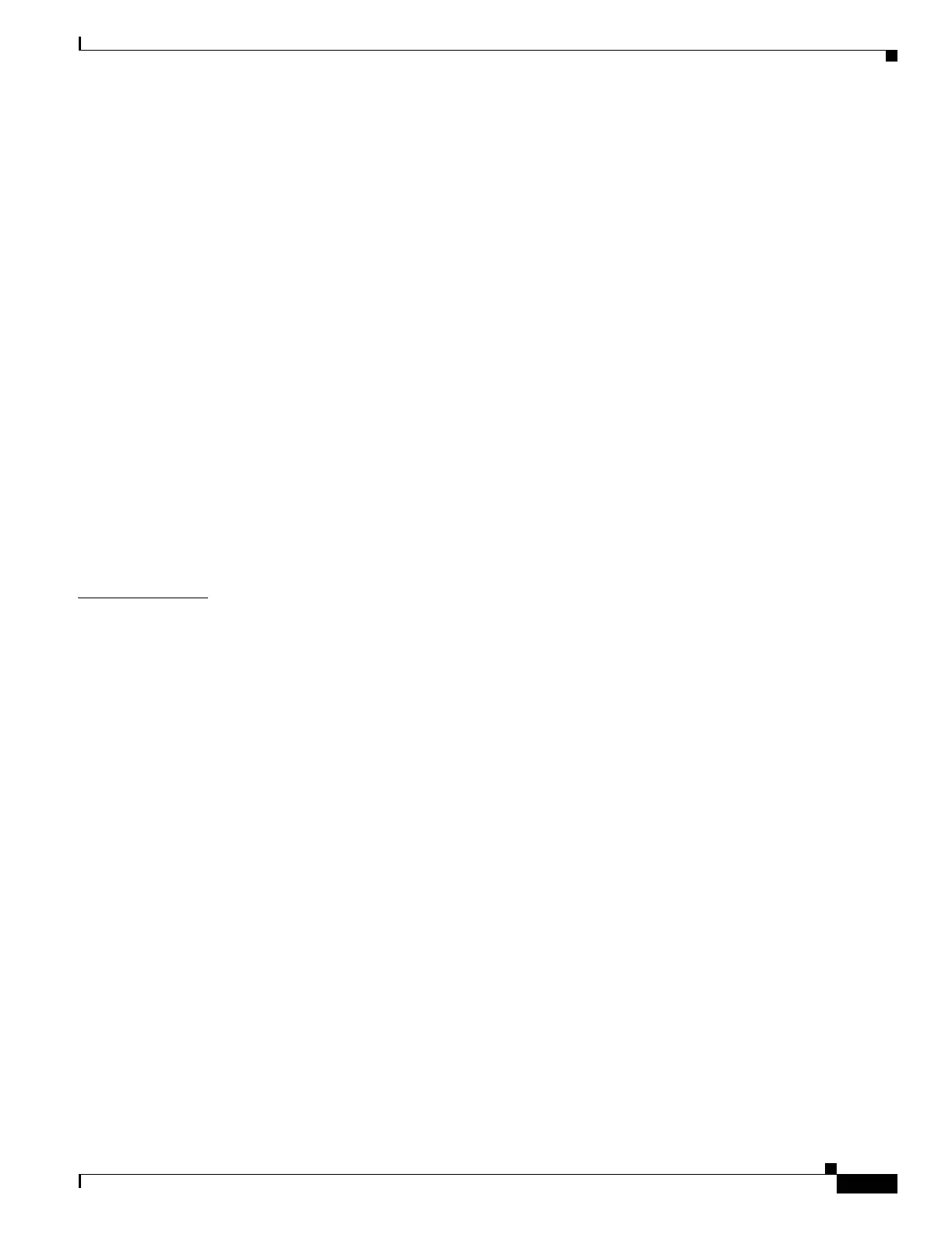Contents
xxvii
Cisco Security Appliance Command Line Configuration Guide
OL-10088-01
Allowing SSH Access 40-2
Configuring SSH Access 40-2
Using an SSH Client 40-3
Allowing HTTPS Access for ASDM 40-3
Configuring AAA for System Administrators 40-4
Configuring Authentication for CLI Access 40-5
Configuring Authentication To Access Privileged EXEC Mode 40-5
Configuring Authentication for the Enable Command 40-6
Authenticating Users Using the Login Command 40-6
Configuring Command Authorization 40-7
Command Authorization Overview 40-7
Configuring Local Command Authorization 40-7
Configuring TACACS+ Command Authorization 40-10
Configuring Command Accounting 40-14
Viewing the Current Logged-In User 40-14
Recovering from a Lockout 40-15
Configuring a Login Banner 40-16
CHAPTER
41 Managing Software, Licenses, and Configurations 41-1
Managing Licenses 41-1
Obtaining an Activation Key 41-1
Entering a New Activation Key 41-2
Viewing Files in Flash Memory 41-2
Downloading Software or Configuration Files to Flash Memory 41-3
Downloading a File to a Specific Location 41-3
Downloading a File to the Startup or Running Configuration 41-4
Configuring the Application Image and ASDM Image to Boot 41-5
Configuring the File to Boot as the Startup Configuration 41-5
Performing Zero Downtime Upgrades for Failover Pairs 41-6
Upgrading an Active/Standby Failover Configuration 41-6
Upgrading and Active/Active Failover Configuration 41-7
Backing Up Configuration Files 41-8
Backing up the Single Mode Configuration or Multiple Mode System Configuration 41-8
Backing Up a Context Configuration in Flash Memory 41-8
Backing Up a Context Configuration within a Context 41-9
Copying the Configuration from the Terminal Display 41-9
Configuring Auto Update Support 41-9
Configuring Communication with an Auto Update Server 41-9
