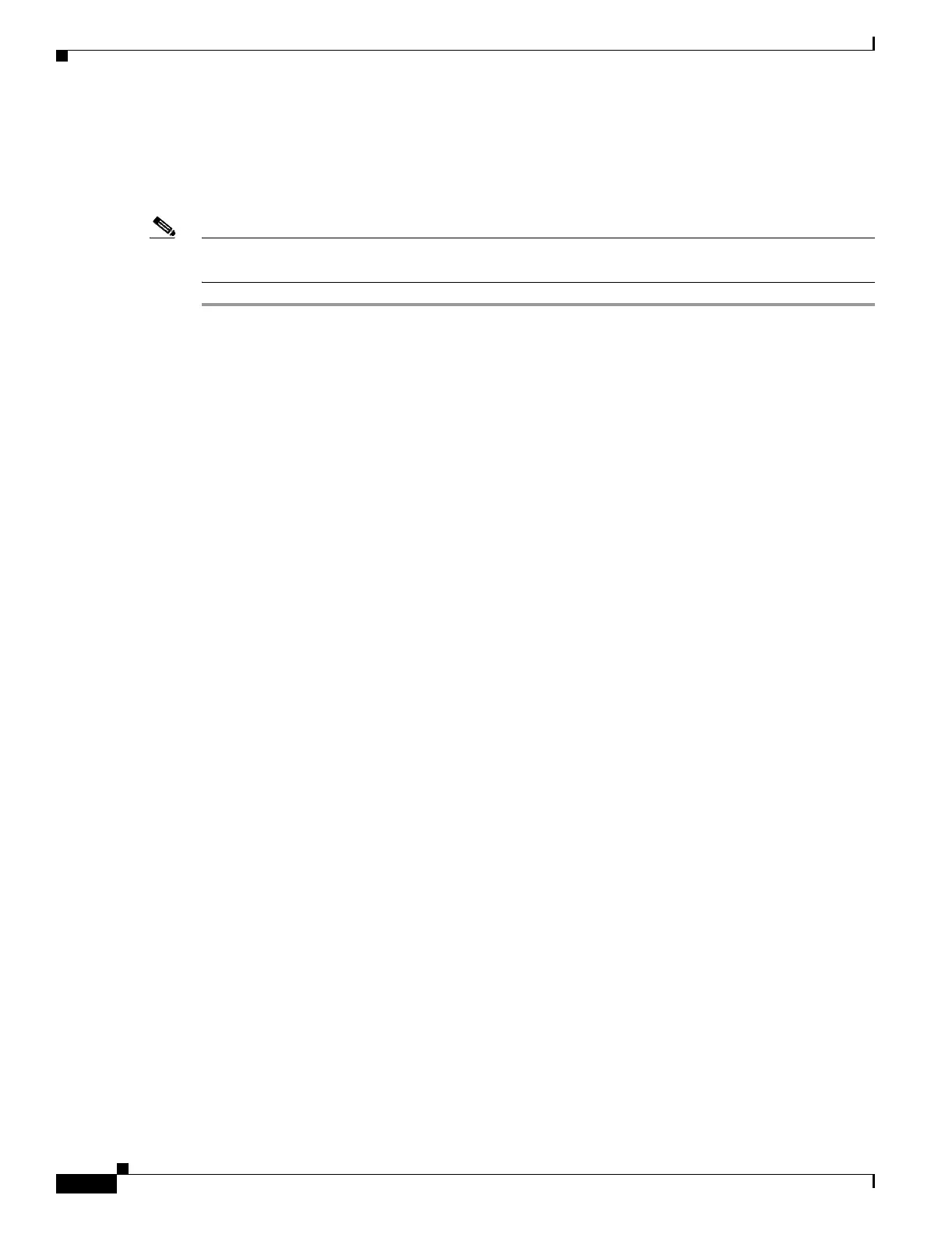22-16
Cisco Security Appliance Command Line Configuration Guide
OL-10088-01
Chapter 22 Managing AIP SSM and CSC SSM
Transferring an Image onto an SSM
Step 3 Check the progress of the image transfer and SSM restart process. To do so, use the show module
command. For details, see the “Checking SSM Status” section on page 22-13.
When the adaptive security appliance completes the image transfer and restart of the SSM, the SSM is
running the newly transferred image.
Note If your SSM supports configuration backups and you want to restore the configuration of the application
running on the SSM, see the documentation for your SSM for details.
