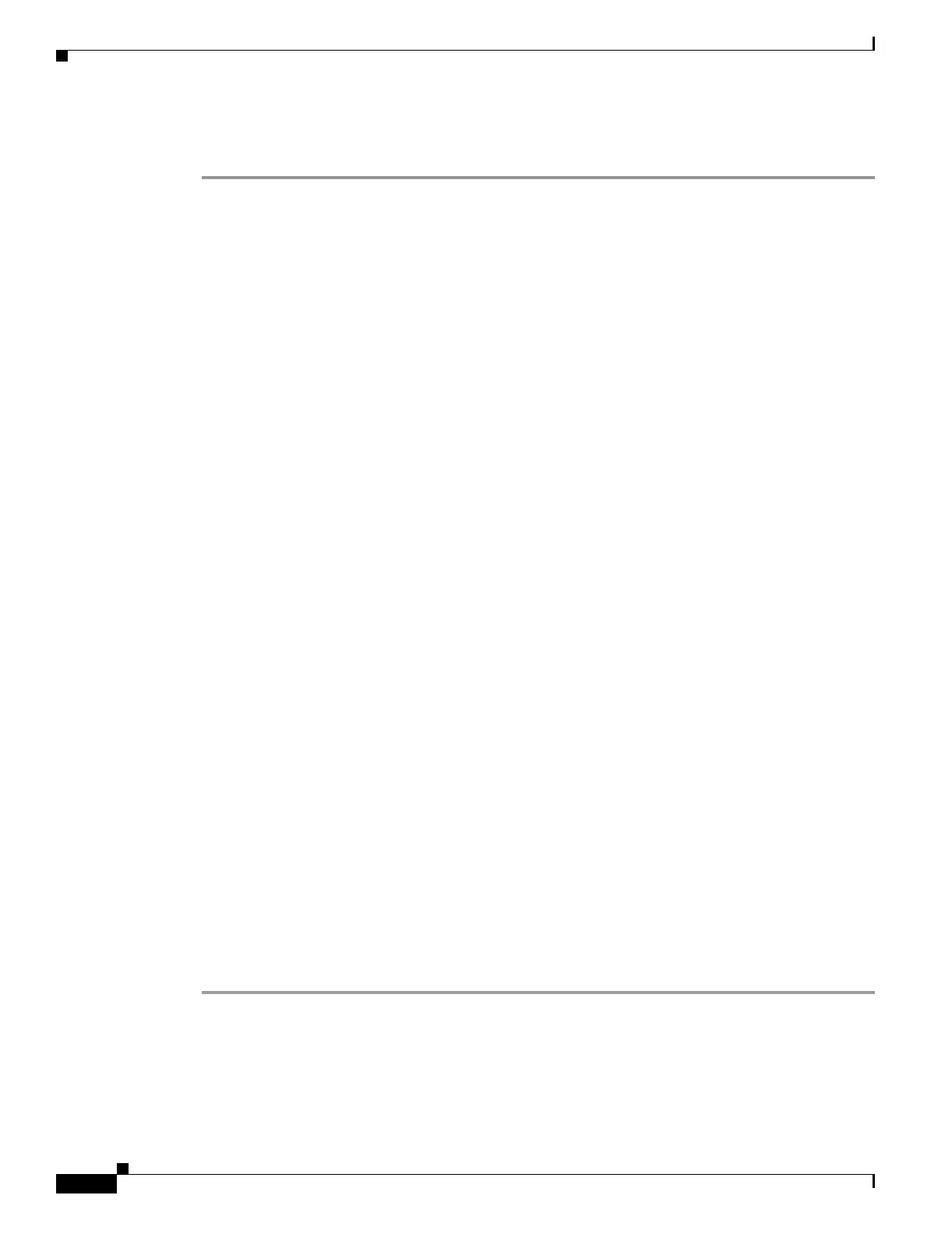31-4
Cisco Security Appliance Command Line Configuration Guide
OL-10088-01
Chapter 31 Configuring IP Addresses for VPNs
Configuring an IP Address Assignment Method
To define a DHCP server for IP addressing, perform the following steps.
Step 1 To configure DHCP as the address assignment method, enter the vpn-addr-assign command with the
dhcp argument:
hostname(config)# vpn-addr-assign dhcp
hostname(config)#
Step 2 To establish the tunnel group called firstgroup as a remote access or LAN-to-LAN tunnel group, enter
the tunnel-group command with the type keyword. The following example configures a remote access
tunnel group.
hostname(config)# tunnel-group firstgroup type ipsec-ra
hostname(config)#
Step 3 To enter general-attributes configuration mode, which lets you configure a DHCP server, enter the
tunnel-group command with the general-attributes argument.
hostname(config)# tunnel-group firstgroup general-attributes
hostname(config)#
Step 4 To define the DHCP server, enter the dhcp-server command. The following example configures a DHCP
server at IP address 172.33.44.19.
hostname(config-general)# dhcp-server 172.33.44.19
hostname(config-general)#
Step 5 Exit tunnel-group mode.
hostname(config-general)# exit
hostname(config)#
Step 6 To define the group policy called remotegroup as an internally or externally configured group, enter the
group-policy command with the internal or external argument. The following example configures an
internal group.
hostname(config)# group-policy remotegroup internal
hostname(config)#
Step 7 (Optional) To enter group-policy attributes configuration mode, which lets you configure a subnetwork
of IP addresses for the DHCP server to use, enter the group-policy command with the attributes
keyword.
hostname(config)# group-policy remotegroup attributes
hostname(config-group-policy)#
Step 8 (Optional) To specify the range of IP addresses the DHCP server should use to assign addresses to users
of the group policy called remotegroup, enter the dhcp-network-scope command. The following example
configures at network scope of 192.86.0.0.
hostname(config-group-policy)# dhcp-network-scope 192.86.0.0
hostname(config-group-policy)#
