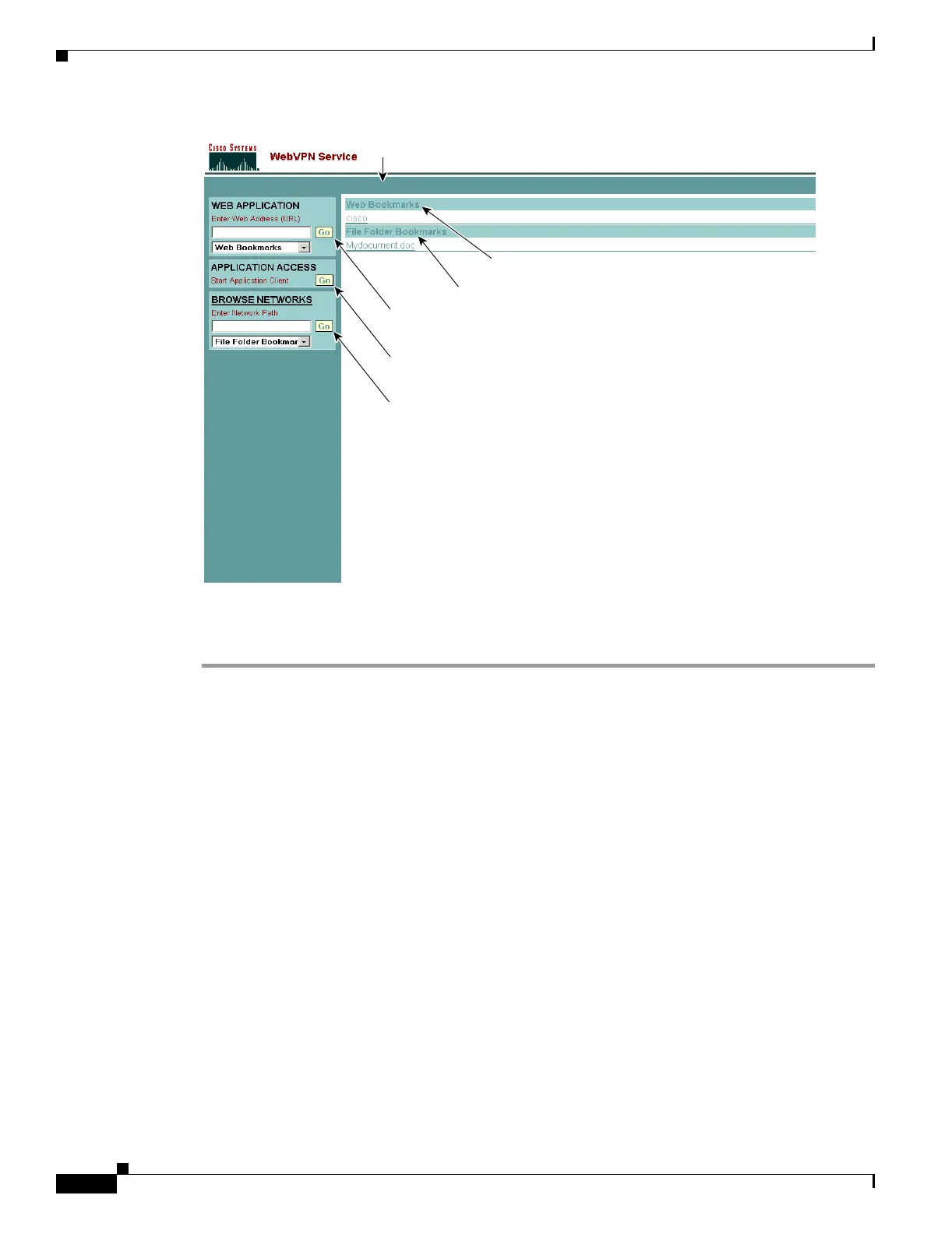37-38
Cisco Security Appliance Command Line Configuration Guide
OL-10088-01
Chapter 37 Configuring WebVPN
WebVPN End User Setup
Figure 37-12 WebVPN Home Page and Associated CLI Commands
The following procedure guides you through customizing every element of the WebVPN Home page
using CLI commands and includes examples of the commands:
Step 1 Enter WebVPN customization mode using the customization command from webvpn mode:
hostname(config)# webvpn
hostname(config-webvpn)# customization cisco
hostname(config-webvpn-custom)#
Step 2 Change the border of the WebVPN page using the border style command and CSS parameters:
[no] border style value
hostname(config-webvpn-custom)# border style background-color:66FFFF
Step 3 Change the appearance of the Web Applications box using the web-applications command:
[no] web-applications {title | message | dropdown} {text | style} value
hostname(config-webvpn-custom)# web-applications title text WWW Applications
hostname(config-webvpn-custom)# web-applications title style color:blue
hostname(config-webvpn-custom)# web-applications message text Enter URL
hostname(config-webvpn-custom)# web-applications message style color:blue
hostname(config-webvpn-custom)# web-applications dropdown text URLs to Browse
hostname(config-webvpn-custom)# web-applications dropdown style color:red
Step 4 Change the appearance of the Application Access box using the application-access command:
[no] application-access {title | message} {text | style} value
hostname(config-webvpn-custom)# application-access title text Applications
hostname(config-webvpn-custom)# application-access title style color:blue
hostname(config-webvpn-custom)# application-access message text Start Application
148905
file-bookmarks {link {style
value
} | title {style
value
| text
value
}}
border style
value
web-applications {title | message | dropdown} {text | style}
value
application-access {title | message} {text | style}
value
browse-networks {title | message | dropdown} {text | style}
value
web-bookmarks {link {style
value
} | title {style
value
| text
value
}}
