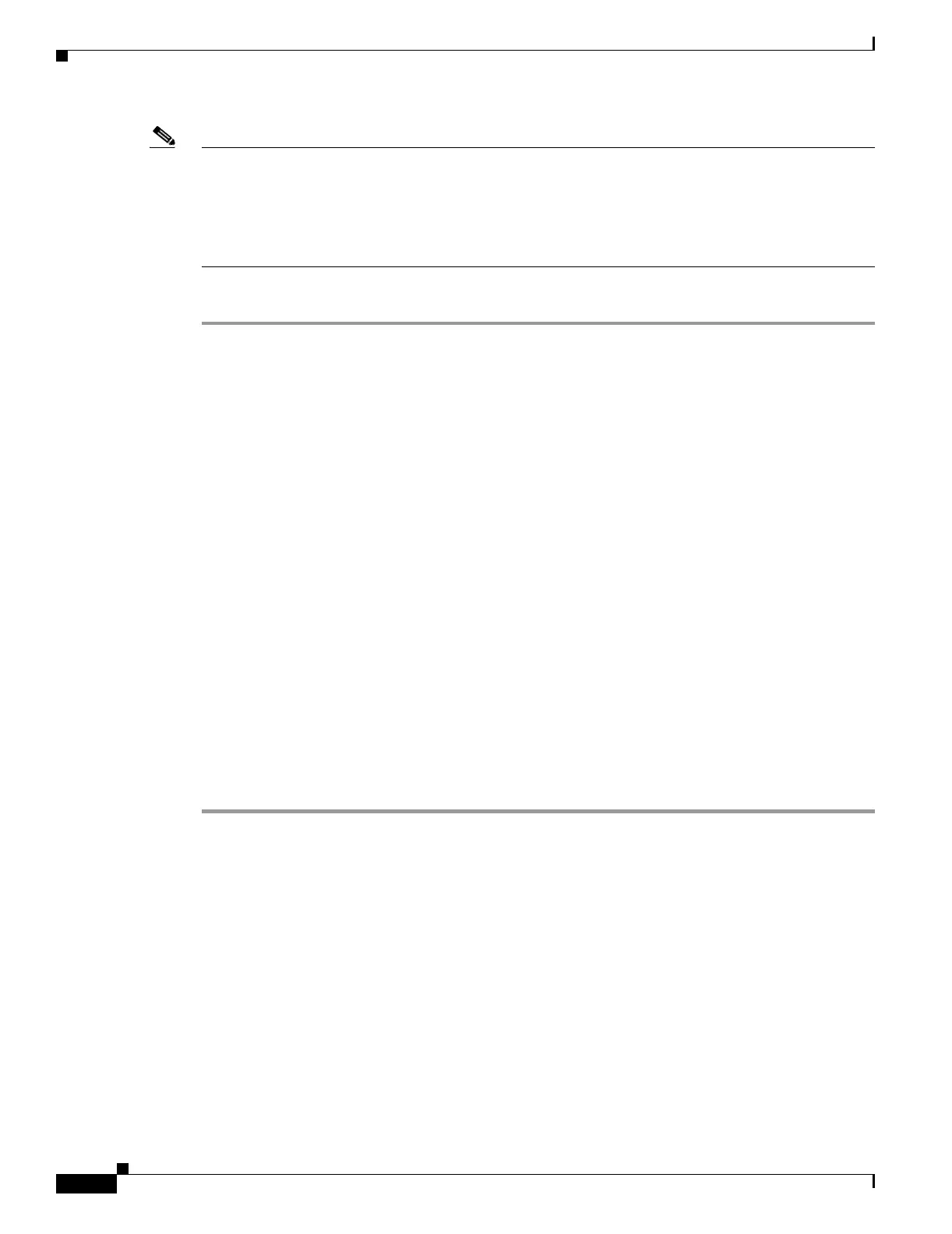5-4
Cisco Security Appliance Command Line Configuration Guide
OL-10088-01
Chapter 5 Configuring Ethernet Settings and Subinterfaces
Configuring and Enabling Subinterfaces
Note If you use subinterfaces, you typically do not also want the physical interface to pass traffic, because the
physical interface passes untagged packets. Because the physical interface must be enabled for the
subinterface to pass traffic, ensure that the physical interface does not pass traffic by leaving out the
nameif command. If you want to let the physical interface pass untagged packets, you can configure the
nameif command as usual. See the “Configuring Interface Parameters” section on page 7-1 for more
information about completing the interface configuration.
To add a subinterface and assign a VLAN to it, perform the following steps:
Step 1 To specify the new subinterface, enter the following command:
hostname(config)# interface physical_interface.subinterface
See the “Configuring and Enabling RJ-45 Interfaces” section for a description of the physical interface
ID.
The subinterface ID is an integer between 1 and 4294967293.
For example, enter the following command:
hostname(config)# interface gigabitethernet0/1.100
Step 2 To specify the VLAN for the subinterface, enter the following command:
hostname(config-subif)# vlan vlan_id
The vlan_id is an integer between 1 and 4094. Some VLAN IDs might be reserved on connected
switches, so check the switch documentation for more information.
You can only assign a single VLAN to a subinterface, and not to the physical interface. Each subinterface
must have a VLAN ID before it can pass traffic. To change a VLAN ID, you do not need to remove the
old VLAN ID with the no option; you can enter the vlan command with a different VLAN ID, and the
security appliance changes the old ID.
Step 3 To enable the subinterface, enter the following command:
hostname(config-subif)# no shutdown
To disable the interface, enter the shutdown command. If you shut down an interface in the system
execution space, then that interface is shut down in all contexts that share it.
