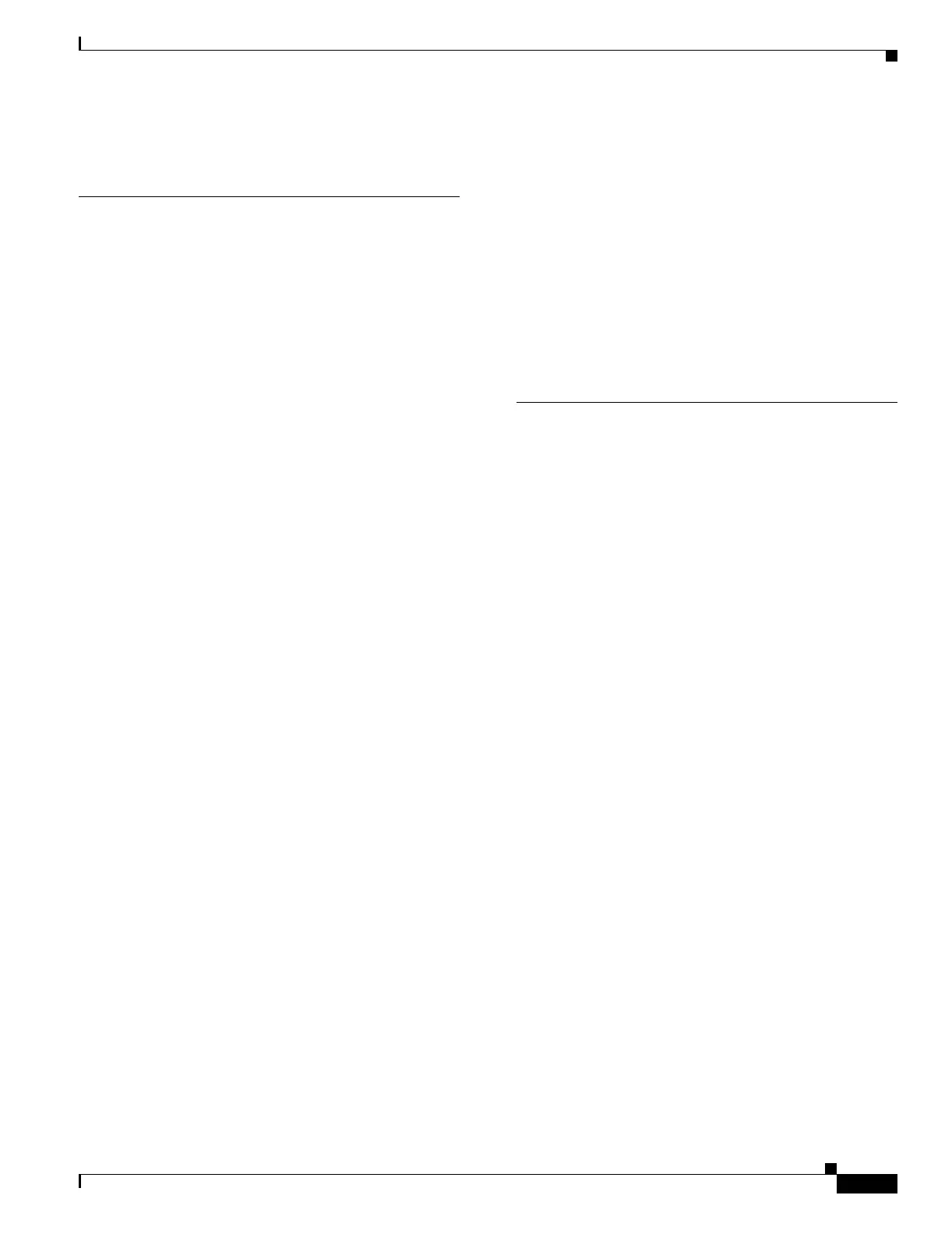Index
IN-7
Cisco Security Appliance Command Line Configuration Guide
OL-10088-01
See NAT
E
Easy VPN
client
authentication
34-12
configuration restrictions, table 34-2
enabling and disabling 34-2
group policy attributes pushed to 34-10
mode 34-3
remote management 34-9
trustpoint 34-7
tunnels 34-9
Xauth 34-4
server (headend) 34-1, 34-2
Easy VPN client
ASA 5505
device pass-through
34-8
split tunneling 34-8
TCP 34-4
tunnel group 34-6
tunneling 34-5
echo reply, ICMP message D-15
ECMP 9-2
editing command lines C-3
EIGRP 16-6
e-mail
closing the Outlook connection
37-26
configuring for WebVPN 37-25
proxies, WebVPN 37-25
proxy, certificate authentication 37-26
WebVPN, configuring 37-25
EMBLEM format, using in logs 42-20
enable command 2-5
end-user interface, WebVPN, defining 37-31
Enterprises 10-4
Entrust, CA server support 39-5
ESP security protocol 27-2
established command, security level requirements 7-2
Ethernet
Auto-MDI/MDIX
5-1
duplex 5-1
speed 5-1
EtherType
assigned numbers
16-8
See also access lists
external group policy, configuring
30-33
F
facility, syslog 42-8
factory default configuration
commands
2-1
restoring 2-2
failover
about
14-1
Active/Active, configuring 14-26
Active/Active, See Active/Active failover
Active/Standby, configuring
14-18
Active/Standby, See Active/Standby failover
configuration file
terminal messages, Active/Active
14-11
terminal messages, Active/Standby 14-7
configuring 14-17
contexts 14-6
controlling 14-46
debug messages 14-48
disabling 14-47
displaying commands 14-45
encrypting failover communication 14-36
Ethernet failover cable 14-4
examples
Active/Active LAN-based failover
B-22, B-30
Active/Standby cable-based failover B-20, B-26
Active/Standby LAN-based failover B-21, B-28
failover link 14-3
forcing 14-46
