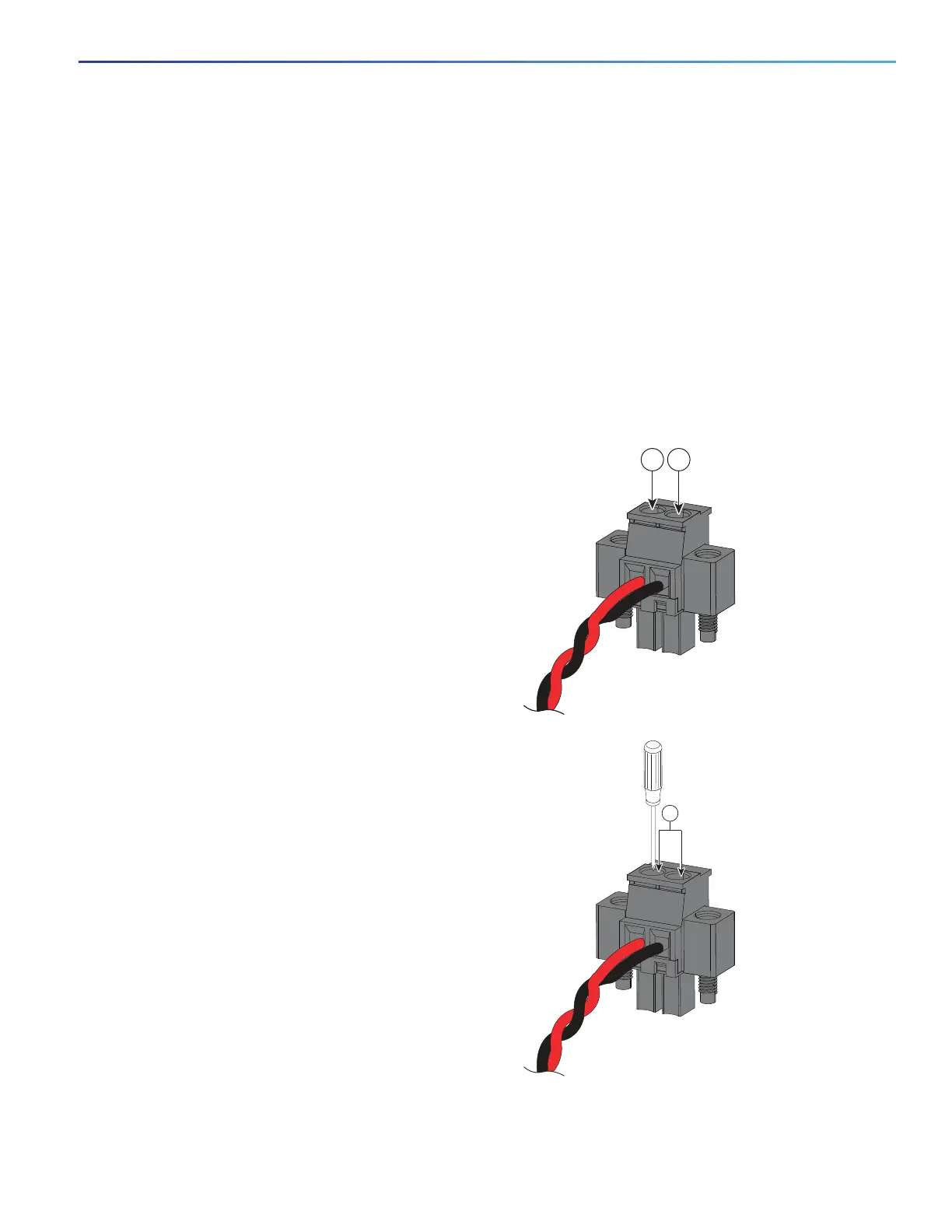53
1. Verify that power is off to the DC circuit that you are going to attach to the switch PoE DC-input connector.
This can be either of the two power supplies (AC-input or DC-input) or site source DC.
As an added precaution, place the appropriate safety flag and lockout devices at the source power circuit
breaker, or place a piece of adhesive tape over the circuit breaker handle to prevent accidental power
restoration while you are working on the circuit.
2. Locate the PoE DC-input power connector, which is labeled PoE, on the switch front panel.
3. Loosen the power connector’s two screws and remove the plug portion of the connector from the switch.
4. Measure two strands of twisted-pair copper wire (18 AWG (0.8 mm
2
) long enough to connect the switch to
the DC power source.
5. Using a wire-stripping tool, strip each of the two twisted pair wires coming from each DC-input power source
to 0.25 inch (6.3 mm) ± 0.02 inch (0.5 mm).
Note: Do not strip more than 0.27 inch (6.8 mm) of insulation from the wire. Stripping more than the
recommended amount of wire can leave exposed wire from the power connector after installation.
6. Loosen the two captive screws on the PoE power
plug and insert the exposed part of the positive
wire into the connection labeled “+” and the
exposed part of the return wire into the connection
labeled “–”.
Ensure that you cannot see any wire lead. Only
wire with insulation should extend from the
connector.
1—Power source
positive connection
2—Power source
return connection
7. Use a ratcheting torque flathead screwdriver to
tighten the power connector captive screws
(above the installed wire leads) to 2 in-lb
(0.23 N-m).
1—Power
connector captive
screws
332021
1 2
