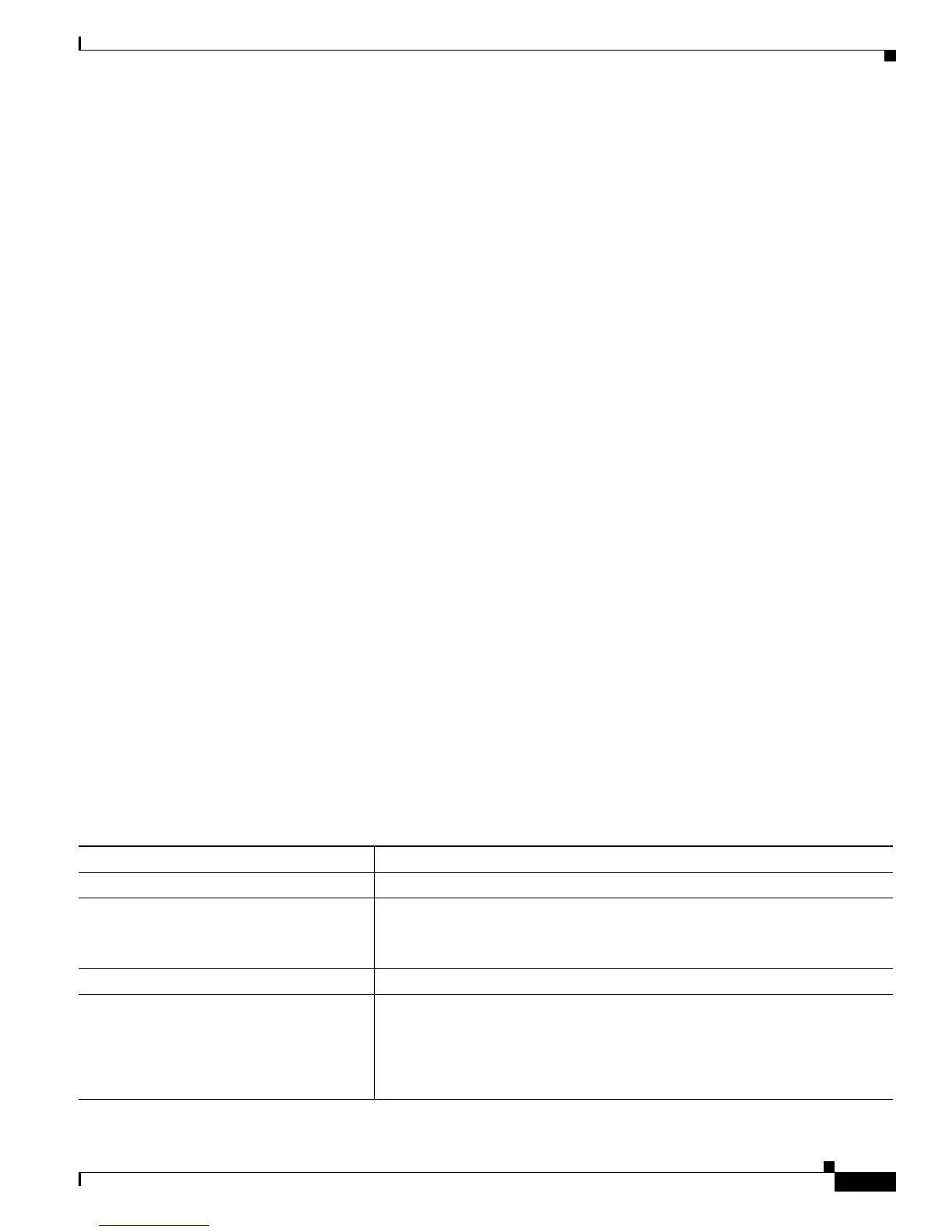12-27
Cisco IE 3000 Switch Software Configuration Guide
OL-13018-03
Chapter 12 Configuring IEEE 802.1x Port-Based Authentication
Configuring 802.1x Authentication
• Configuring 802.1x Violation Modes, page 12-32 (optional)
• Configuring the Switch-to-RADIUS-Server Communication, page 12-34 (required)
• Configuring the Host Mode, page 12-35 (optional)
• Configuring Periodic Re-Authentication, page 12-37 (optional)
• Manually Re-Authenticating a Client Connected to a Port, page 12-38 (optional)
• Changing the Quiet Period, page 12-38 (optional)
• Changing the Switch-to-Client Retransmission Time, page 12-39 (optional)
• Setting the Switch-to-Client Frame-Retransmission Number, page 12-39 (optional)
• Setting the Re-Authentication Number, page 12-40 (optional)
• Configuring 802.1x Accounting, page 12-41 (optional)
• Configuring a Guest VLAN, page 12-42 (optional)
• Configuring a Restricted VLAN, page 12-43 (optional)
• Configuring the Inaccessible Authentication Bypass Feature, page 12-45 (optional)
• Configuring 802.1x Authentication with WoL, page 12-47 (optional)
• Configuring MAC Authentication Bypass, page 12-48 (optional)
• Configuring NAC Layer 2 802.1x Validation, page 12-49 (optional)
• Configuring 802.1x Switch Supplicant with NEAT, page 12-50
• Configuring 802.1x Authentication with Downloadable ACLs and Redirect URLs, page 12-52
• Configuring Flexible Authentication Ordering, page 12-54
• Configuring Web Authentication, page 12-55 (optional)
• Disabling 802.1x Authentication on the Port, page 12-58 (optional)
• Resetting the 802.1x Authentication Configuration to the Default Values, page 12-59 (optional)
Default 802.1x Authentication Configuration
Table 12-4 shows the default 802.1x authentication configuration.
Ta b l e 12-4 Default 802.1x Authentication Configuration
Feature Default Setting
Switch 802.1x enable state Disabled.
Per-port 802.1x enable state Disabled (force-authorized).
The port sends and receives normal traffic without 802.1x-based
authentication of the client.
AAA Disabled.
RADIUS server
• IP address
• UDP authentication port
• Key
• None specified.
• 1812.
• None specified.
