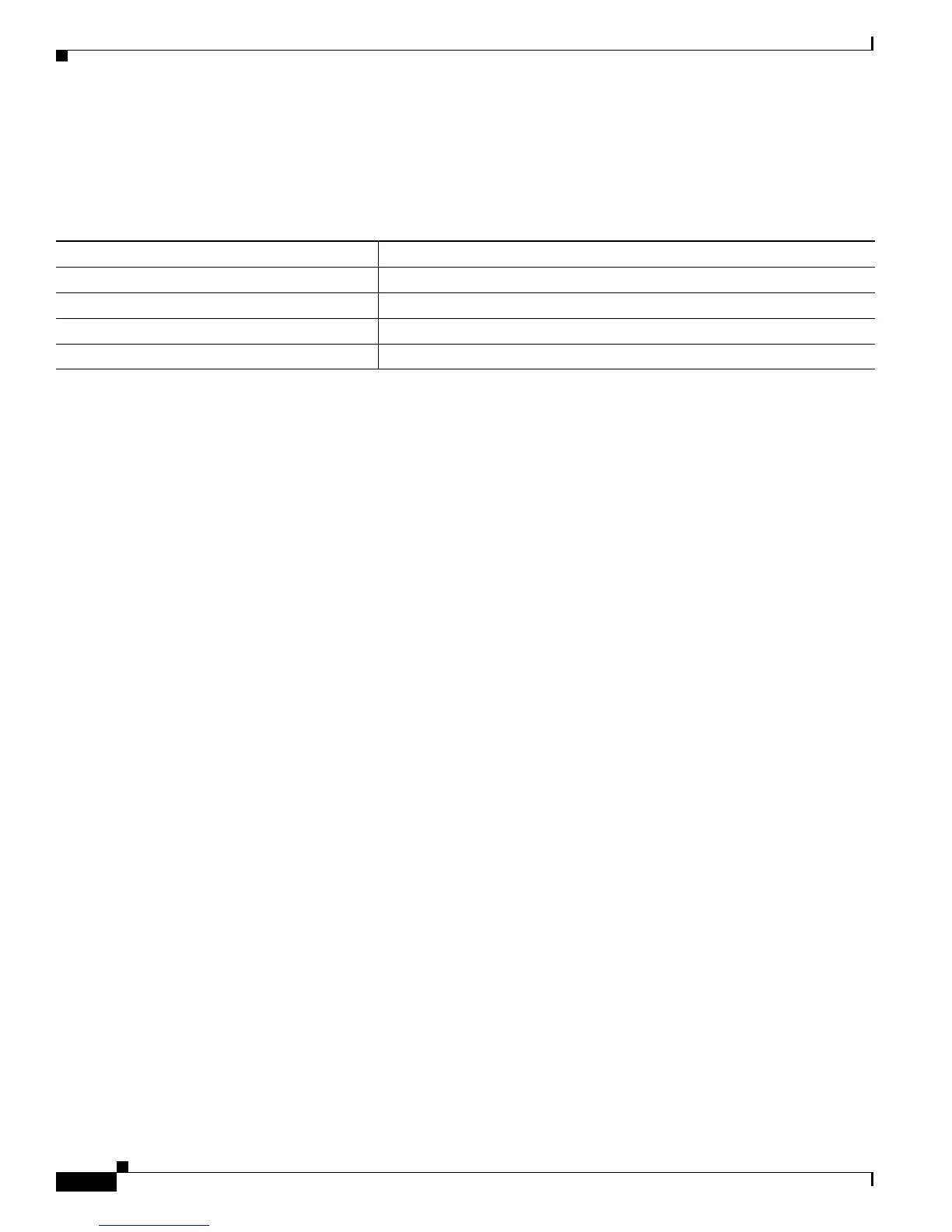19-26
Cisco IE 3000 Switch Software Configuration Guide
OL-13018-03
Chapter 19 Configuring MSTP
Displaying the MST Configuration and Status
Displaying the MST Configuration and Status
To display the spanning-tree status, use one or more of the privileged EXEC commands in Table 19-5:
For information about other keywords for the show spanning-tree privileged EXEC command, see the
command reference for this release.
Ta b l e 19-5 Commands for Displaying MST Status
Command Purpose
show spanning-tree mst configuration Displays the MST region configuration.
show spanning-tree mst configuration digest Displays the MD5 digest included in the current MSTCI.
show spanning-tree mst instance-id Displays MST information for the specified instance.
show spanning-tree mst interface interface-id Displays MST information for the specified interface.
