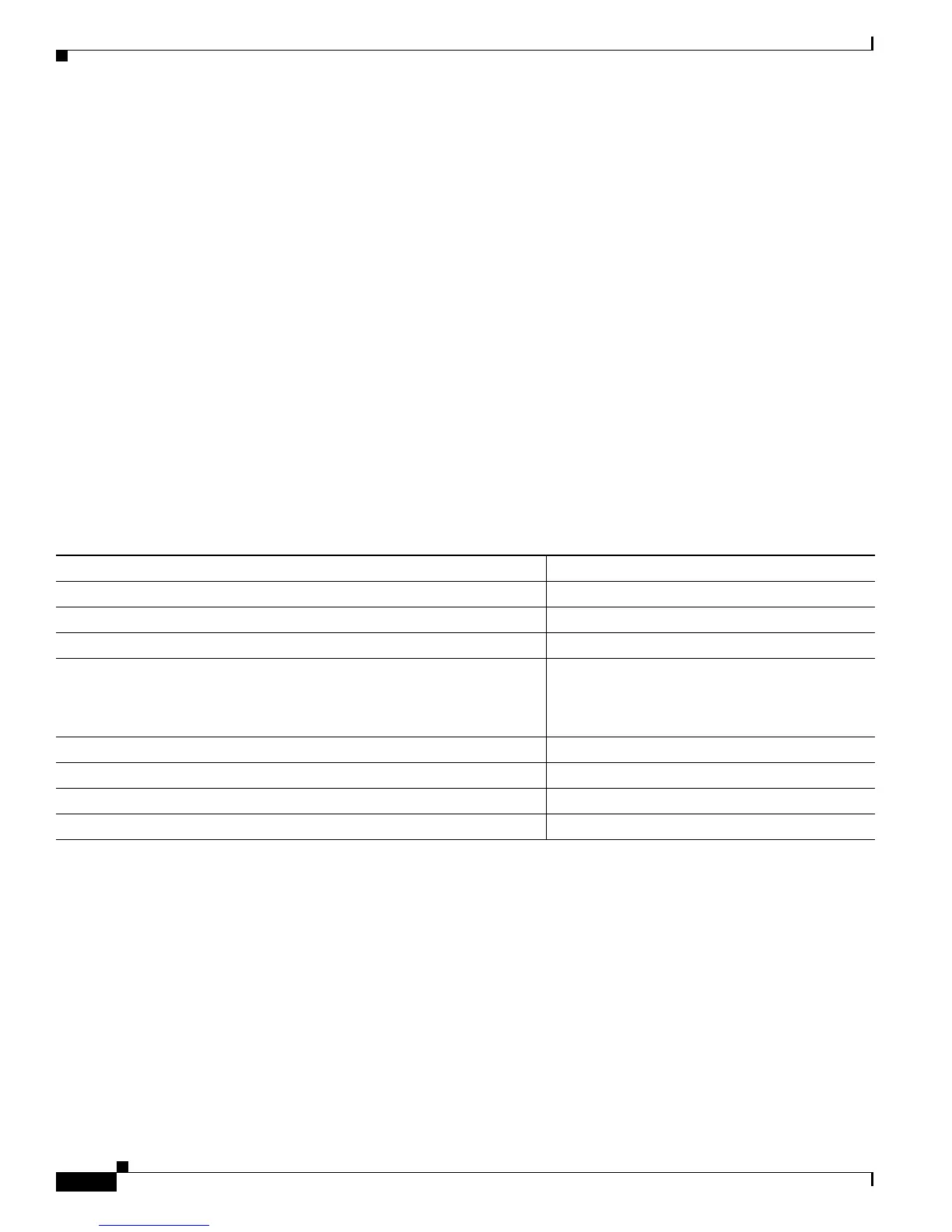19-14
Cisco IE 3000 Switch Software Configuration Guide
OL-13018-03
Chapter 19 Configuring MSTP
Configuring MSTP Features
• Configuring a Secondary Root Switch, page 19-18 (optional)
• Configuring Port Priority, page 19-19 (optional)
• Configuring Path Cost, page 19-20 (optional)
• Configuring the Switch Priority, page 19-21 (optional)
• Configuring the Hello Time, page 19-22 (optional)
• Configuring the Forwarding-Delay Time, page 19-23 (optional)
• Configuring the Maximum-Aging Time, page 19-23 (optional)
• Configuring the Maximum-Hop Count, page 19-24 (optional)
• Specifying the Link Type to Ensure Rapid Transitions, page 19-24 (optional)
• Designating the Neighbor Type, page 19-25 (optional)
• Restarting the Protocol Migration Process, page 19-25 (optional)
Default MSTP Configuration
Table 19-4 shows the default MSTP configuration.
For information about the supported number of spanning-tree instances, see the “Supported
Spanning-Tree Instances” section on page 18-9.
MSTP Configuration Guidelines
These are the configuration guidelines for MSTP:
• When you enable MST by using the spanning-tree mode mst global configuration command, RSTP
is automatically enabled.
• For two or more switches to be in the same MST region, they must have the same VLAN-to-instance
map, the same configuration revision number, and the same name.
Ta b l e 19-4 Default MSTP Configuration
Feature Default Setting
Spanning-tree mode PVST+ (Rapid PVST+ and MSTP are disabled).
Switch priority (configurable on a per-CIST port basis) 32768.
Spanning-tree port priority (configurable on a per-CIST port basis) 128.
Spanning-tree port cost (configurable on a per-CIST port basis) 1000 Mbps: 4.
100 Mbps: 19.
10 Mbps: 100.
Hello time 2 seconds.
Forward-delay time 15 seconds.
Maximum-aging time 20 seconds.
Maximum hop count 20 hops.
