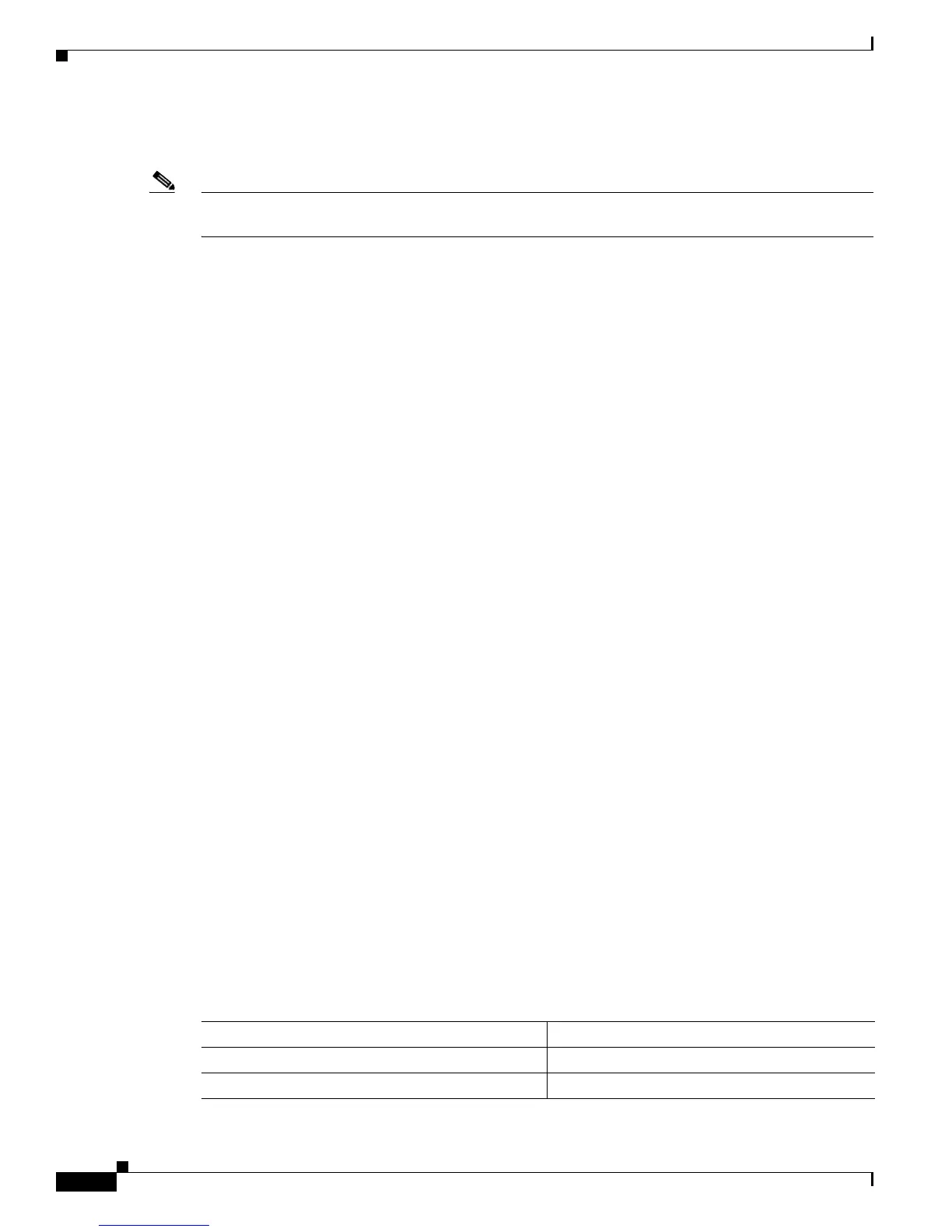25-6
Cisco IE 3000 Switch Software Configuration Guide
OL-13018-03
Chapter 25 Configuring IGMP Snooping and MVR
Configuring IGMP Snooping
IGMP Report Suppression
Note IGMP report suppression is supported only when the multicast query has IGMPv1 and IGMPv2 reports.
This feature is not supported when the query includes IGMPv3 reports.
The switch uses IGMP report suppression to forward only one IGMP report per multicast router query
to multicast devices. When IGMP router suppression is enabled (the default), the switch sends the first
IGMP report from all hosts for a group to all the multicast routers. The switch does not send the
remaining IGMP reports for the group to the multicast routers. This feature prevents duplicate reports
from being sent to the multicast devices.
If the multicast router query includes requests only for IGMPv1 and IGMPv2 reports, the switch
forwards only the first IGMPv1 or IGMPv2 report from all hosts for a group to all the multicast routers.
If the multicast router query also includes requests for IGMPv3 reports, the switch forwards all IGMPv1,
IGMPv2, and IGMPv3 reports for a group to the multicast devices.
If you disable IGMP report suppression, all IGMP reports are forwarded to the multicast routers. For
configuration steps, see the
“Disabling IGMP Report Suppression” section on page 25-15.
Configuring IGMP Snooping
IGMP snooping allows switches to examine IGMP packets and make forwarding decisions based on their
content. These sections contain this configuration information:
• Default IGMP Snooping Configuration, page 25-6
• Enabling or Disabling IGMP Snooping, page 25-7
• Setting the Snooping Method, page 25-8
• Configuring a Multicast Router Port, page 25-9
• Configuring a Host Statically to Join a Group, page 25-9
• Enabling IGMP Immediate Leave, page 25-10
• Configuring the IGMP Leave Timer, page 25-10
• Configuring TCN-Related Commands, page 25-11
• Configuring the IGMP Snooping Querier, page 25-13
• Disabling IGMP Report Suppression, page 25-15
Default IGMP Snooping Configuration
Table 25-3 shows the default IGMP snooping configuration.
Ta b l e 25-3 Default IGMP Snooping Configuration
Feature Default Setting
IGMP snooping Enabled globally and per VLAN
Multicast routers None configured
