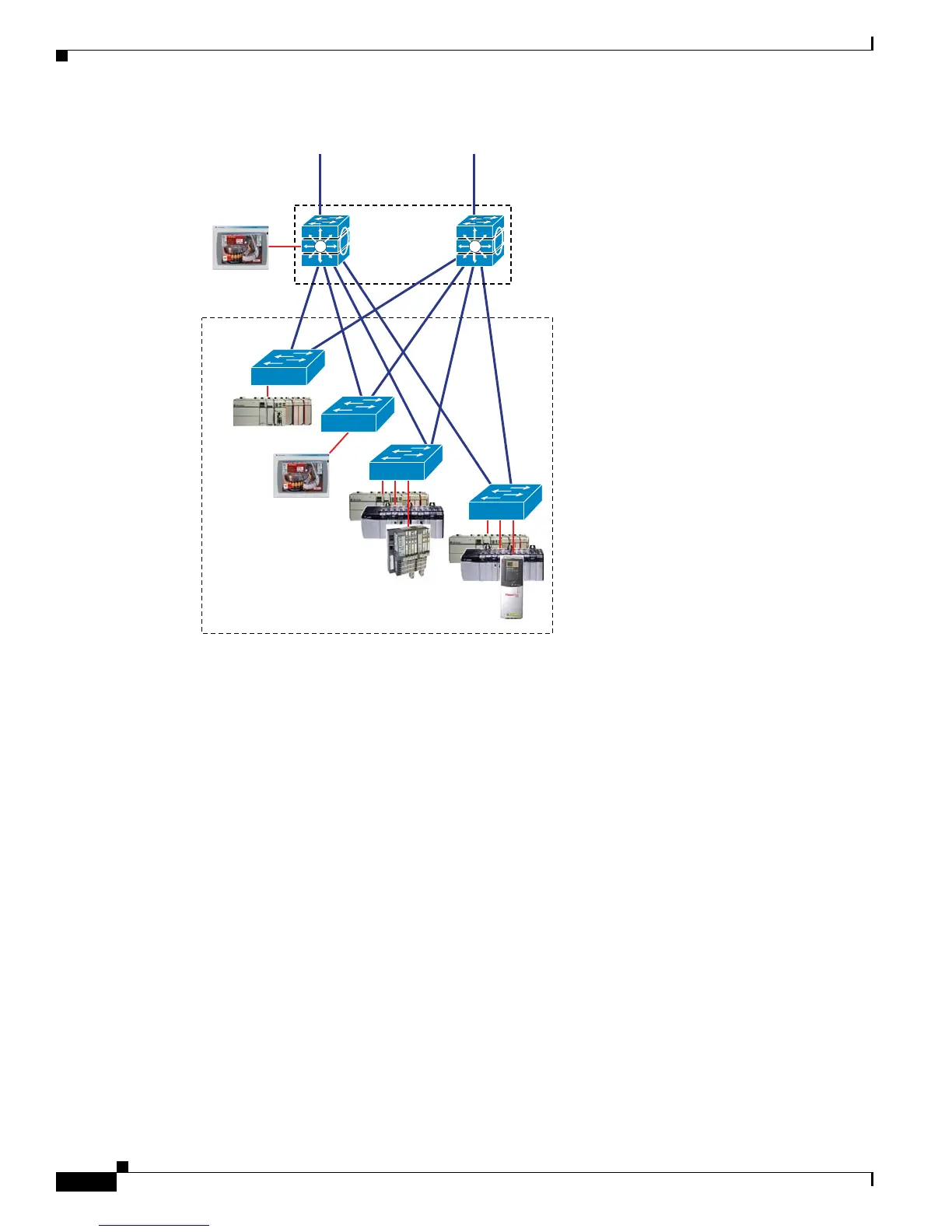1-20
Cisco IE 3000 Switch Software Configuration Guide
OL-13018-03
Chapter 1 Overview
Where to Go Next
Figure 1-4 Cell Network–Redundant Star Topology
Where to Go Next
Before configuring the switch, review these sections for startup information:
• Chapter 2, “Using the Command-Line Interface”
• Chapter 4, “Assigning the Switch IP Address and Default Gateway”
204321
Human
Machine
Interface
(HMI)
IE
3000
Cell Zone
Catalyst 3750
Stackwise
Switch
Stack
Controllers, Drives,
and Remote I/O
