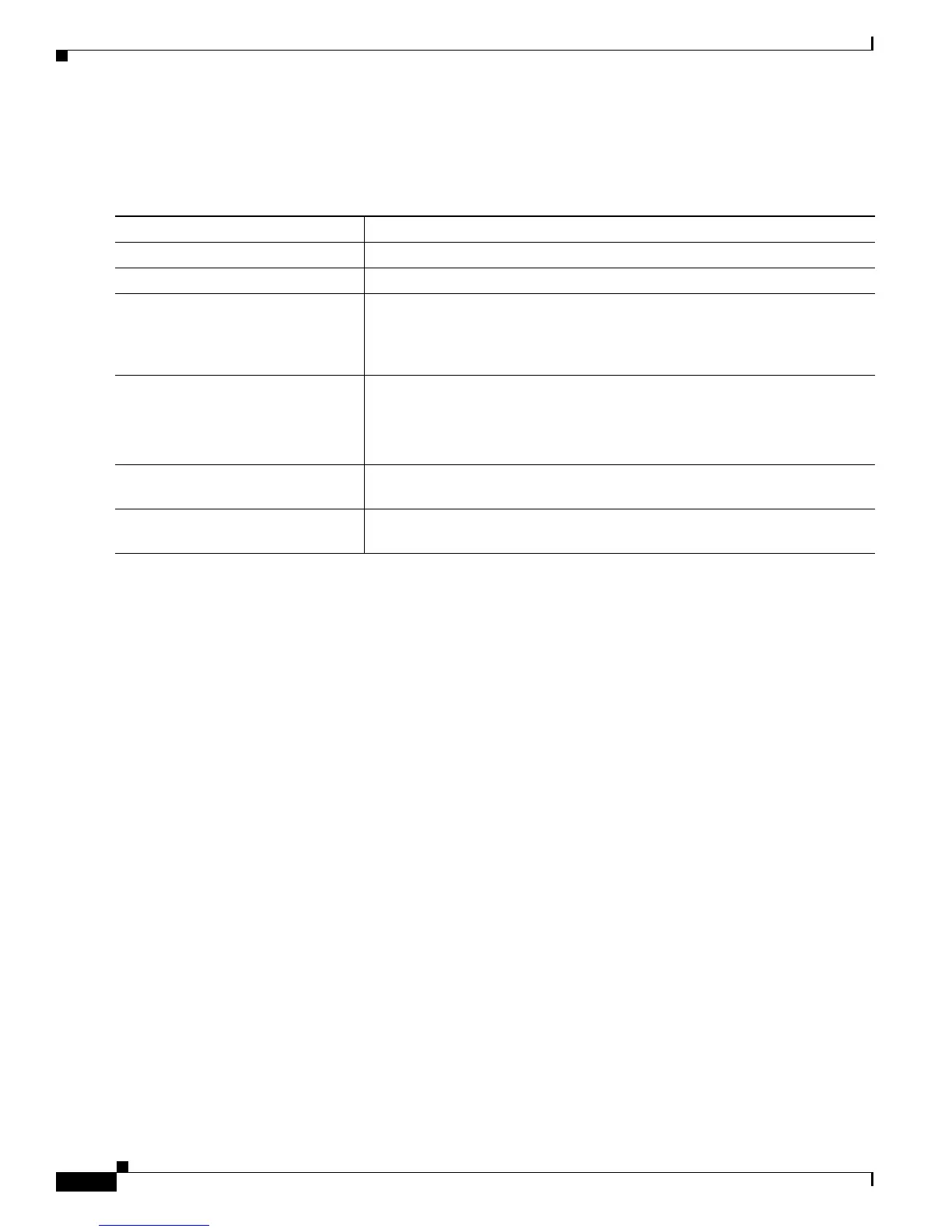16-10
Cisco IE 3000 Switch Software Configuration Guide
OL-13018-03
Chapter 16 Configuring VTP
Configuring VTP
You can also use VLAN database configuration mode to configure VTP parameters.
Beginning in privileged EXEC mode, follow these steps to use VLAN database configuration mode to
configure the switch as a VTP server:
When you configure a domain name, it cannot be removed; you can only reassign a switch to a different
domain.
To return the switch to a no-password state, use the no vtp password VLAN database configuration
command.
This example shows how to use VLAN database configuration mode to configure the switch as a VTP
server with the domain name eng_group and the password mypassword:
Switch# vlan database
Switch(vlan)# vtp server
Switch(vlan)# vtp domain eng_group
Switch(vlan)# vtp password mypassword
Switch(vlan)# exit
APPLY completed.
Exiting....
Switch#
Command Purpose
Step 1
vlan database Enter VLAN database configuration mode.
Step 2
vtp server Configure the switch for VTP server mode (the default).
Step 3
vtp domain domain-name Configure a VTP administrative-domain name. The name can be 1 to 32
characters. All switches operating in VTP server or client mode under the
same administrative responsibility must be configured with the same domain
name.
Step 4
vtp password password (Optional) Set a password for the VTP domain. The password can be 8 to 64
characters.
If you configure a VTP password, the VTP domain does not function properly
if you do not assign the same password to each switch in the domain.
Step 5
exit Update the VLAN database, propagate it throughout the administrative
domain, and return to privileged EXEC mode.
Step 6
show vtp status Verify your entries in the VTP Operating Mode and the VTP Domain Name
fields of the display.
