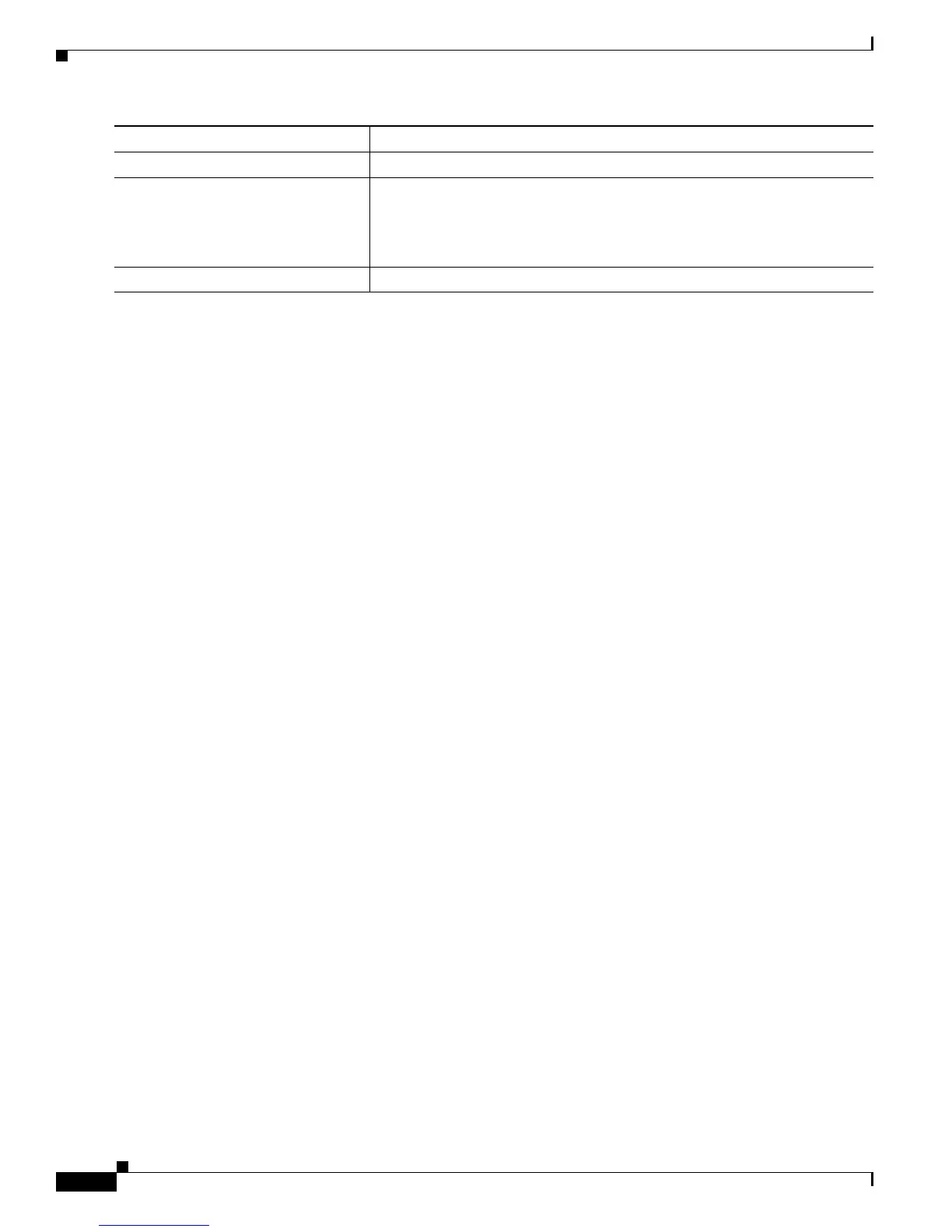25-22
Cisco IE 3000 Switch Software Configuration Guide
OL-13018-03
Chapter 25 Configuring IGMP Snooping and MVR
Configuring MVR
To return the interface to its default settings, use the no mvr [type | immediate | vlan vlan-id | group]
interface configuration commands.
This example shows how to configure a port as a receiver port, statically configure the port to receive
multicast traffic sent to the multicast group address, configure Immediate Leave on the port, and verify
the results.
Switch(config)# mvr
Switch(config)# interface gigabitethernet1/2
Switch(config-if)# mvr type receiver
Switch(config-if)# mvr vlan 22 group 228.1.23.4
Switch(config-if)# mvr immediate
Switch(config)# end
Switch# show mvr interface
Port Type Status Immediate Leave
---- ---- ------- ---------------
Gi1/2 RECEIVER ACTIVE/DOWN ENABLED
Step 7
end Return to privileged EXEC mode.
Step 8
show mvr
show mvr interface
or
show mvr members
Verify the configuration.
Step 9
copy running-config startup-config (Optional) Save your entries in the configuration file.
Command Purpose
