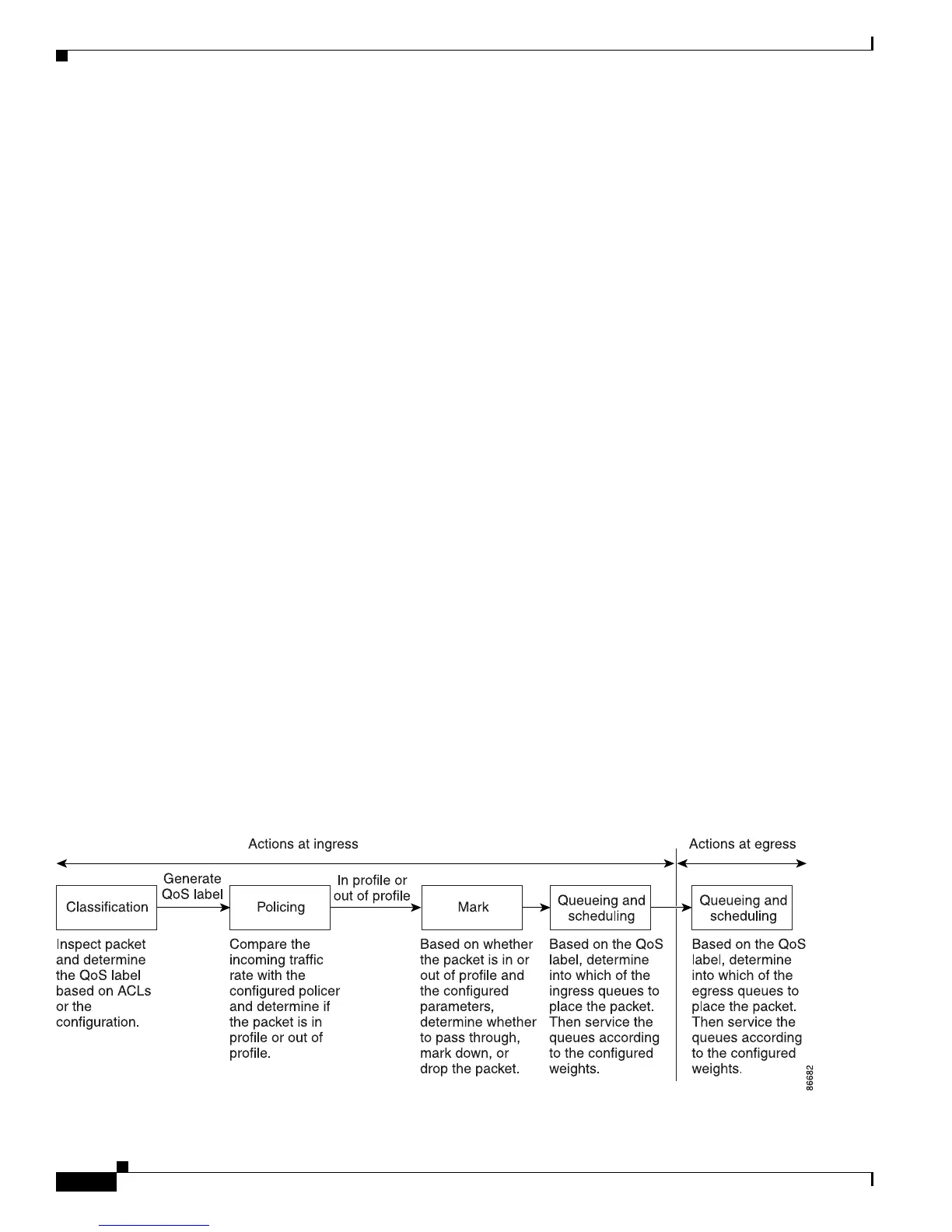36-4
Cisco IE 3000 Switch Software Configuration Guide
OL-13018-03
Chapter 36 Configuring QoS
Understanding QoS
Figure 36-2 shows the basic QoS model. Actions at the ingress port include classifying traffic, policing,
marking, queueing, and scheduling:
• Classifying a distinct path for a packet by associating it with a QoS label. The switch maps the CoS
or DSCP in the packet to a QoS label to distinguish one kind of traffic from another. The QoS label
that is generated identifies all future QoS actions to be performed on this packet. For more
information, see the
“Classification” section on page 36-5.
• Policing determines whether a packet is in or out of profile by comparing the rate of the incoming
traffic to the configured policer. The policer limits the bandwidth consumed by a flow of traffic. The
result is passed to the marker. For more information, see the
“Policing and Marking” section on
page 36-8.
• Marking evaluates the policer and configuration information for the action to be taken when a packet
is out of profile and determines what to do with the packet (pass through a packet without
modification, mark down the QoS label in the packet, or drop the packet). For more information, see
the
“Policing and Marking” section on page 36-8.
• Queueing evaluates the QoS label and the corresponding DSCP or CoS value to select into which of
the two ingress queues to place a packet. Queueing is enhanced with the weighted tail-drop (WTD)
algorithm, a congestion-avoidance mechanism. If the threshold is exceeded, the packet is dropped.
For more information, see the
“Queueing and Scheduling Overview” section on page 36-11.
• Scheduling services the queues based on their configured shaped round robin (SRR) weights. One
of the ingress queues is the priority queue, and SRR services it for its configured share before
servicing the other queue. For more information, see the
“SRR Shaping and Sharing” section on
page 36-12.
Actions at the egress port include queueing and scheduling:
• Queueing evaluates the QoS packet label and the corresponding DSCP or CoS value before selecting
which of the four egress queues to use. Because congestion can occur when multiple ingress ports
simultaneously send data to an egress port, WTD differentiates traffic classes and subjects the
packets to different thresholds based on the QoS label. If the threshold is exceeded, the packet is
dropped. For more information, see the
“Queueing and Scheduling Overview” section on
page 36-11.
• Scheduling services the four egress queues based on their configured SRR shared or shaped weights.
One of the queues (queue 1) can be the expedited queue, which is serviced until empty before the
other queues are serviced.
Figure 36-2 Basic QoS Model
