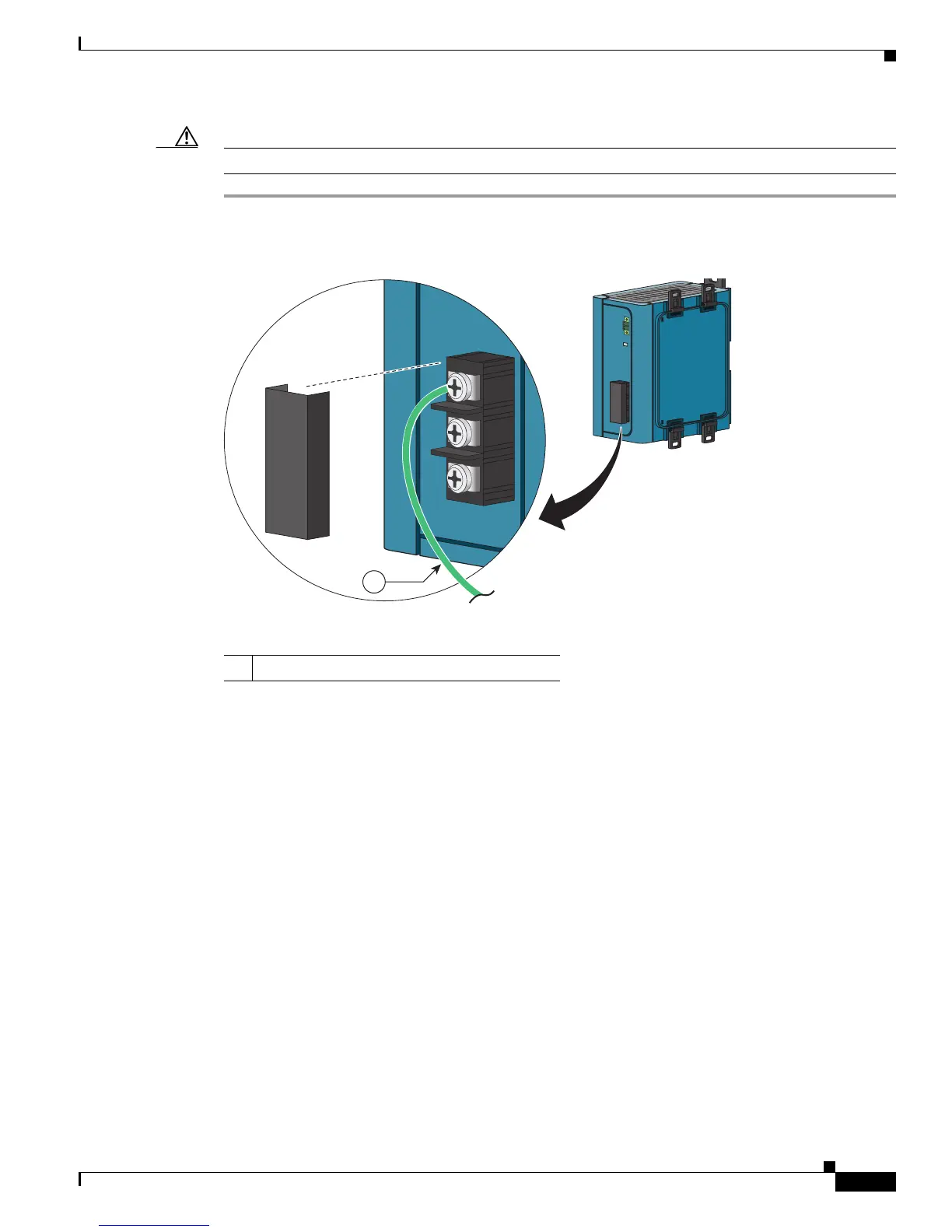B-55
Cisco IE 3000 Switch Hardware Installation Guide
OL-13017-01
Appendix B Installation In a Hazardous Environment
Connecting the Switch to the Power Converter
Caution Do not insert the cord into the AC outlet until you finish wiring the line, neutral, and ground connections.
Step 1 Remove the plastic cover from the input power terminals and set it aside. See Figure B-43.
Figure B-43 AC/DC Power Input Terminal Block
Step 2 Insert the exposed ground wire lead into the power converter ground wire connection. Make sure that
only wire with insulation extends from the connector. See
Figure B-44.
1 Ground wire
202299
1
