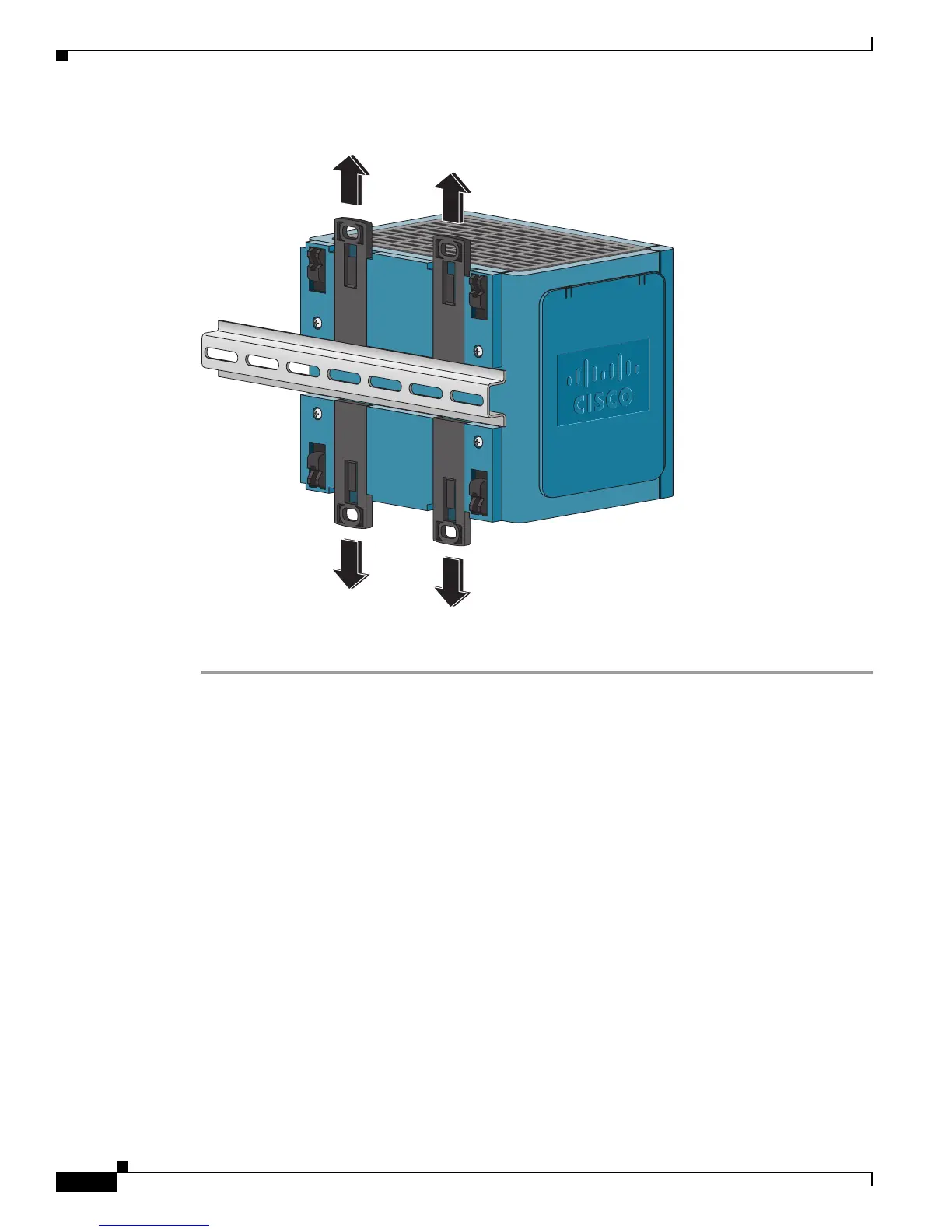2-32
Cisco IE 3000 Switch Hardware Installation Guide
OL-13017-01
Chapter 2 Switch Installation
Connecting Power and Alarm Circuits
Figure 2-27 Removing the Switch from the DIN Rail
Step 4 Remove the switch from the DIN rail.
Connecting Power and Alarm Circuits
After the switch is installed, you are ready to connect the DC power and alarm relays.
• Wiring the Protective Ground and DC Power, page 2-32
• Wiring the External Alarms, page 2-33
Wiring the Protective Ground and DC Power
For instructions on grounding the switch and connecting the DC power, see the “Connecting the
Protective Ground and DC Power” section on page 2-13.
For instructions on using a power converter for DC power, see the “Connecting the Switch to the Power
Converter” section on page 2-44.
201850
