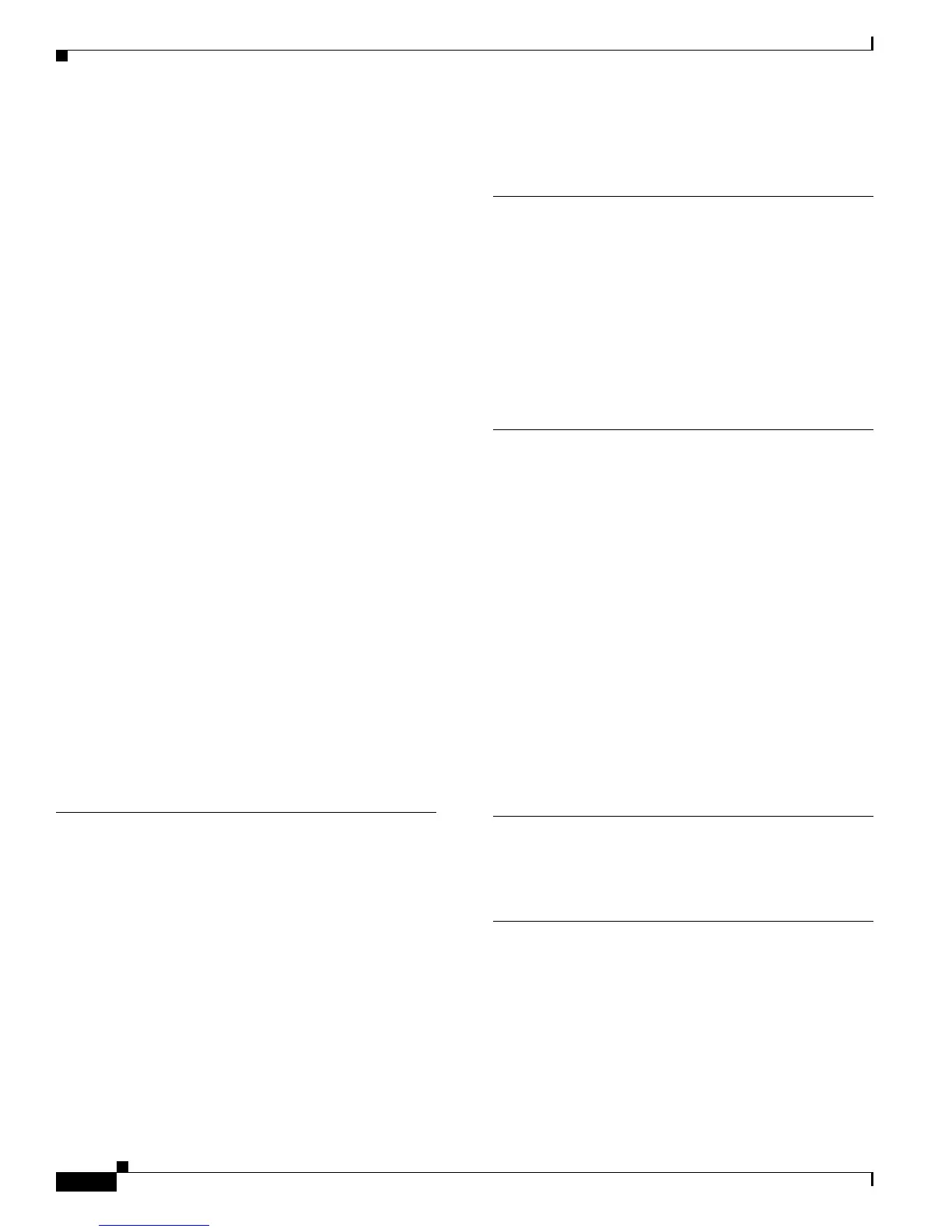Index
IN-2
Cisco IE 3000 Switch Hardware Installation Guide
OL-13017-01
connecting
to 10/100/1000 ports
2-36, B-41
to 100BASE-FX ports 2-43, B-48
to console port 2-12 to 2-13, B-15 to B-16
to DC power 2-16 to 2-22, B-19 to B-25
to external alarm devices 2-33 to 2-35, B-38 to B-40
to modules 2-8, B-11
to PC 2-12 to 2-13, B-15 to B-16
to power converter 2-44 to 2-53, B-49 to B-59
to SFP modules 2-41 to 2-42, B-45 to B-46
to terminal 2-12 to 2-13, B-15 to B-16
connectors and cables
10/100/1000
C-1 to C-2
console C-4 to C-9
dual-purpose C-4
SC connectors C-3
SFP module ports C-3
console port
connecting to
2-12 to 2-13, B-15 to B-16
default characteristics 2-12, B-15
described 1-6
specifications C-4 to C-9
crossover cable C-7
pinout
four twisted-pair, 1000BASE-T ports
C-6, C-8
D
DC power, connecting to 2-16 to 2-22, B-19 to B-25
default characteristics of the console port 2-12, B-15
device manager
described
1-14
to configure switch 2-53, B-59
diagnosing problems 3-1
dimensions A-2 to A-3
dual-purpose ports
connectors and cables
C-4
described 1-5
LEDs 1-11
duplex, troubleshooting 3-4
E
electrical noise, avoiding 2-4, B-7
environmental ranges A-3
environmental temperatures A-2
ESD, requirements 2-3, B-6
Ethernet and fiber cable troubleshooting 3-2
exposed DC power wire warning 2-17, 2-52, B-21, B-58
F
fiber-optic cables C-3
front panel
10/100 ports
1-5
clearance 2-4, B-7
console port 1-6
described 1-2
dual-purpose ports 1-5
illustrated 1-3 to 1-4
LEDs 1-6 to 1-11
power and relay connector 1-6
SFP module ports 1-5
functional ground lug warning 2-14, B-17
G
grounding procedures 2-13 to 2-15, B-17 to B-19
H
hazardous location
attaching the power and relay connectors
B-24
connecting modules to the switch B-5
connecting power and alarm circuits B-36
connecting the ports B-41
connecting the power convertor B-49
