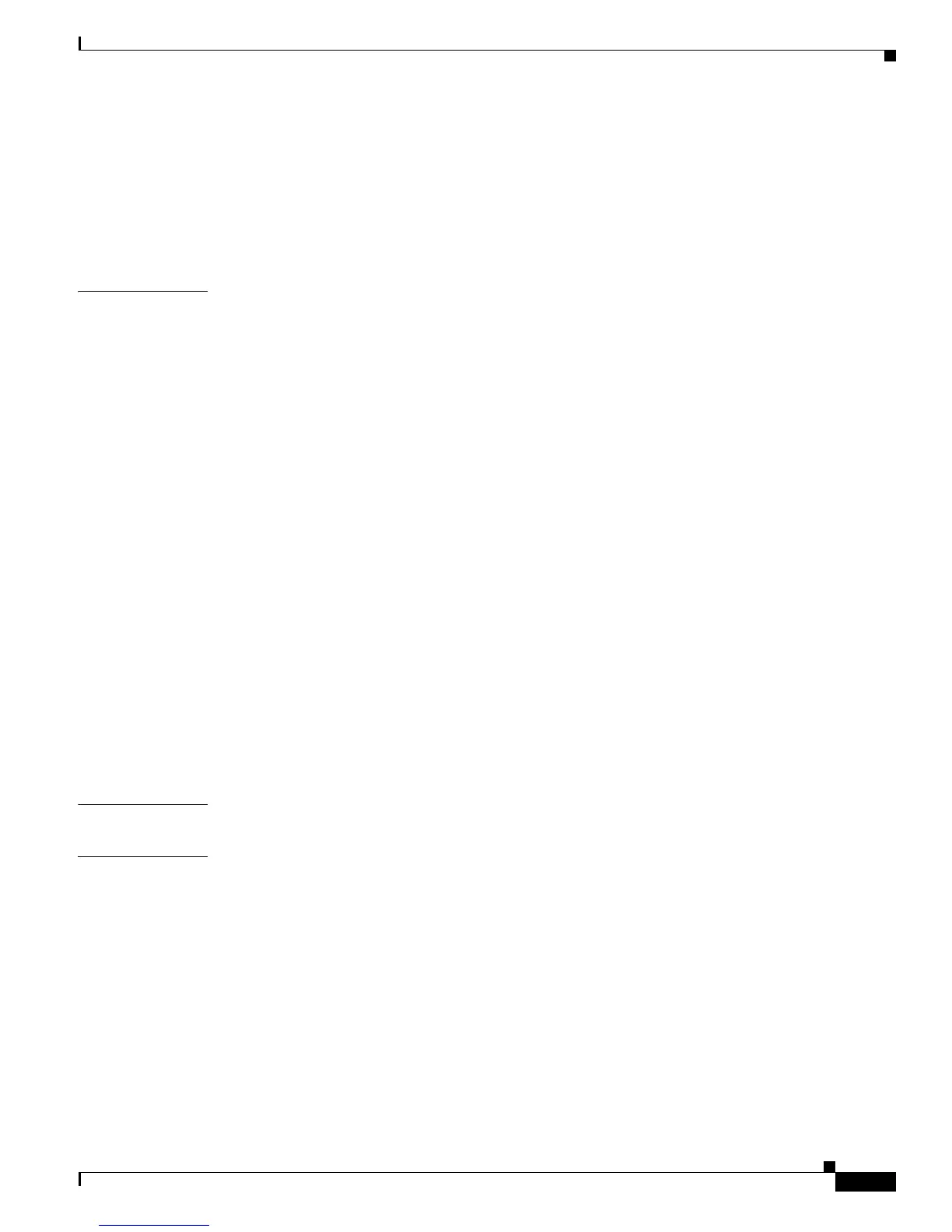Contents
v
Cisco IE 3000 Switch Hardware Installation Guide
OL-13017-01
Preparing the AC Power Cord 2-47
Connecting the AC Power Cord to the Power Converter 2-48
Connecting the Power Converter to a DC Power Source 2-51
Applying Power to the Power Converter 2-53
Where to Go Next 2-53
CHAPTER
3 Troubleshooting 3-1
Diagnosing Problems 3-1
Verify Switch POST Results 3-1
Verify Switch LEDs 3-2
Verify Switch Connections 3-2
Bad or Damaged Cable 3-2
Ethernet and Fiber Cables 3-2
Link Status 3-3
Transceiver Issues 3-3
Port and Interface Settings 3-3
Ping End Device 3-3
Spanning Tree Loops 3-4
Verify Switch Performance 3-4
Speed, Duplex, and Autonegotiation 3-4
Autonegotiation and NIC 3-4
Cabling Distance 3-5
How to Clear the Switch IP Address and Configuration 3-5
How to Recover Passwords 3-5
Finding the Switch Serial Number 3-6
APPENDIX
A Technical Specifications A-1
APPENDIX
B Installation In a Hazardous Environment B-1
Preparing for Installation B-1
Warnings B-2
North American Hazardous Location Approval B-5
EMC Environmental Conditions for Products Installed in the European Union B-5
Installation Guidelines B-5
Environment and Enclosure Guidelines: B-5
Other Guidelines B-6
Verifying Package Contents B-7
Adding Modules to the Switch B-8
