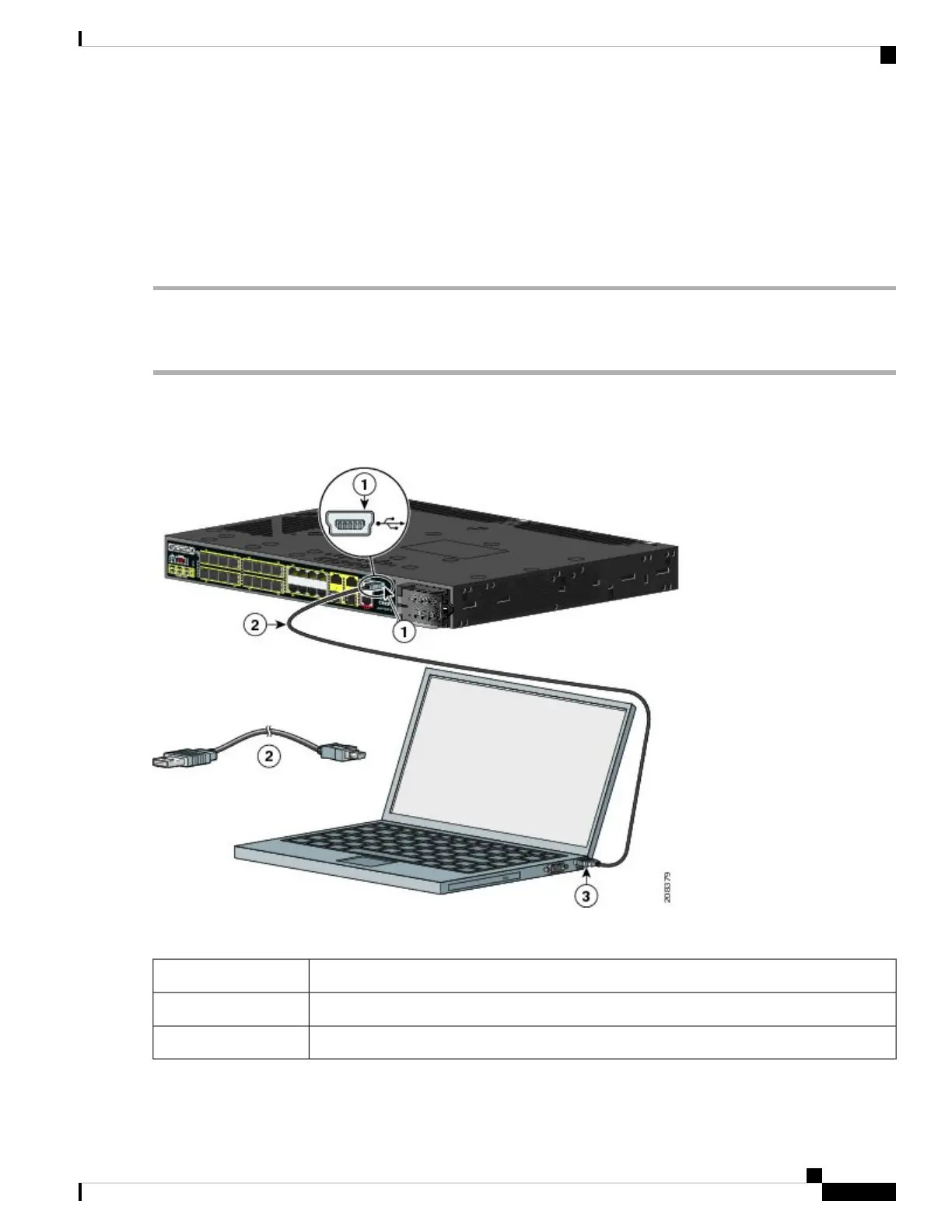• No parity
• None (flow control)
Step 4 Connect power to the switch as described in Wiring the Power Source, on page 44.
Step 5 The PC or terminal displays the bootloader sequence. Press Enter to display the setup prompt. Follow the steps in
Completing the Setup Program, on page 74.
USB Console Port
Step 1 If you are connecting the switch USB console port to a Windows-based PC for the first time, install a USB driver. See
Installing the Cisco Microsoft Windows XP, 2000, Vista, 7, 8, and 10 USB Device Driver for more information.
Figure 41: Connecting the USB Console Cable
Table 14:
USB console port1
USB cable2
USB port on the PC3
Cisco IE 4010 Switch Hardware Installation Guide
71
Configuring the Switch with the CLI Setup Program
USB Console Port