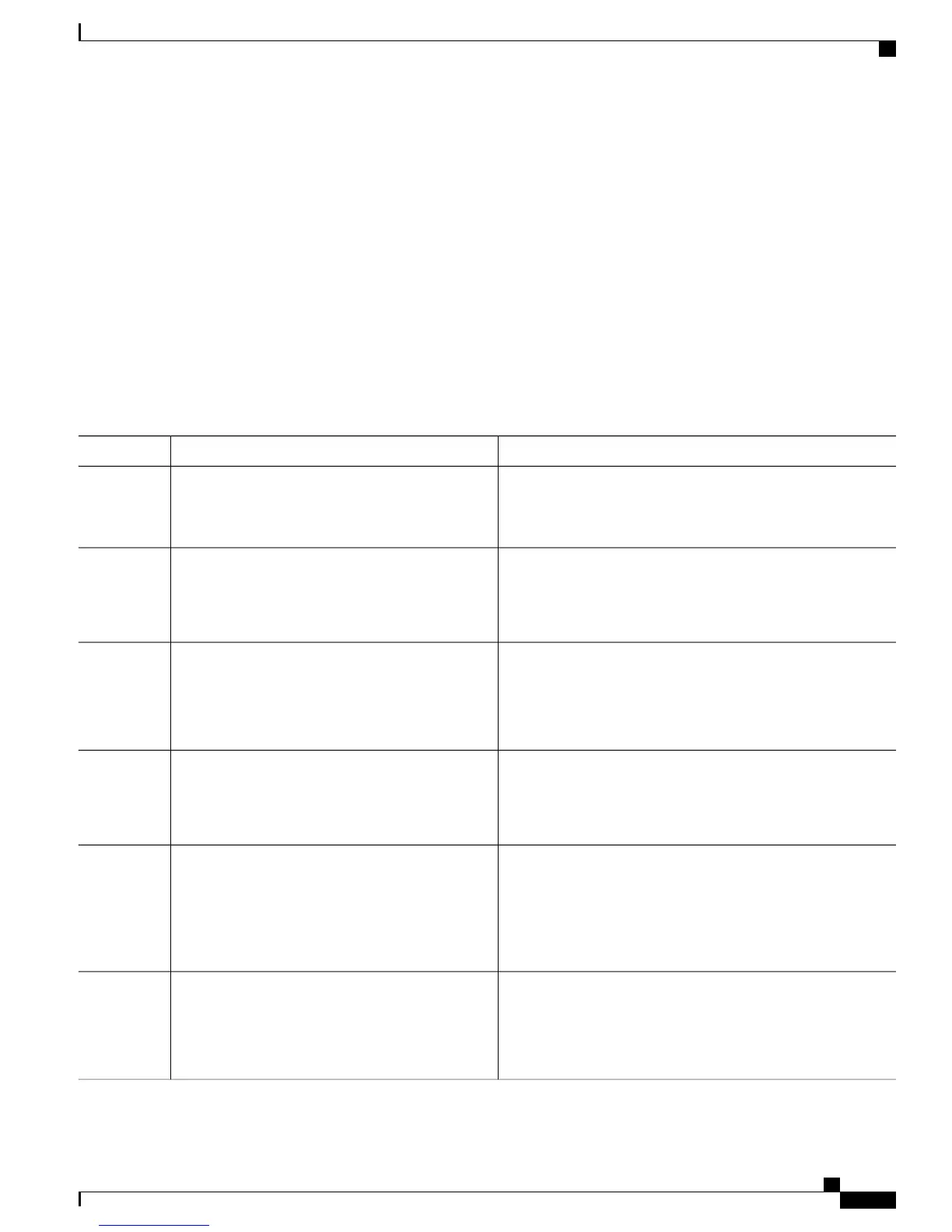SUMMARY STEPS
1.
enable
2.
configure terminal
3.
ip dhcp excluded-address [vrf vrf-name] ip-address
4.
ip dhcp pool pool-name
5.
network network-number [ mask [secondary] | /prefix-length [secondary]
6.
default-router ip-address [last-ip-address]
7.
domain-name domain
8.
lease {days [hours [ minutes ]] | infinite}
DETAILED STEPS
PurposeCommand or Action
Enables the privileged EXEC mode.enable
Step 1
Example:
Router> enable
Enter your password, if prompted.
Enters the global configuration mode.configure terminal
Example:
Router# configure terminal
Step 2
Specifies the IP address that a DHCP server should not assign
to DHCP clients.
ip dhcp excluded-address [vrf vrf-name] ip-address
Example:
Router(config)# ip dhcp excluded-address
192.168.10.1
Step 3
Configures a DHCP address pool on a DHCP server and enters
the DHCP pool configuration mode.
ip dhcp pool pool-name
Example:
Router(config)# ip dhcp pool test
Step 4
Configures the network number and mask for a DHCP address
pool primary subnet or DHCP address pool secondary subnet on
a Cisco IOS DHCP server.
network network-number [ mask [secondary] |
/prefix-length [secondary]
Example:
Router(dhcp-config)# network 192.168.0.0
255.255.0.0
Step 5
Specifies the default router list for a DHCP client.
default-router ip-address [last-ip-address]
Example:
Router(dhcp-config)# default-router
192.168.10.1
Step 6
Intelligent Wireless Access Gateway Configuration Guide
OL-30226-03 11
Overview of the Intelligent Wireless Access Gateway
Configuring the iWAG for 3G Mobile IP Users