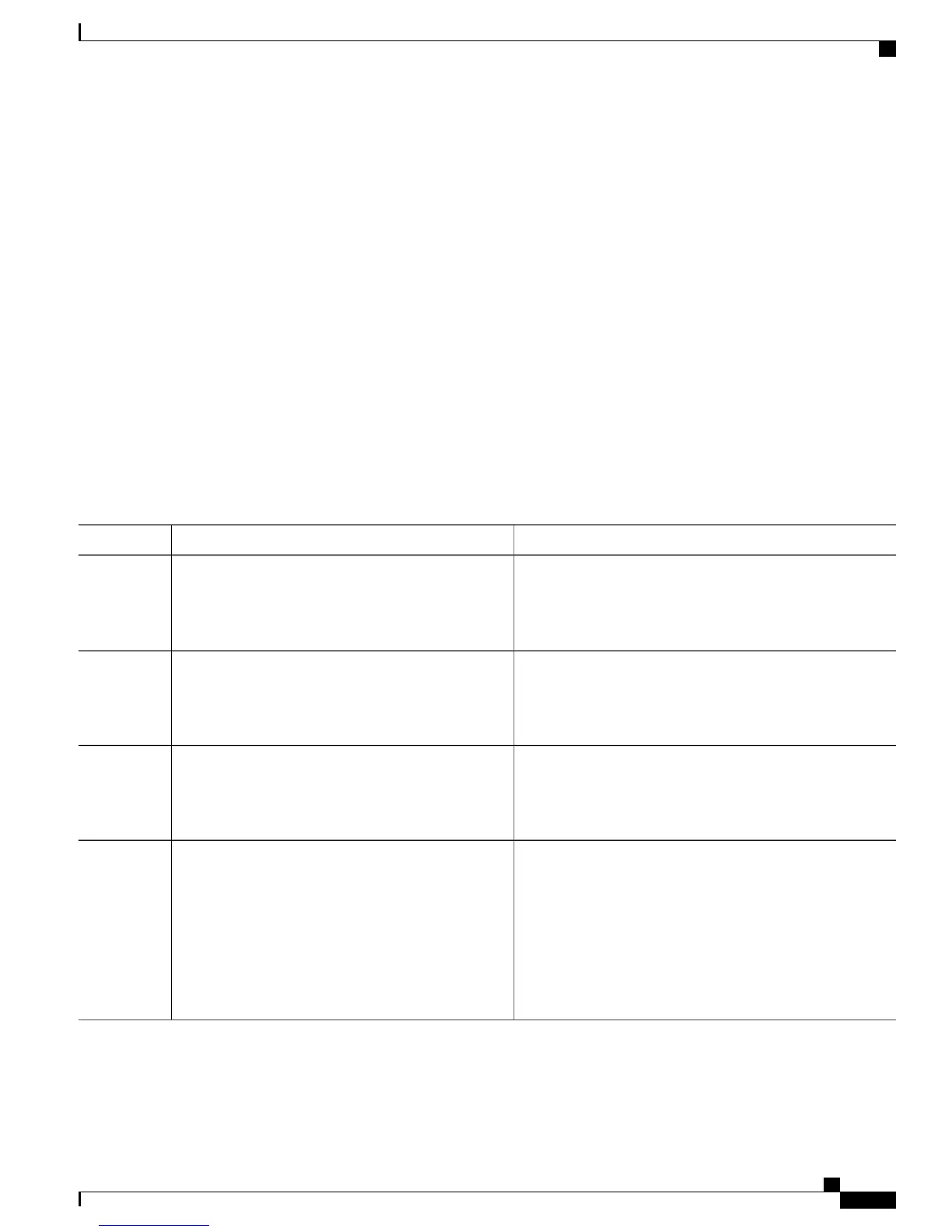How to Configure the EoGRE Feature
SUMMARY STEPS
1.
enable
2.
configure terminal
3.
interface interface-name
4.
ip unnumbered loopback interface-name or ip address ip-address
5.
tunnel source interface-type interface-number
6.
(For simple IP mode) mac-address H.H.H
7.
tunnel mode ethernet gre ipv4 or tunnel mode ethernet gre ipv6
8.
(Optional) tunnel vlan vlan-id
9.
end
DETAILED STEPS
PurposeCommand or Action
Enables the privileged EXEC mode.enable
Step 1
Example:
Router> enable
Enter your password, if prompted.
Enters the global configuration mode.configure terminal
Example:
Router# configure terminal
Step 2
Specifies the logical interface for the EoGRE tunnel.
interface interface-name
Example:
Router(config)# interface Tunnel 0
Step 3
For PMIPv6 and GTP scenarios, an unnumbered address or
a specified IP address can be configured on the tunnel
interface.
ip unnumbered loopback interface-name or ip
address ip-address
Example:
Router(config-if)# ip unnumbered loopback 0
Step 4
For a simple IP scenario, only a specified IP address can be
configured on the tunnel interface. This IP address can be used
as a default gateway IP address.
or
Router(config-if)# ip address 20.1.1.2
255.255.255.0
Intelligent Wireless Access Gateway Configuration Guide
OL-30226-03 45
Service Provider WiFi: Support for Integrated Ethernet Over GRE
How to Configure the EoGRE Feature
