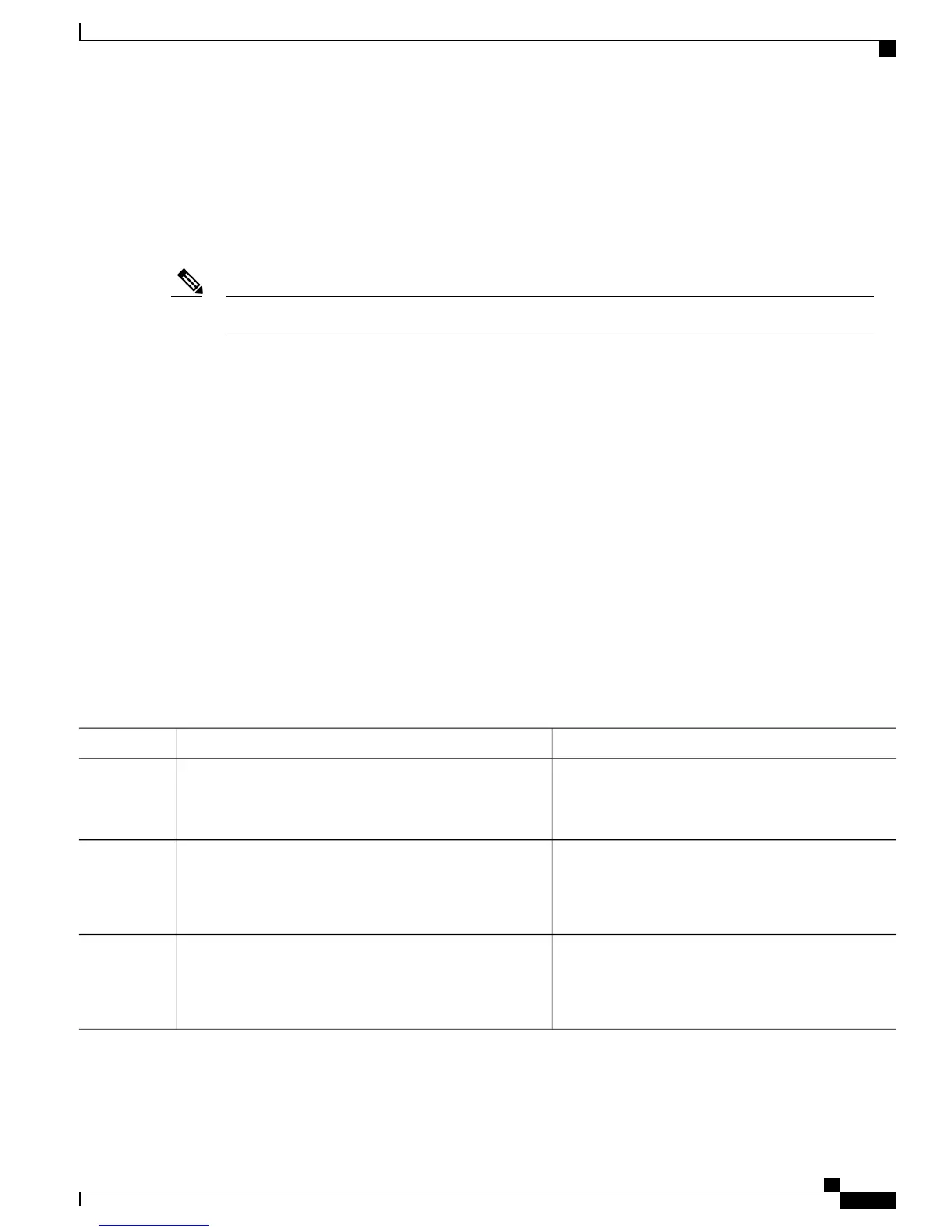Configuring a Session Initiator for the iWAG
This section describes how to configure a session initiator for the iWAG solution. A session can be created
using different triggers, such as an unknown MAC address, an unclassified MAC address, a RADIUS message
with the Cisco ASR 1000 Series Aggregation Services Router acting as RADIUS proxy or a DHCP DISCOVER
message with the Cisco ASR 1000 Series Aggregation Services Router acting as DHCP proxy.
To enable roaming, one initiator is required for DHCP sessions and another for the unclassified MAC.Note
SUMMARY STEPS
1.
enable
2.
configure terminal
3.
interface GigabitEthernet slot/subslot/port
4.
description string
5.
ip address ip-address mask [secondary [vrf vrf-name]]
6.
negotiation auto
7.
service-policy type control policy-map-name
8.
ip subscriber {l2-connected}
9.
initiator {dhcp | radius-proxy | static ip subscriber list listname | unclassified ip | unclassified
mac-address}
10.
initiator {dhcp | radius-proxy | static ip subscriber list listname | unclassified ip | unclassified
mac-address}
DETAILED STEPS
PurposeCommand or Action
Enables the privileged EXEC mode.enable
Step 1
Example:
Router> enable
Enter your password, if prompted.
Enters the global configuration mode.configure terminal
Example:
Router# configure terminal
Step 2
Enters the interface configuration mode for Gigabit
Ethernet.
interface GigabitEthernet slot/subslot/port
Example:
Router(config)# interface GigabitEthernet 1/3/3
Step 3
Intelligent Wireless Access Gateway Configuration Guide
OL-30226-03 15
Overview of the Intelligent Wireless Access Gateway
Configuring the iWAG for 3G Mobile IP Users
