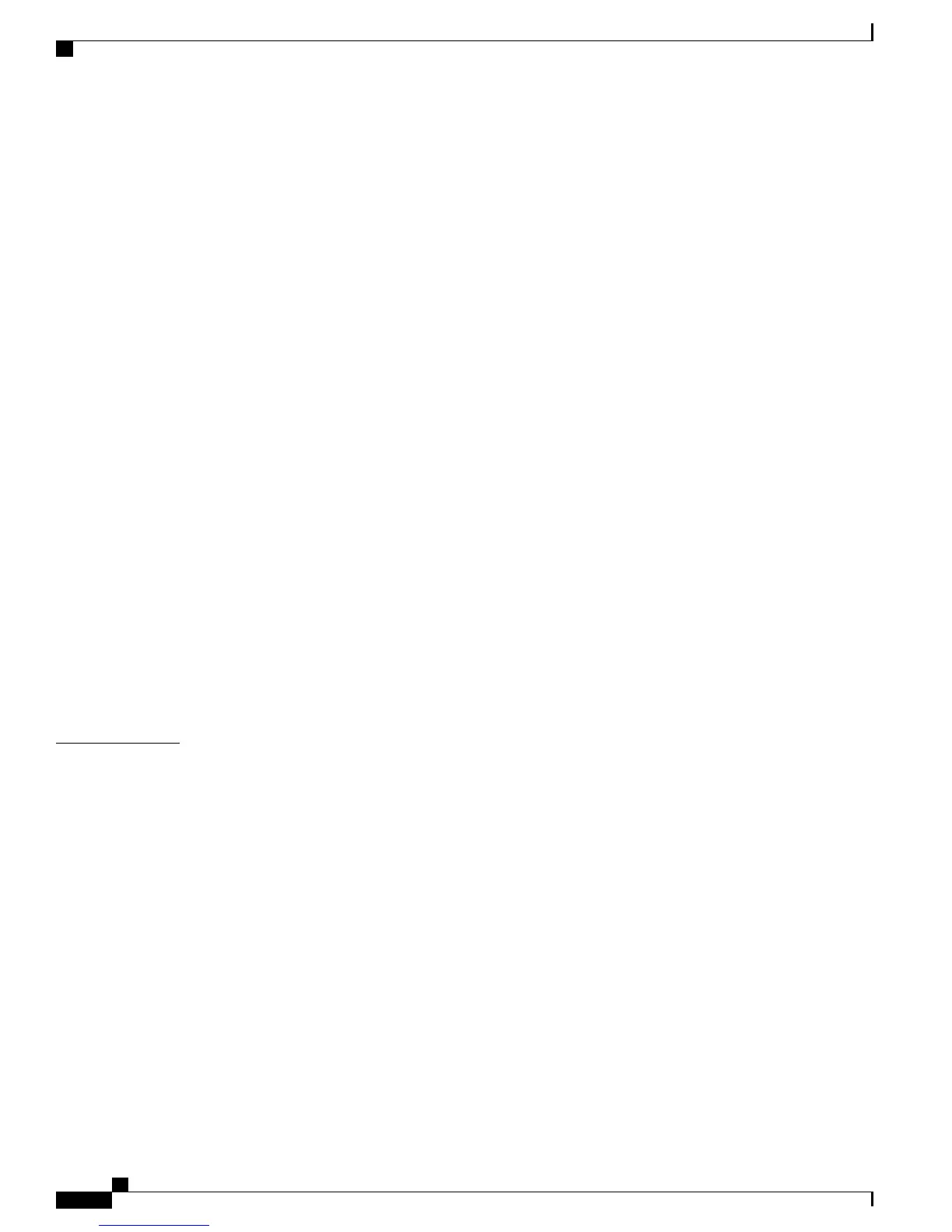Features Supported for Dual-Stack PMIPv6 Sessions 70
Information About Dual-Stack Support for GTP 70
Restrictions for Dual-Stack GTP 70
AAA Attributes for Dual Stack 70
Configuration Examples for Dual-Stack PMIPv6 71
Example: Configuring an Access List Traffic Classmap for Dual-Stack PMIPv6 71
Example: Configuring a Classmap for Dual-Stack PMIPv6 71
Example: Configuring a Policymap for Dual-Stack PMIPv6 72
Example: Configuring a Control Policy for Dual-Stack PMIPv6 72
Example: Configuring an Access Interface for Dual-Stack PMIPv6 73
Example: Configuring the Local Mobility Anchor for Cisco ASR 5000 Routers 73
Example: Configuring Mobile Access Gateways for Dual-Stack PMIPv6 74
Configuration Examples for Dual-Stack GTP 75
Example: Configuring Dual-Stack Sessions for GTP 75
Example: Configuring an Interface to PGW or GGSN 75
Example: Configuring a Control Policy for Dual-Stack GTP 75
Example: Configuring an Access Interface for Dual-Stack GTP 75
Enabling IPv6 Routing 76
Additional References 76
Feature Information for Dual-Stack Support for PMIPv6 and GTP 77
77
CHAPTER 10
Flow-Based Redirect 79
Finding Feature Information 79
Flow-Based Redirect for Adult Content Filtering 80
Flow-Based Redirect for Selective IP Traffic Offload 81
Activating and Deactivating the Flow-Based Redirect Feature Through Vendor-Specific
Attributes 82
Configuring Flow-Based Redirect for a Traffic Class Service 82
Examples 85
Best Practices for Configuring the NAT on the Cisco ASR 1000 Series Routers 87
NAT Overloading and Port Parity 88
NAT Interface Overloading with VRF 88
Additional References 89
Feature Information for Flow-Based Redirect 89
Intelligent Wireless Access Gateway Configuration Guide
vi OL-30226-03
Contents