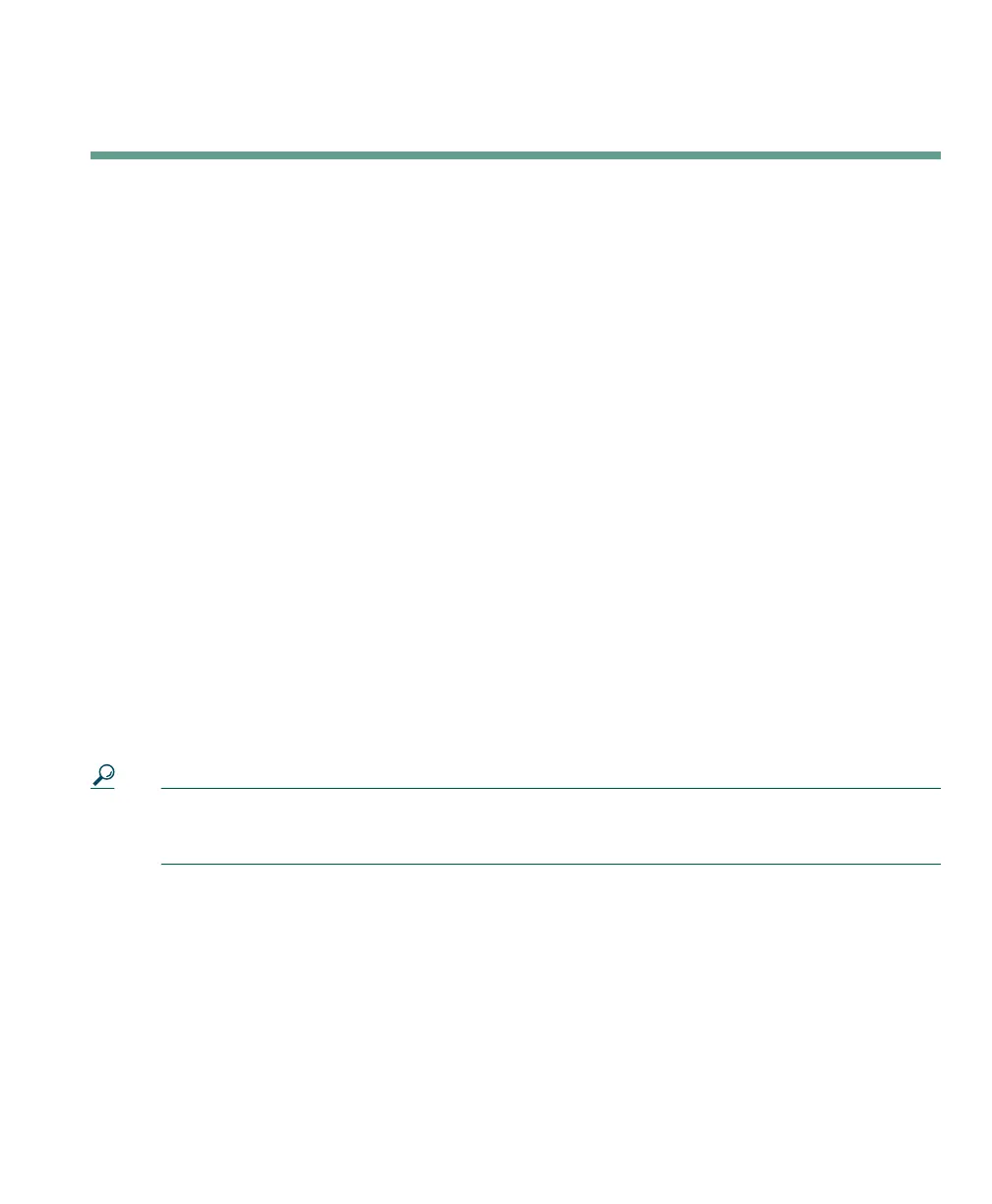Using Cisco IP Communicator to Handle Calls
Cisco IP Communicator User Guide 19
Using Cisco IP Communicator to Handle Calls
These sections describe how to handle calls using Cisco IP Communicator:
• Basic Call Handling, page 19
• Advanced Call Handling, page 28
Basic Call Handling
This section covers basic call-handling tasks such as placing, answering, and transferring calls. The
features required to perform these tasks are standard and available on most phone systems.
This section contains the following topics:
• Placing a Call, page 20
• Answering a Call, page 22
• Ending a Call, page 23
• Using Hold and Resume, page 24
• Using Mute, page 24
• Transferring a Connected Call, page 25
• Switching Between Calls, page 25
• Starting or Joining a Standard Conference Call, page 26
• Forwarding Your Calls to Another Number, page 27
Tip For more information about placing, receiving, and ending calls while using a handset,
speakerphone, or headset, see the “Using Headsets and Other Audio Devices” section on
page 46.
