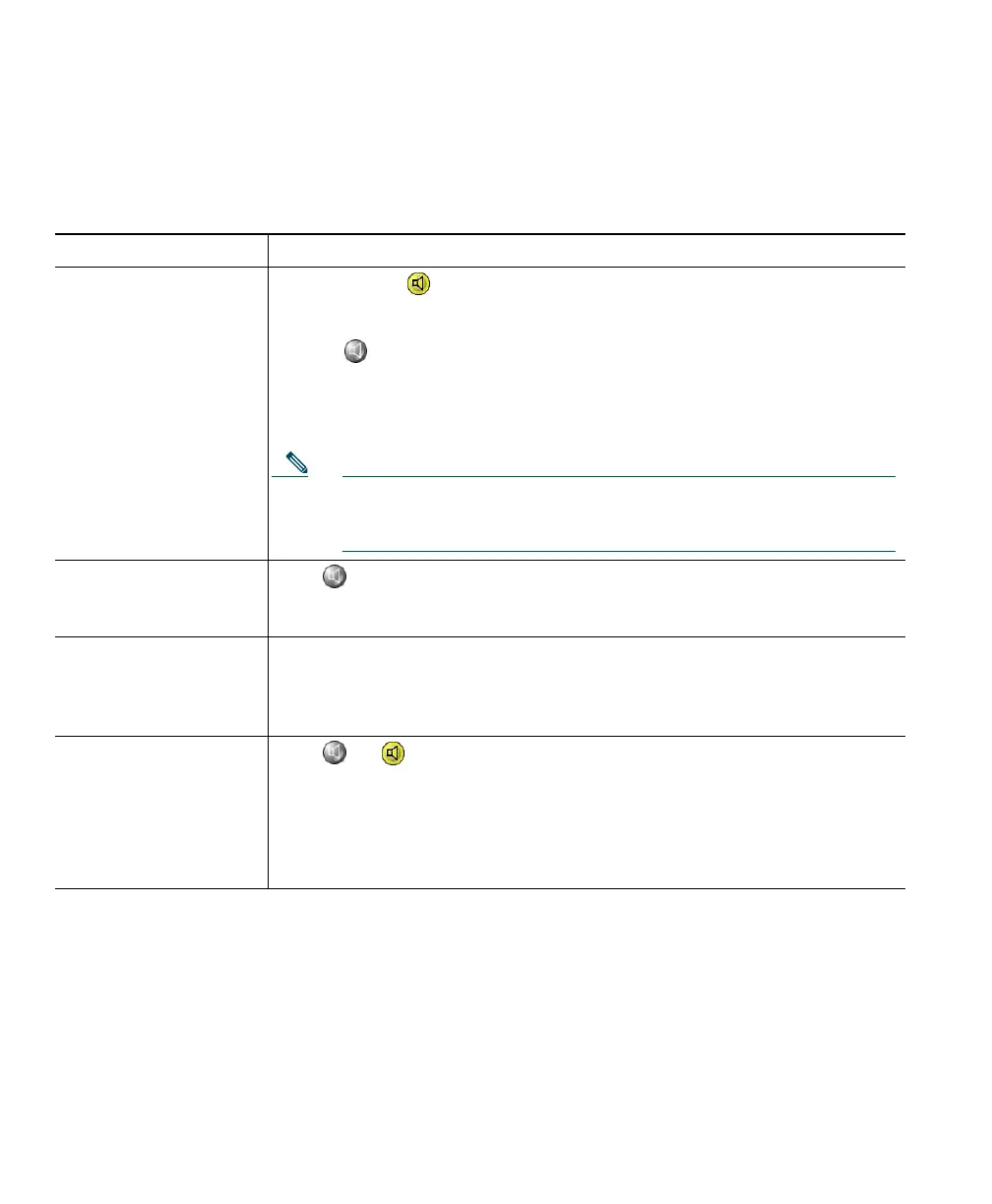48 OL-5051-01
Using Your Computer as a Speakerphone
You can use your computer’s sound card to place and receive calls in speakerphone mode. See the table
below for details.
Related topics
• Basic Call Handling, page 19
• Understanding Audio Modes, page 39
• Using a Headset, page 46
• Using a USB Handset, page 49
If you want to... Then...
Use your computer like
a speakerphone to place
and answer calls
Make sure that is lit so that Cisco IP Communicator will operate in
speakerphone mode. Unlike other modes, speakerphone mode provides
echo suppression. You can toggle speakerphone mode on and off by
clicking or by entering the keyboard shortcut Ctrl + P.
By default, speakerphone mode is active. This means that many of the
actions you take to place or answer a call will automatically trigger
speakerphone mode, such as using a speed dial button or softkey.
Note If you have an analog headset plugged in to the computer, you will
not be able hear audio through your computer’s speakers in
speakerphone mode.
Switch to the
speakerphone during a
call
Click or the keyboard shortcut Ctrl + P. If you were using a handset
before switching, turn it off or hang it up.
Use your computer’s
speaker as a ringer to
alert you to incoming
calls
Make sure that your sound card is assigned to the ringer mode and that you
have not muted your computer’s speaker. Additionally, if you plug an
analog headset into your computer, the ringer will be audible from the
headset speakers only.
Use AutoAnswer with
speakerphone mode
Click or to place, answer, and end calls, open and close lines, and
to switch from other audio devices to speakerphone mode. Because
speakerphone mode is active by default, you do not need to keep the
corresponding button lit as you do for headset mode.
(AutoAnswer is a non-standard feature that your system administrator
might enable for you.)
