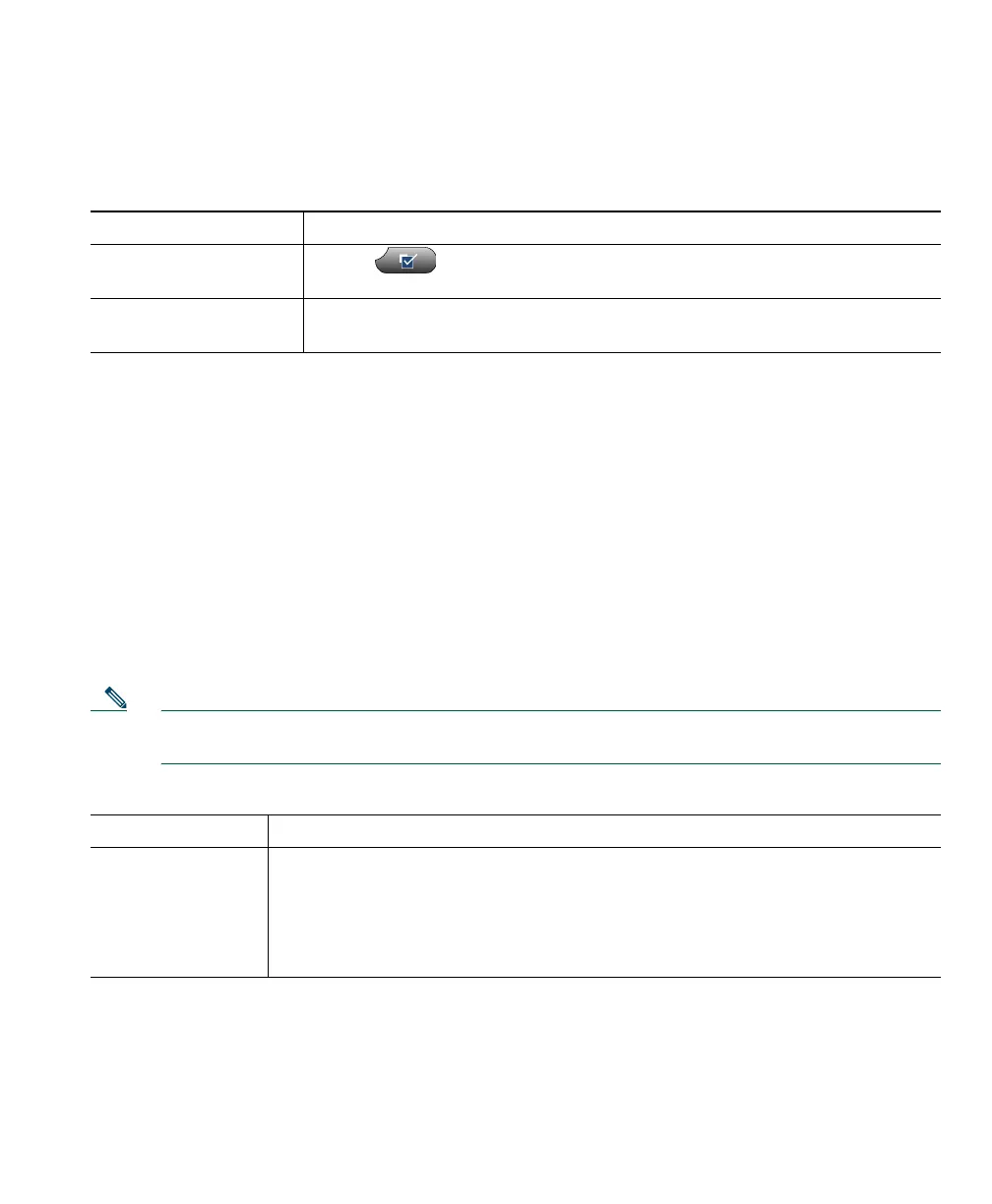Customizing Cisco IP Communicator Settings
Cisco IP Communicator User Guide 33
Customizing the Phone Screen
You can change the language and background image that your phone screen uses.
Related topics
• Customizing Rings and Message Indicators, page 32
• Accessing Your User Options Web Pages, page 55
Setting Up Speed Dial Buttons
You can assign a speed dial label to any line button that does not represent a phone line. (A line button
represents a phone line when your extension number appears next to the button on your phone screen.)
For example, you might have one phone line and seven “empty” line buttons on your phone screen
that you can convert to speed dial buttons. Set up speed dial buttons from your User Options web
pages, as described in the table below.
Note Your system administrator can assign speed dial buttons to you; he or she can also restrict the
number of speed dial buttons that you can configure.
Related topics
• Basic Call Handling, page 19
• Accessing Your User Options Web Pages, page 55
If you want to... Then...
Change the background
image
Choose > User Preferences > Background Images. Click a
thumbnail image, then click Select. Next, click Preview or Save.
Change the language on
your phone screen
Log in to your User Options web pages, select your device, then choose
Change the Locale... from the main menu.
If you want to... Then...
Set up speed dial
buttons
Log in to your User Options web pages, select your device, then choose
Add/Update Speed Dials from the main menu.
Enter a phone number and label for each available speed dial button. Enter the
number exactly as you would need to dial it from your desk phone. For
example, enter an access code or area code, if necessary.
