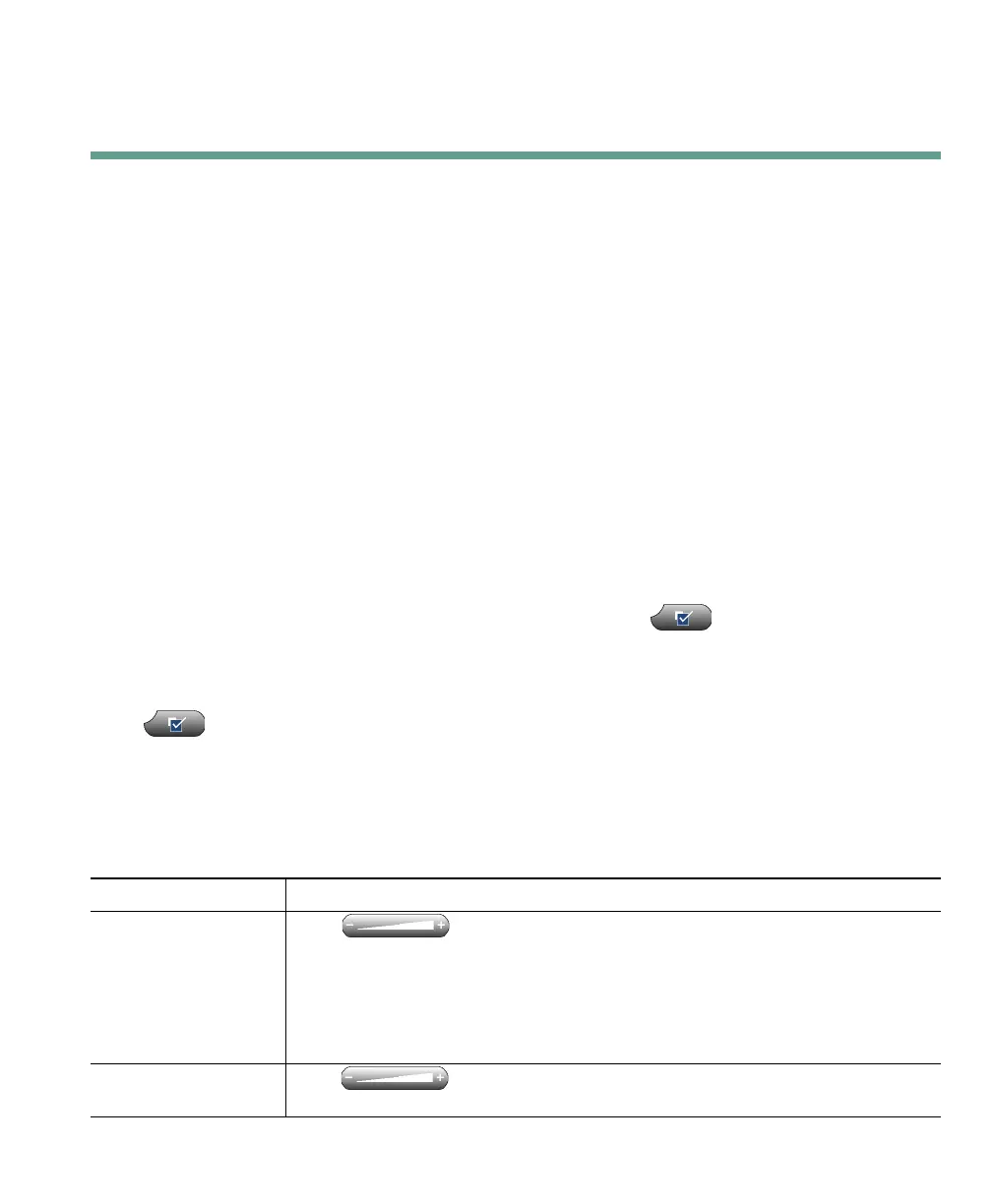Customizing Cisco IP Communicator Settings
Cisco IP Communicator User Guide 31
Customizing Cisco IP Communicator Settings
This section contains these topics:
• An Overview of Settings, page 31
• Adjusting the Volume for a Call, page 31
• Customizing Rings and Message Indicators, page 32
• Customizing the Phone Screen, page 33
• Setting Up Speed Dial Buttons, page 33
• Viewing and Customizing Preferences, page 34
An Overview of Settings
Here is some useful information to keep in mind about Cisco IP Communicator settings:
• Most settings are accessible by right-clicking on Cisco IP Communicator and choosing
Preferences. See the “Viewing and Customizing Preferences” section on page 34.
• Ring sounds and background image settings are available from > User Preferences. See the
“Customizing Rings and Message Indicators” section on page 32.
• A few settings are accessed online from your Cisco CallManager User Options web pages. See the
“Accessing Your User Options Web Pages” section on page 55.
• If and some settings in the right-click menu are not responsive, your system administrator
might have disabled settings access. Ask your system administrator for more information.
Adjusting the Volume for a Call
.
If you want to... Then...
Adjust the volume
level during a call
Click or press the Page Up/Page Down keys on your keyboard
during a call or after invoking a dial tone. Click Save to preserve the new
volume as the default level for the currently active audio mode.
You can also adjust the volume level using your computer’s volume controls
or any volume controls that are available on the audio device. (See the Tips
that follow for more information about this method.)
Adjust the volume
level for the ringer
Click while Cisco IP Communicator is on-hook (no calls or dial
tone active). The new ringer volume is saved automatically.
