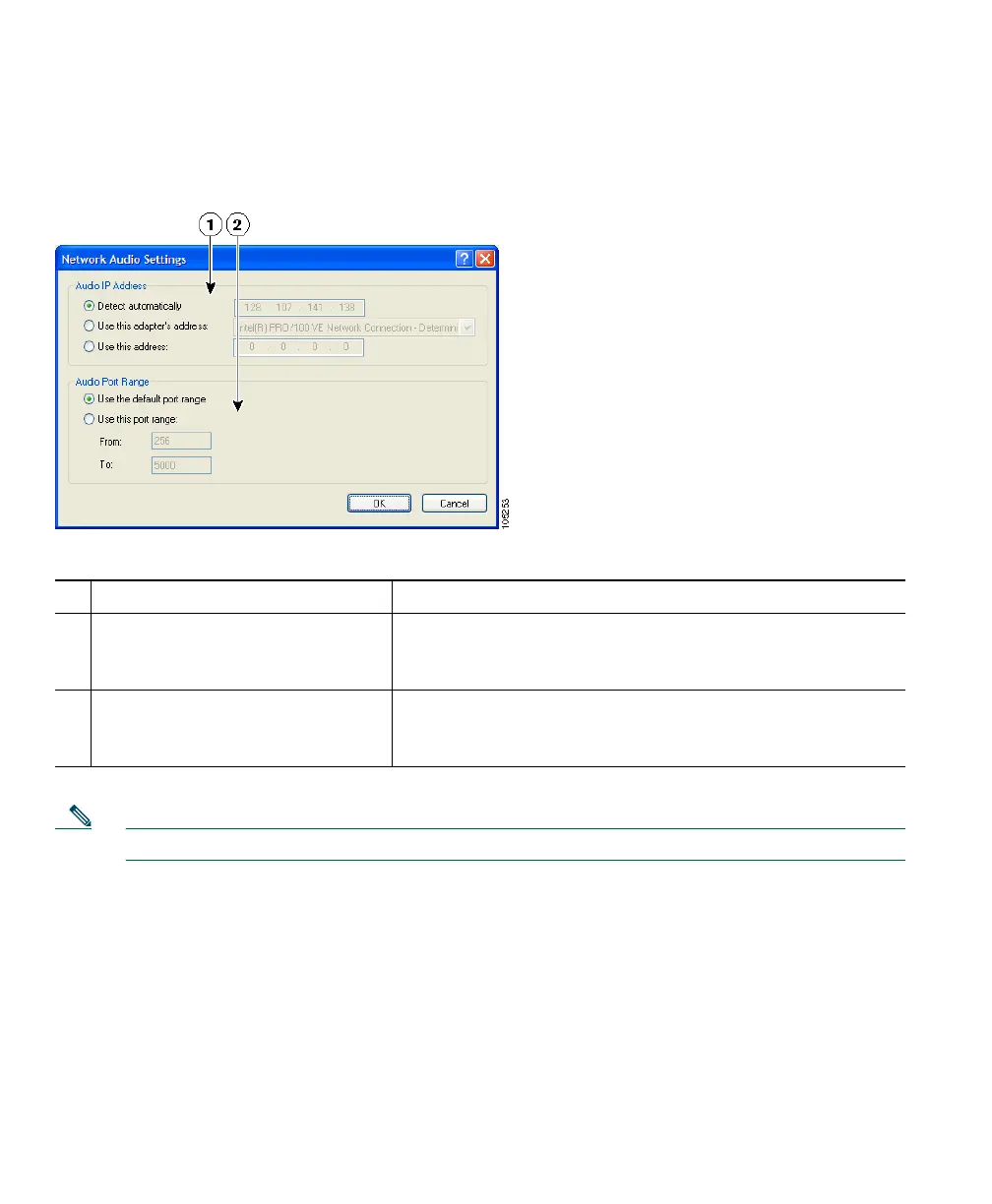42 OL-5051-01
Network Audio Settings
Access the Network Audio settings window by choosing Alt + S > Audio > Network..., or right-click
> Preferences > Audio > Network....
Note The network audio settings shown in the above illustration are examples only.
Related topics
• Audio Settings, page 38
• Advanced Audio Settings, page 43
• Troubleshooting Cisco IP Communicator, page 57
# Item Description
1
Audio IP Address area The default setting for this area is “Detect automatically.”
Do not change this setting unless asked to do so by your
system administrator.
2
Audio Port Range area The default setting for this area is “Use the default port
range.” Do not change this setting unless asked to do so by
your system administrator.