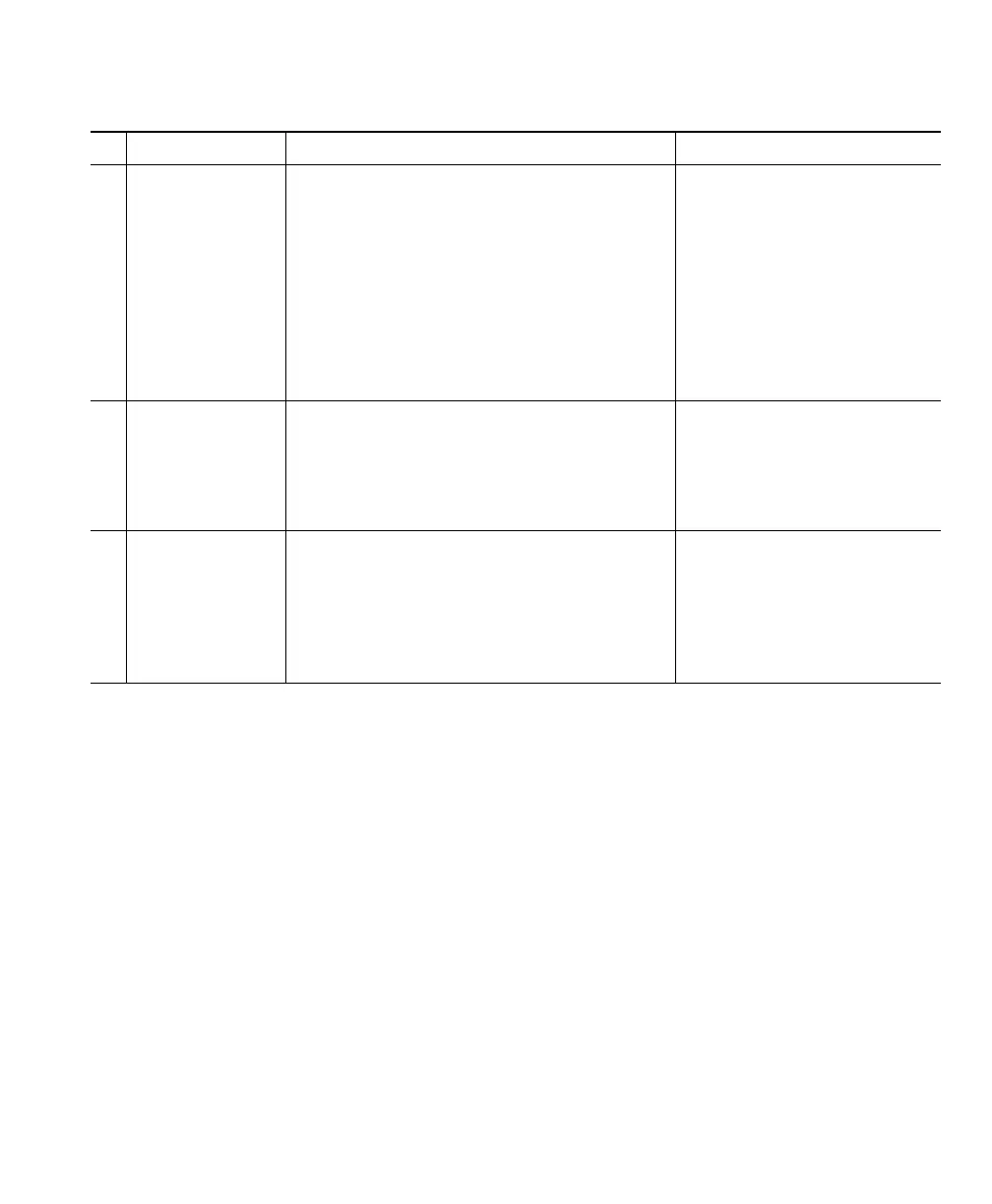Customizing Cisco IP Communicator Settings
Cisco IP Communicator User Guide 35
Related topics
• An Overview of Settings, page 31
• Network Settings, page 36
• Audio Settings, page 38
• Directories Settings, page 45
# Item Description For related information, see...
1
User Information
area
Enter your Cisco CallManager username and
password in order to access:
• Your User Options web pages and phone
services
• Your Personal Address Book from the
Quick Search feature
If you do not know your Cisco CallManager
username and password, ask your system
administrator.
• Using the Quick Search
Feature, page 53
• Accessing Your User
Options Web Pages,
page 55
2
USB Handset
menu
Allows you to choose among multiple USB
handsets if you have more than one handset
available.
• Installing Audio Devices,
page 3
• Using Headsets and
Other Audio Devices,
page 46
3
Enable Logging
check box
When enabled, allows your system
administrator to retrieve detailed
Cisco IP Communicator logs for
troubleshooting purposes.
Your system administrator might ask you to
enable this setting.
Troubleshooting
CiscoIPCommunicator,
page 57