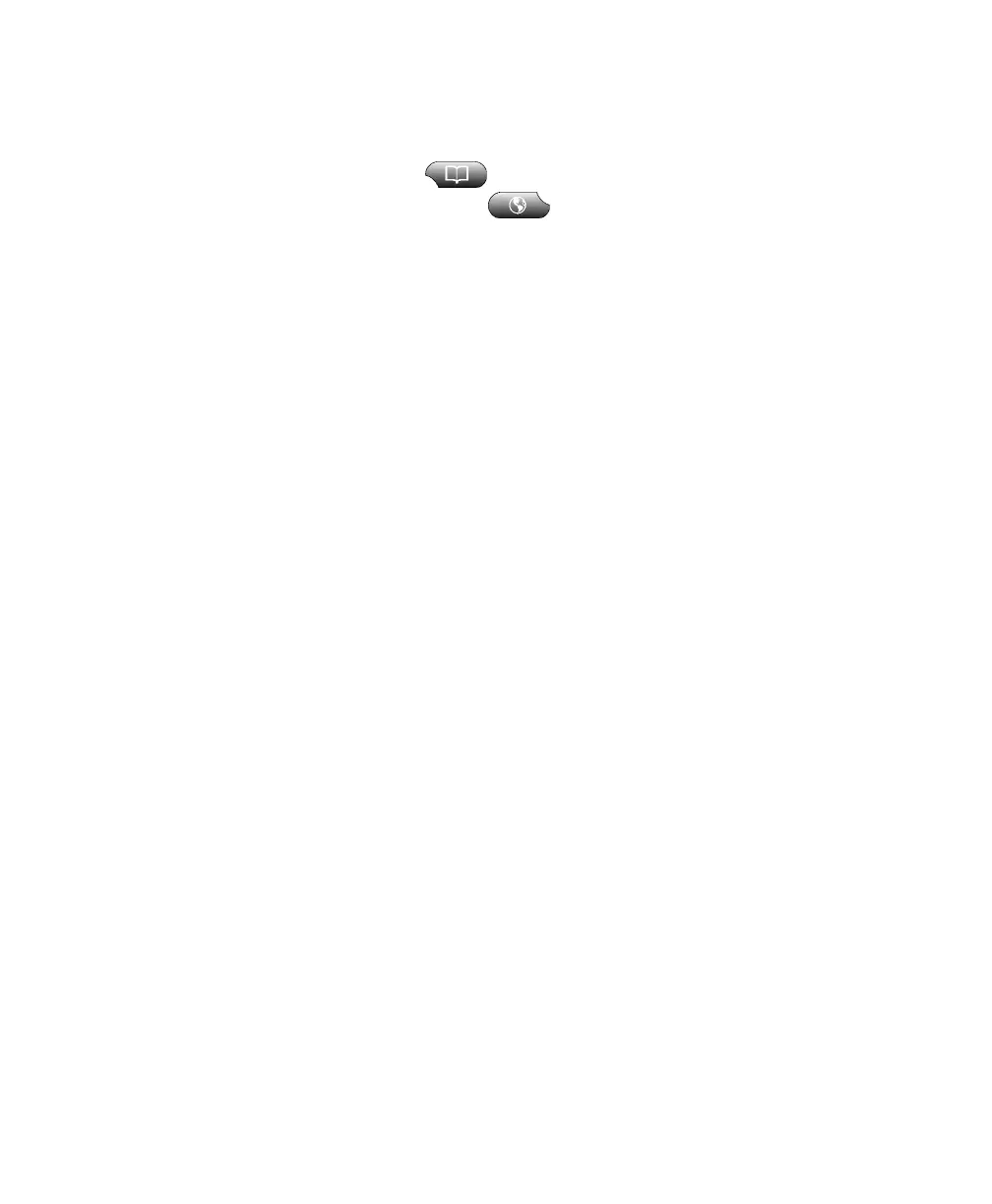54 OL-5051-01
Alternate search methods
If you want to use an alternate search method instead of using Quick Search, try these:
• To search corporate directories, choose > Corporate Directory (exact name can vary).
• To search your Personal Address Book, choose > PAB service (exact name might vary).
Enter search information and click Search.
Related topics
• Using Cisco IP Communicator to Handle Calls, page 19
• Customizing Cisco IP Communicator Settings, page 31
• Searching Your Call Logs and Directories, page 52
• Accessing Your User Options Web Pages, page 55