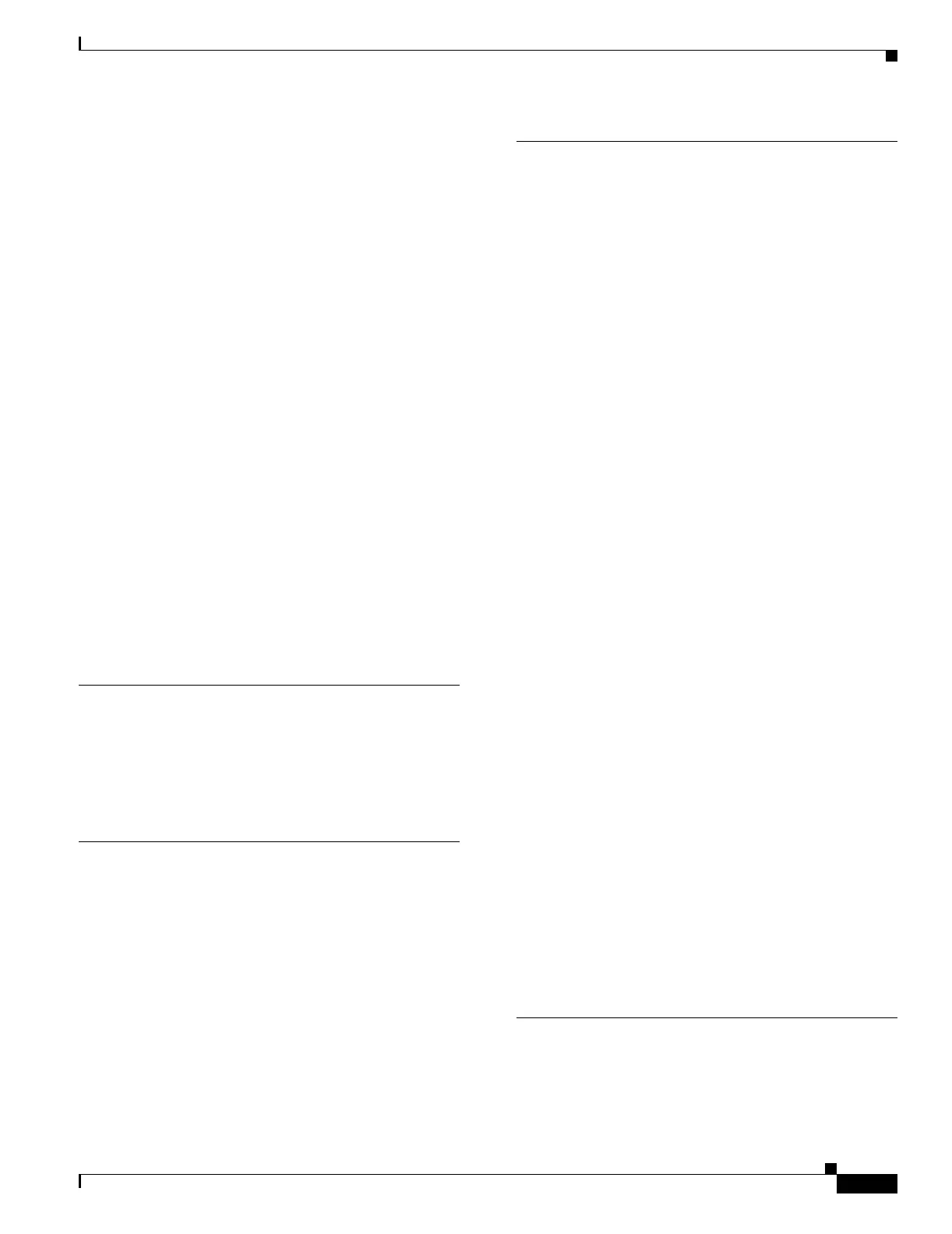REVIEW DRAFT—CISCO CONFIDENTIAL
Index
IN-5
Cisco MDS 9000 Family Fabric Manager Quick Configuration Guide
OL-7765-02
Fabric View tab A-3
FC IDs B-1
configuring FC IDs and domain IDs (tip) B-1
Fibre Channel IDs. B-1
overview B-1
FCIP wizard A-11
FC Services folder A-9
Fibre Channel HBA icon A-4
Fibre Channel ISL and Edge Connection icon A-5
Fibre Channel Loop icon A-5
Fibre Channel PortChannel icon A-5
Fibre Channel Target icon A-5
FICON 4-4, A-3
traps A-5
Find in the Map icon A-6
FLOGI B-1
FMPersist.sh 3-3
FMServer.sh 3-3
FMWebClient.sh 3-3
full zone set distribution 2-7
G
gateway IP address 2-7
Generic Fibre Channel Switch icon A-4
global device aliases 3-3
H
hardware 2-1
hardware installation ix
Hidden Links icon A-5
historical and performance trending 5-7
HP-UX 4-4
HTTP server 3-1, 3-2
hubs 2-4
HyperTerminal Plus 2-3
I
icons
Fabric pane
A-4
Information pane A-8
toolbar A-6
in-band management 2-7
Information pane A-2
installation and configuration flowchart (figure) 1-1
installation folder 3-2
interfaces 4-5
adding 4-4
configuring 4-4
enabling or disabling 4-5
Fibre Channel 1-2
mgmt 0 1-2
overview 1-2, 4-1
Interfaces folder A-9
Internet Explorer 3-1
interoperability value 4-3
IP ACL wizard A-11
IP Cloud icon A-5
IP folder A-9
IP ISL and Edge Connection icon A-5
IP PortChannel icon A-5
IPv6 3-1
iSCSI A-3
iSCSI Host icon A-5
iSCSI Hosts icon A-5
iSCSI wizard A-11
ISLs folder A-10
IVR A-3
IVR Zone wizard A-11
J
J 2-3
Java A-1
