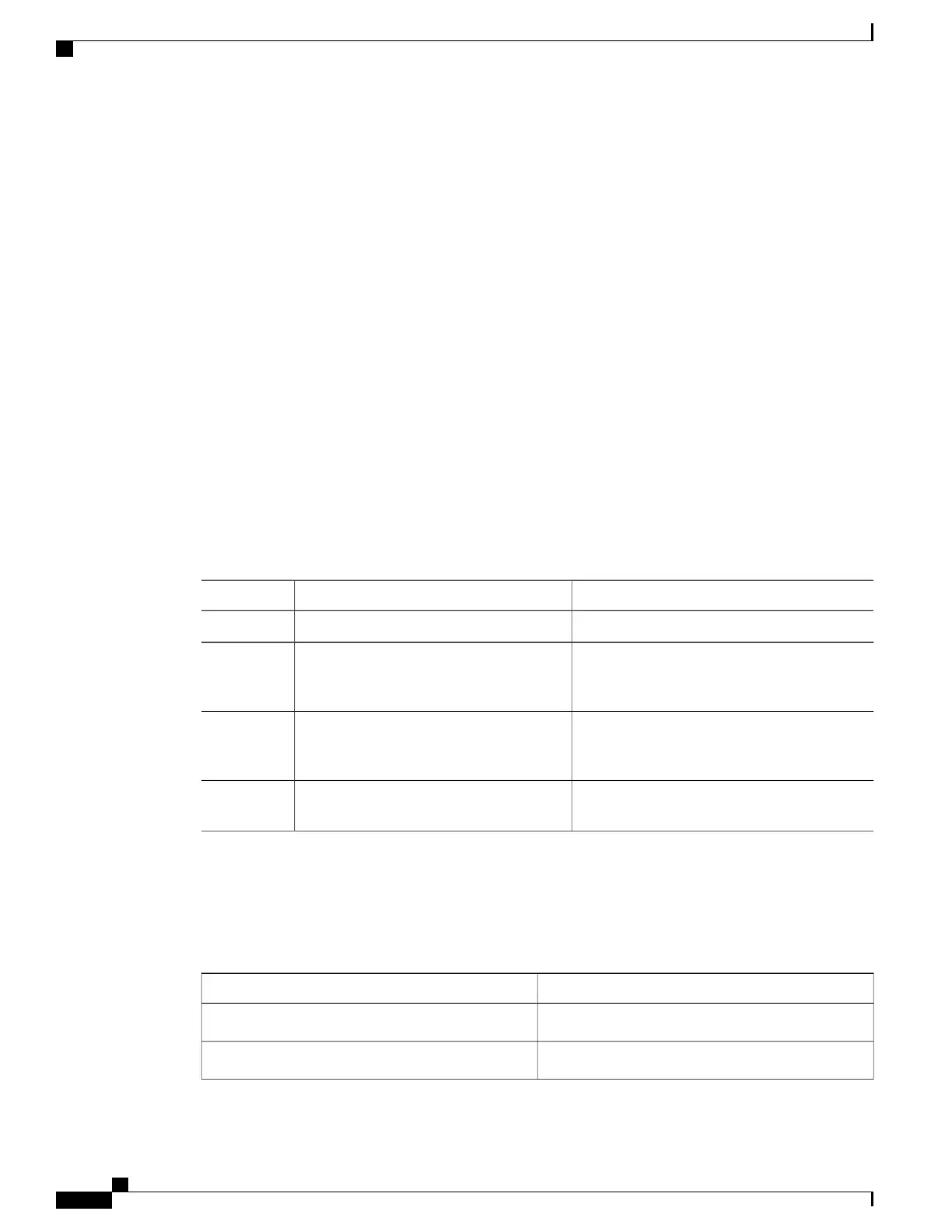The following example shows how to configure RMON alarms:
switch# configure terminal
switch(config)# rmon alarm 1 1.3.6.1.2.1.2.2.1.17.83886080 5 delta rising-threshold 5 1
falling-threshold 0 owner test
switch(config)# exit
switch# show rmon alarms
Alarm 1 is active, owned by test
Monitors 1.3.6.1.2.1.2.2.1.17.83886080 every 5 second(s)
Taking delta samples, last value was 0
Rising threshold is 5, assigned to event 1
Falling threshold is 0, assigned to event 0
On startup enable rising or falling alarm
Configuring RMON Events
You can configure RMON events to associate with RMON alarms. You can reuse the same event with multiple
RMON alarms.
Ensure you have configured an SNMP user and enabled SNMP notifications.
Before You Begin
Ensure that you have configured an SNMP user and enabled SNMP notifications.
Procedure
PurposeCommand or Action
Enters global configuration mode.switch# configure terminal
Step 1
Configures an RMON event. The description
string and owner name can be any alphanumeric
string.
switch(config)# rmon event index
[description string] [log] [trap] [owner
name]
Step 2
(Optional)
Displays information about RMON alarms or
high-capacity alarms.
switch(config)# show rmon {alarms |
hcalarms}
Step 3
(Optional)
Saves this configuration change.
switch# copy running-config
startup-config
Step 4
Verifying the RMON Configuration
Use the following commands to verify the RMON configuration information:
PurposeCommand
Displays information about RMON alarms.show rmon alarms
Displays information about RMON events.show rmon events
Cisco Nexus 3548 Switch NX-OS System Management Configuration Guide, Release 6.x
138
Configuring RMON
Configuring RMON Events
