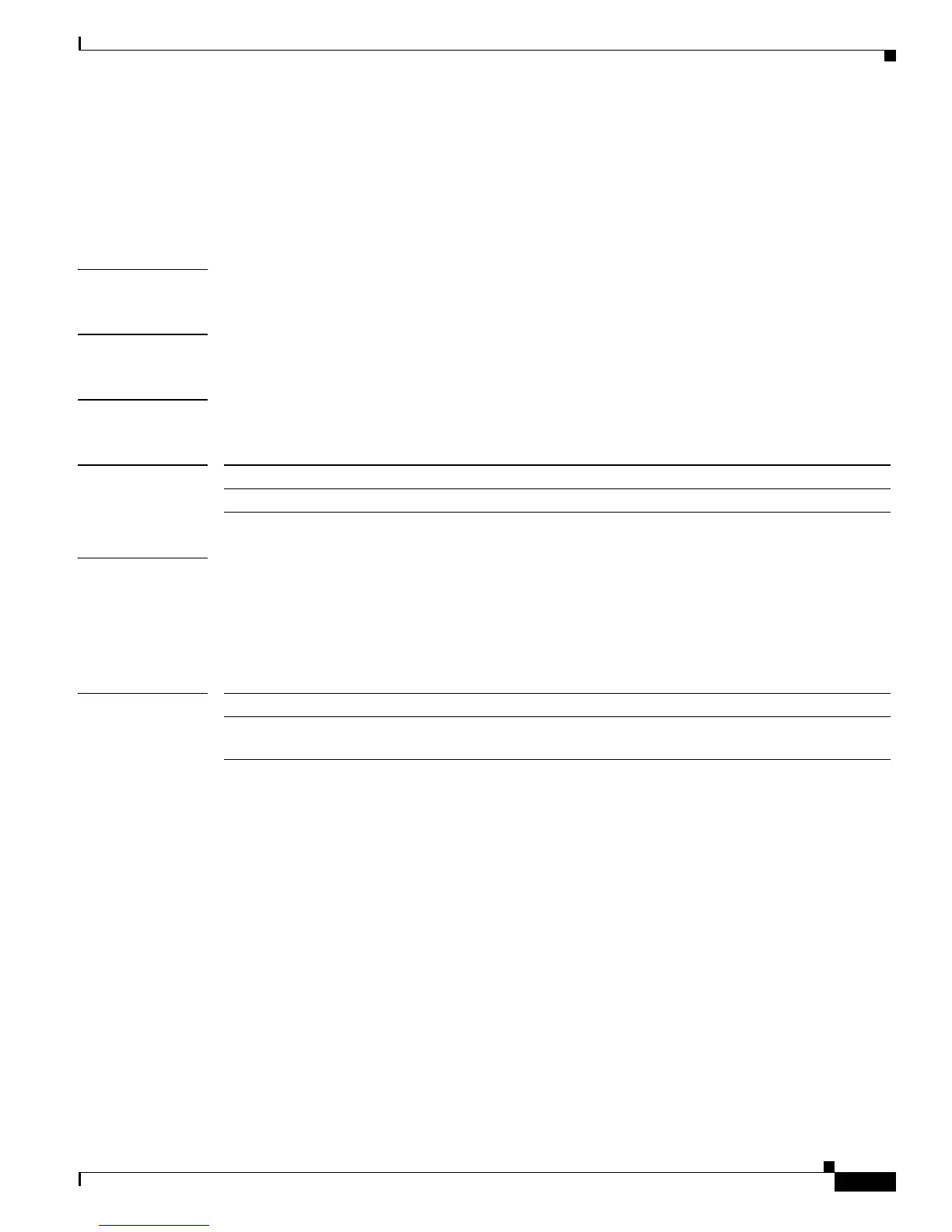1417
Cisco Nexus 5500 Series NX-OS Layer 2 Interfaces Command Reference
OL-27880-02
Chapter Show Commands
show vlan dot1Q tag native
show vlan dot1Q tag native
To display the status of tagging on the native VLANs, use the show vlan dot1Q tag native command.
show vlan dot1Q tag native
Syntax Description This command has no arguments or keywords.
Command Default None
Command Modes EXEC mode
Command History
Examples This example shows how to display the status of 802.1Q tagging on the native VLANs:
switch# show vlan dot1Q tag native
vlan dot1q native tag is enabled
switch#
Related Commands
Release Modification
5.2(1)N1(1) This command was introduced.
Command Description
vlan dot1q tag native Enables dot1q (IEEE 802.1Q) tagging for all native VLANs on all trunked
ports on the switch.
